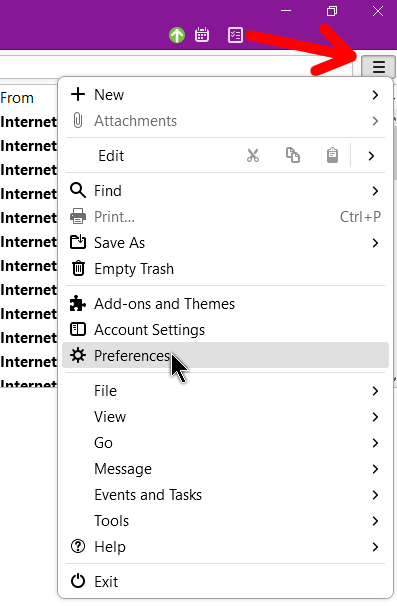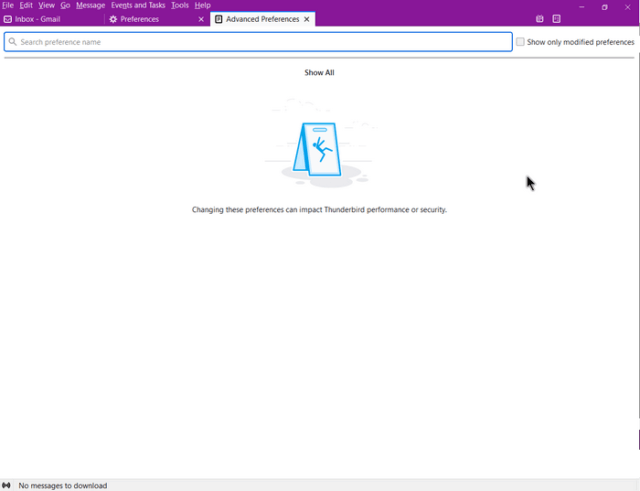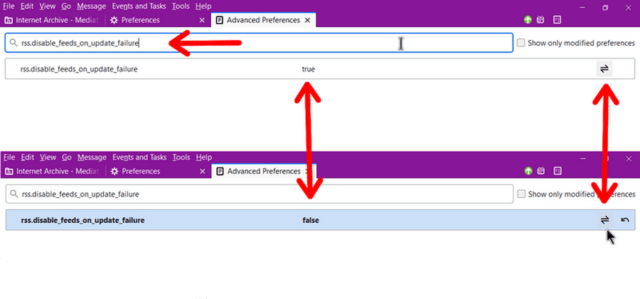I have an issue with Thunderbird email pausing updates in RSS feeds. As I understand it, it does this automatically when it runs into errors fetching the updates. Why the developers thought that pausing the updates without any real explanation was the best course of action is beyond me. Of course, it might be a bug.
I wrote before on how to unpause updates: How To Fix Paused Updates In Thunderbird
But I wanted a more permanent solution and found one.
In Thunderbird, click on the hamburger menu or three stacked lines in the top right-hand corner. Then click on Preferences.
Then in the search bar, type config. When it displays, click on the Config Editor button.
You’ll get a warning: Changing these preferences can impact Thunderbird’s performance or security. We are going to ignore that.
In the search bar at the top, copy and paste or type the following:
rss.disable_feeds_on_update_failure
By default, it is set as true. Clicking on the symbol at the end switches it to false.
No restart is required. I had one of these paused updates on one of my feeds and as soon as I did this, it was gone.
For more Thunderbird troubleshooting, click here.
—