One of the most annoying things on Facebook are videos that start playing automatically while you’re scrolling down the page. I went clicking around in the settings to see if there was an option to disable this and yes there is one.
Go to the settings menu by clicking on the upside-down triangle, usually the last symbol over to the right, and click on Settings.
Then down the left-hand menu, click on Videos. In the Auto-Play Videos section, it’s probably set to Default, which is On, just click on it and in the drop-down menu just click off.
FURTHER READING:
- Facebook Quizzes: Why You Should Avoid Them
- How To Turn Off Facebook Offline Tracking
- How To Manage Apps Connected To Facebook
—

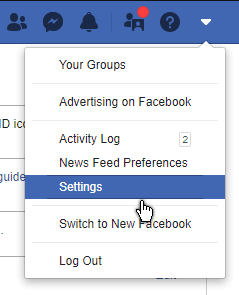

I wish you (because no one from Facebook will face up & answer this) could inform me how to get rid of this new Facebook continually asking if one wants to save password and persistently asking if one wants to click on one’s picture to sign in.
No matter how one answers that, yes or no, most of the time it keeps coming up and asking that same question.
Also, you’ll possibly notice ‘most recent’ keeps shifting places on the left side of the screen. Sometimes, it’s near the top and other times it’s near the bottom. Is this a glitch or something one can fix in the settings.
Usually, the only time I get the save password prompt is only after clearing out the cache and cookies. Are you using a program to do this? The pictures on the login screen, I haven’t been able to find a setting to control them except to delete them. Hovering your mouse over a picture produces an X in the top left-hand corner of the picture, click on it to remove it. AS far as controlling the news feeds, next to News Feed is 3 dots, clicking on them gives you the option to see Top Stories or Most Recent first. The Edit Preferences will give you a few more options for control.
Thanks for your reply Terry! First, I’m using the new Facebook so the option of the three dots & Top Stories and Most recent doesn’t show anymore.
I am given the option of Most Recent but that is a permanent option showing on the left side now. For some weird and wonderful reason, that keeps relocating itself either closer to the top or nearer the bottom, especially if one closes Facebook or even if one does a Search.
Then again, when I just logged out of Facebook, I hit the x to rid myself of my picture. But logging back in again, I get this, “Remember Password. Next time you log in on this browser, just click your profile picture instead of typing a password.”
If I hit OK or Not Now, the next time I log in (and this is not always) I get the same question asking me the same question.
It’s amazing, that as big as this thing is, there is obviously not too much work put into it. It’s been updated but only partially.
If you’ve got further advice or instruction, send it this way. Thanks!
Most Recent menu options. I clicked around on Facebook to find some controls for this but couldn’t find any. The only other thing that comes to mind is that maybe Facebook is adjusting the menu according to what feature you use the most. You could try clearing out the cache and cookies on your browser. Sometimes that clears out these page issues. I think the password word thing is more of a browser issue than Facebook. If you are using Chrome just type the following in the browser address bar and hit enter, chrome://settings/passwords
You then have an option there to turn off “Offer to save passwords”. Keep in mind this will affect all web sites and not just Facebook otherwise just click on the 3 dots next to all references to facebook in the Saved and Never saved section. Then sign into Facebook again. It’ll ask you to save or not, pick your choice and hope that it will accept and save your choice. You could also try switching back to classic mode and see if it makes any difference.
Auto play not shown on my FB video settings. Don’t know if it’s my PC program or if they have removed the option.
You could try clearing out the cache and cookies on your browser. Sometimes that clears out these page issues. Another thing that comes to mind that can alter a web page, ad-blockers. Disable any if see if that makes a difference.
Clearing out the cache or turning off ‘saving passwords’ will not fix the snag I’m talking about.
The continual asking to ‘save password’ is right within Legbook, oh dear, pardon me, I mean Facebook itself. Thus turning on or turning off ‘save passwords’ in a Browser is not going to fix this one.
Thanks for the reply!
The only other two recommendations that I can make are to reset your browser or try a different browser. Beyond that, just blame Facebook. 😉
And that leaves only one route Terry & unfortunately, the arrow flies towards Facebook.
They’ve updated Facebook but only partially. When one goes into certain sections, it will say this page has not been updated. I’m amazed as big as that thing is, they do next to nothing as to actually updating or changing it much.
Thank you again sir for your efforts!