I was trying to save some information from X. I saved it as a PDF file but couldn’t open it. I assumed it was corrupted or didn’t save properly so I tried to delete it and couldn’t even do that. I noticed when I saved the information, the first few lines from the article were used as the title. It created an extra-long name. I’m convinced the problem was the extra-long name, so I tried renaming it. That did not work.
I tried a utility called “Unlocker”.
I right-clicked on the file and clicked on “Unlocker” in the menu.
A little box is supposed to open to give me the option to “Delete, Rename or Move”. It didn’t. I restarted the system thinking that Windows had the file locked. It didn’t help. I scanned the hard drive for errors and found none.
Finally, it clicked in my mind to try the command prompt. In this case, I went to the CMD prompt by going to the top of the File Manager window and clicking on the path name to highlight it, typed in CMD and hit enter. This opens a command prompt already in that folder.
I detailed that procedure here: Easy Way To Open CMD Prompt To A Folder
To get the file name right, I went to the file manager again and highlighted the file then clicked on F2 to rename. I then right-clicked on the highlighted name and clicked on “copy”. Then I went to the command prompt and typed:
del “filename.pdf”
I used “Ctrl+V” to paste in the name. The actual full file name is in my image above. I already deleted that image and I’m not typing that out. 🙂
Be sure to put the quotes around the name. The first time I tried this, I didn’t highlight the extension part of the file and then typed it in not realizing there was a space before the extension. Had to do it a second time but it worked.
Note: Be careful deleting files using the command prompt. They do not go to the Recycle bin (no restore option).
—

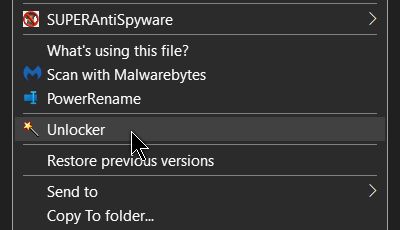
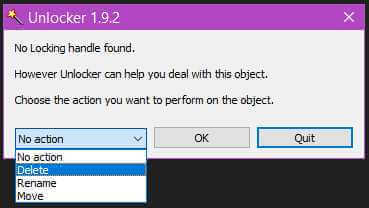
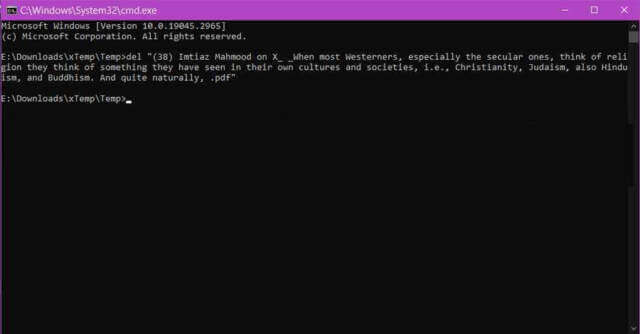
Terry. I use PrivaZer to delete stubborn files and folders. It is added to my right click. I move the mouse to the problem file/folder, right click, move down to Delete without a trace, and allow PrivaZer to do the deletion, Mindblower!
I recreated this problem file by going to Twitter and opening a post. Then saving the page as a PDF and just leaving whatever name is automatically there by Windows. As mentioned in my article. Tested PrivaZer. It can’t touch it either. I might have accidentally created the “Superman” of files whose only kryptonite is the CMD prompt. 🙂 Thanks for the suggestion otherwise.
I tried all of the above and a few problems popped up. Mainly All of my offending files were associated with ONEDRIVE and they were on the ‘Desktop’. And since the associated device was no longer available to connect, these files cannot be renamed or their security status modified. the best I was able to accomplish was to Cut-N-Paste them into another folder that didn’t clutter things up as bad.
I did have M$ give it a try and they fell flat on their faces.