If you have been following me, I have been covering Roblox. Last week, we covered how to disable data sharing. If you missed that article, here it is:
How To Disable Data Sharing On Roblox
We are sticking with the Roblox subject this week. While researching this platform, I noticed many users looking for ways to deactivate their account(s). That is right, you can deactivate your account, which will hide it until you want to reactivate it again. This is perfect if you are taking a break so you can go outside for a while.
But what if you wanted to delete it altogether? No worries – I’ll also show you how that is done, too. For whatever reason you want to do either of these, I’m here to teach you. Before we start the lesson, make sure to check out these other articles I have written for you:
Time to start training in Roblox.
How To Deactivate/Delete Roblox Account
This will be shown on the Website and then on the mobile app. Also, I will give a bonus tip at the end of this article.
How To Deactivate/Delete Roblox Account On The Website
Step 1: Head over to Roblox.com and sign in to your account.
Step 2: Once in the account, look to the top right and click on the Gear icon. A menu will appear, and you will need to click on Settings.
Step 3: Once the Settings screen appears, look to the left menu and find Privacy & content restrictions title. Click it.
Step 4: On the Privacy & content restrictions screen, you will have a menu in the middle. Find the one called Account deactivation & deletion. Click it.
Step 5: Here, we are given a single choice to deactivate the account:
Deactivating your account is reversible. While deactivated, your profile will be hidden and you will not be able to use Roblox.
To deactivate your account, click on the button to the right. That is how you do this on the website.
Deleting Your Account
Now, if you wanted to delete your account altogether, it is trickier on the website. You will have to go to the support form on Roblox.
Step 6: Here is what Roblox says about how to delete the account permanently:
You can request that we delete personal information that we collect or maintain about you. This can only be done by deleting your account. To make a deletion request, please contact us by using our support form and select the desired Right To Be Forgotten option under the Data Privacy Requests. To protect your privacy, we will take steps to verify your identity before fulfilling your request. (Roblox.com)
Time to jump over to our mobile app and show you how it is done. Bonus tip: You can delete the account on the app without going to support.
How To Deactivate/Delete Roblox Account On the App
Step 1: Find the Roblox app on your device and tap it.
Step 2: After it opens, look to the bottom left for the three dots. Tap it, and a menu will appear. From here, find Settings, and tap that.
Step 3: On the Settings menu, find Privacy & content restrictions and tap it.
Step 4: On this screen, look to the bottom for Account deactivation & deletion. Tap it.
Step 5: Here, they offer two choices, unlike the website:
- Deactivate Account
- Initiate Account Deletion
If you want to Deactivate, then tap the button to the right. Now, if you want to initiate Deletion, tap the Initiate button on the right of that option. A confirmation window will appear with a warning that this can not be undone. Make sure you want to do this before taping that button. If you are all good, tap the Initiate button. DONE.
Now you know how to do this on the website and the mobile app. Time to share your new knowledge with the world.
—

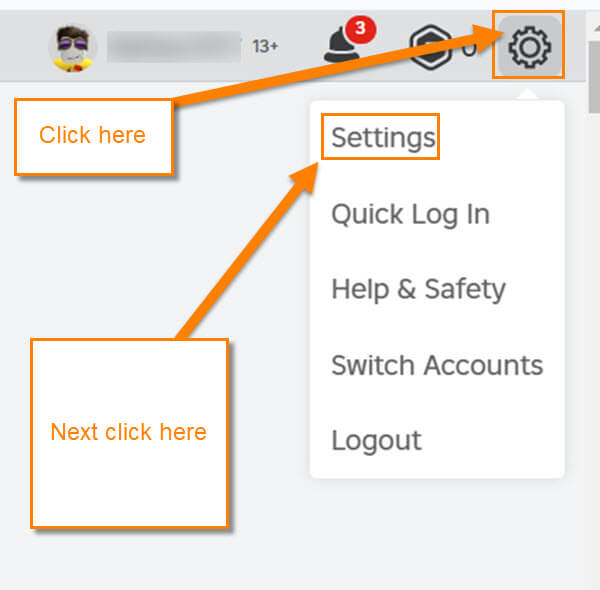
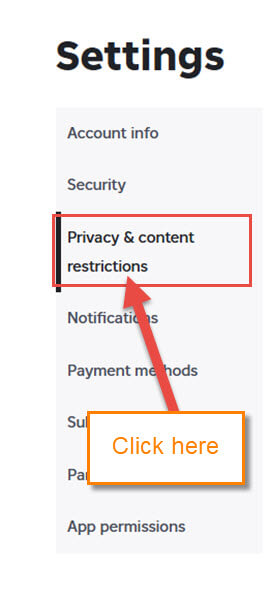
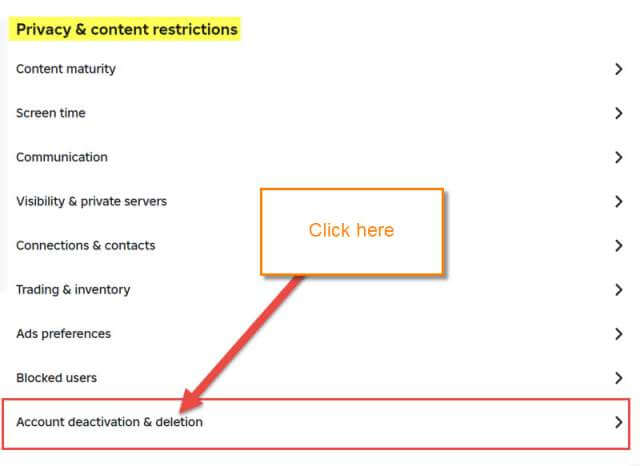
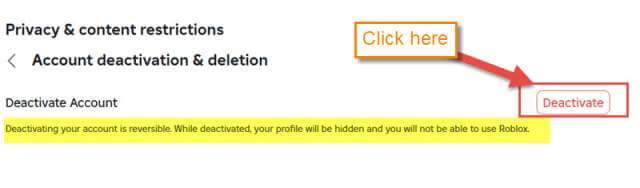
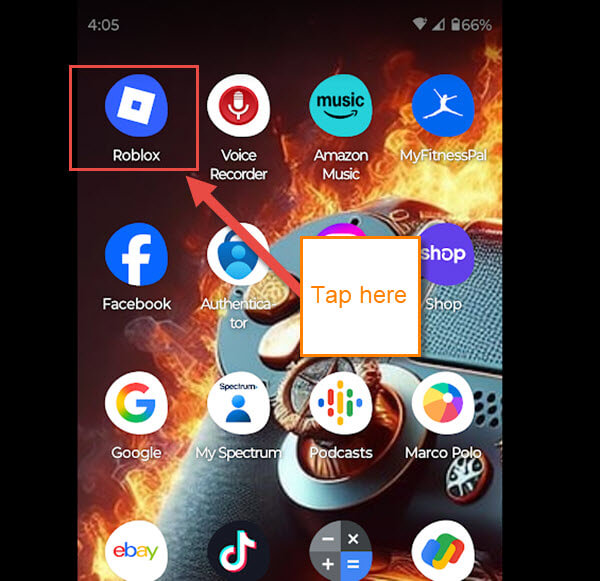
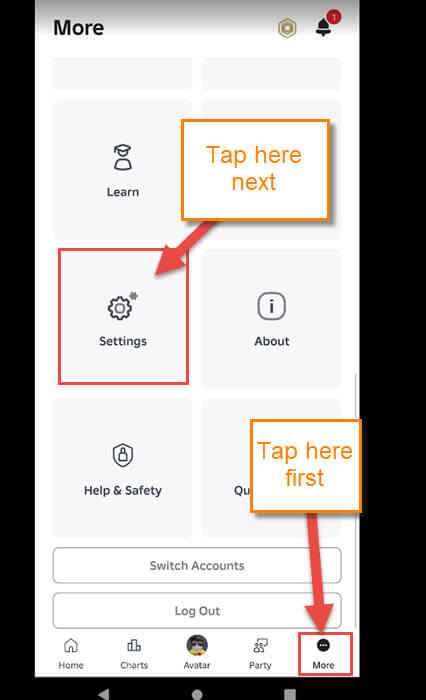
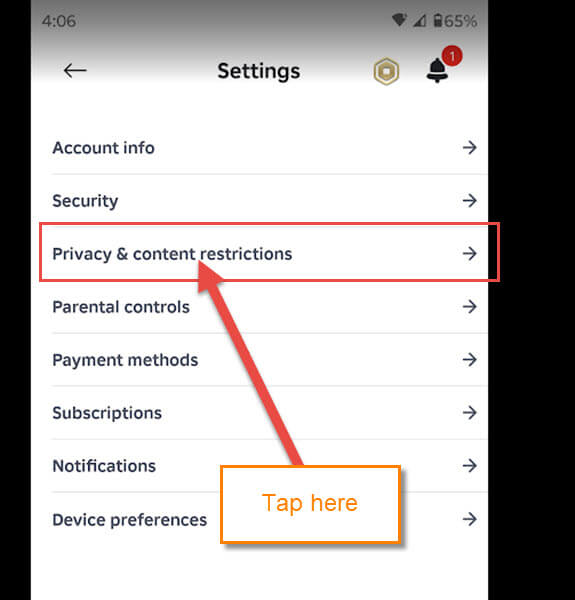
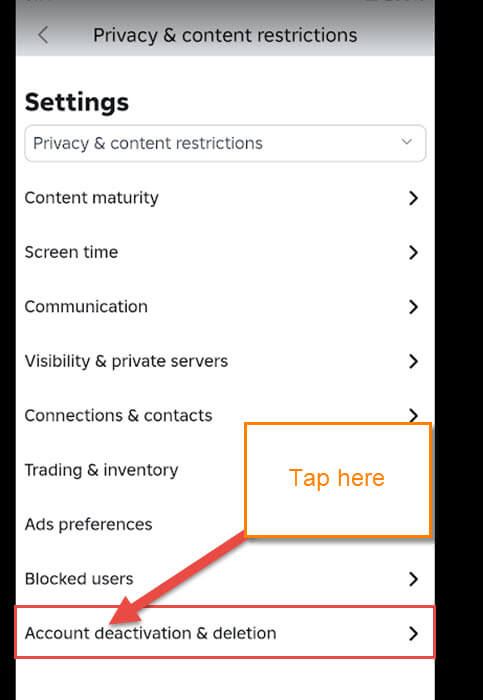
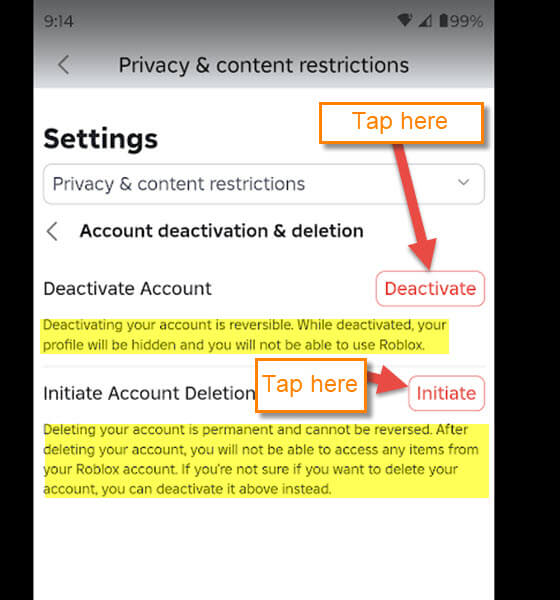
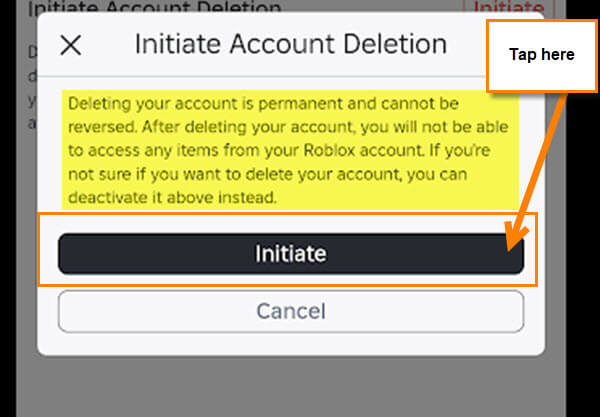
Thank you, helpful, useful information.
You are very welcome Larry. 🙂