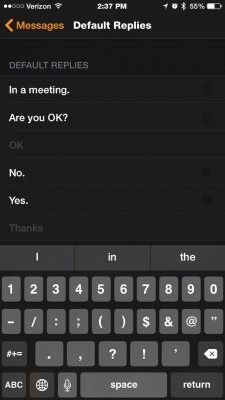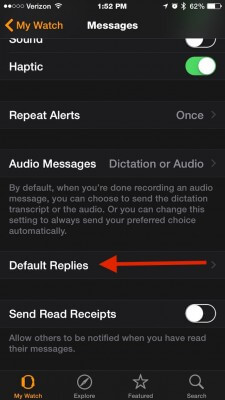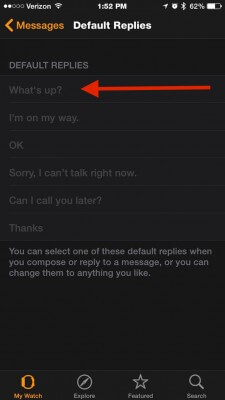I find texting with my Apple Watch to be pretty handy. You can either reply with one of the default or contextual replies or dictate your reply. Dictating is not always practical and I find some of the default replies not particularly useful. The default text messages replies are:
- What’s up?
- I’m on my way.
- OK
- Sorry, I can’t talk right now.
- Can I call you later?
- Thanks
I find some of these not particularly useful. I never say “What’s up?”! To make texting on my Apple Watch easier, I changed some of the default replies to common replies that I use. It is really easy to do.
STEP 1: Open the Apple Watch app on your iPhone.
STEP 2: Tap on ‘Messages’.
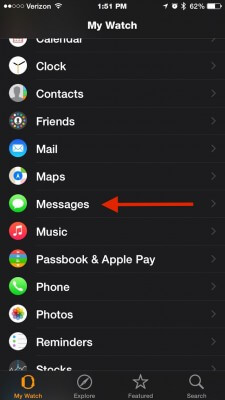
STEP 3: Tap ‘Default Replies’.
STEP 4: Tap on one of the default replies that you want to replace. Type what you want the message to be. I wanted to replace the first one, “What’s up?”, with “In a meeting.” Repeat for each reply that you want to replace.
STEP 5: When you are finished, you will have a customized list of your most common texting phrases.