I usually back up my system using external hard drives, but sometimes I still use CDs and DVDs. I usually make two copies but recently came across a backup DVD but couldn’t find the second copy. So I figured I must make another copy using Burnaware, my burning software of choice. I have the premium version of Burnaware. I don’t think the free version has the disc copy option but it did not make any difference in this case because it’s not capable of making copies if you only have one drive.
I switched to my second burning software choice, CDBurnerXP – https://www.cdburnerxp.se
So I opened up CDBurnerXP and clicked on the option to Copy or grab disc, then clicked on OK. Make sure you have the disc to be copied inserted and in the next box that pops up, click on Copy disc. You can change the number of copies, check the Finalize disc if not checked, and if you want to, check Eject disc after burning.
Then it will start copying. About halfway through it will ask you to put in your blank disc after removing the source.
When it finishes, you’ll get a message saying that the copy was successful. And that’s it. Keep in mind, any backup is better than none at all.
Further Reading: How To Burn A CD/DVD With Windows 10
—
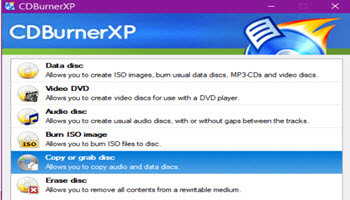

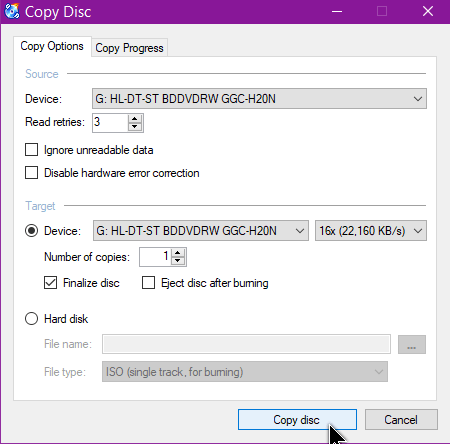

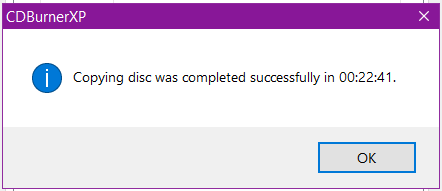
The only problem that I have with CDBurner XP is that it won’t copy a long-playing 70+ minutes CD in its entirety. But given the price, it certainly is a winner.
CDBurnerXP has been my go-to optical disc burner for over a decade. Personally, I prefer the portable version (as it does not alter the Registry).
Be advised that if the CDBurnerXP installer is downloaded from the prominent bold-face link on the D/L page, then they would also receive the PUP “InstallCore” (please see https://blog.malwarebytes.com/detections/pup-optional-installcore/).
However, if one were to click on the “More download options >>” (in a smaller plain font under the “Download latest version” link), then they will see various D/L options, including installation executables that do not include InstallCore, as well as the portable versions — all both in x32 and x64 configurations.
Thank you for that info. I wasn’t even aware of this.
I just tried to copy a DVD using CDBurnerXP. I put the original in the drive, clicked copy and got and error message: “Burning error occurred. An error occurred while burning the disc. Details: Internal SDK error.
Apparently it thinks it’s already at the burning step…..?
according to their site: “Internal SDK error” / Low quality media error while burning
If your drive is connected per USB, try a different USB port (preferably a port located at the back of your computer and no USB hub). Some ports may provide insufficient power. Another possible solution is running in SPTD mode (see also: https://cdburnerxp.se/help/kb/18)