Yahoo keeps sending me email claiming I will not be able to use the Thunderbird email client to access my email. I jumped through their hoops before to get a secure password for Thunderbird but I’m afraid I might not be able to use Thunderbird much longer. So, I decided to beat Yahoo to the punch and dump it instead. And let’s not talk about the security breaches over the years. Also, when you have multiple email from multiple sources, it’s more practical to use an email client.
Step number one is to make sure your email is not attached to any other accounts. For example, I used Yahoo to verify my Hotmail account in case of something going wrong. So I had to go to Hotmail to add another account to it for verification, and then they sent a verification email to Yahoo. So make sure you don’t lock yourself out of another account first.
So, go to https://yahoo.mydashboard.oath.com/delete-my-account and sign in. Click on your name in the top right-hand corner next to the dotted square icon.
Then in the drop-down menu, click on Add or Manage accounts. Click on the account name if there is more than one. Click on Account info.
In the message that opens, scroll down to the bottom and click on Continue delete my account.
Then on the next screen click on Yes, terminate this account.
Then click on Got it and that’s it.
—

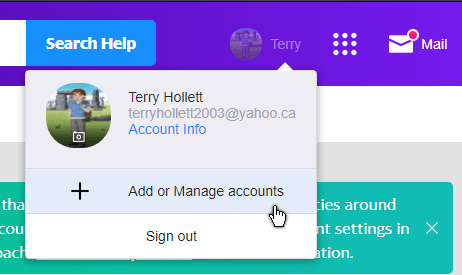
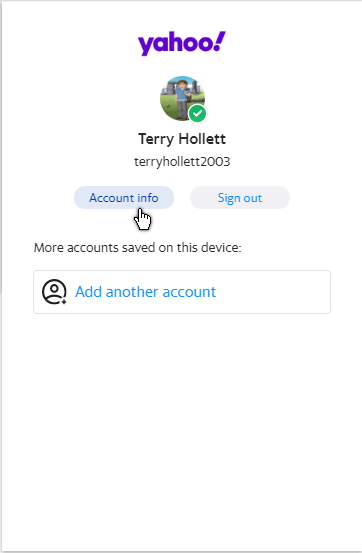
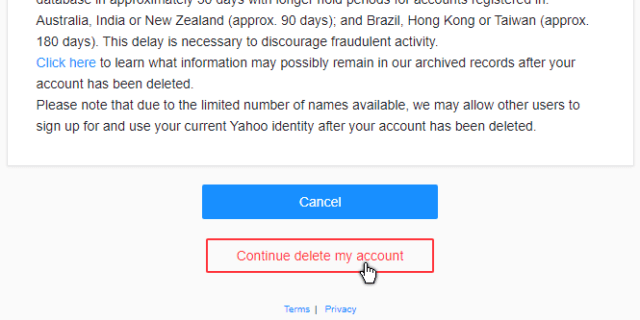
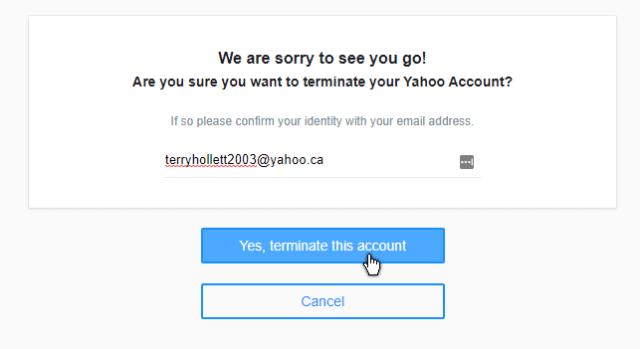
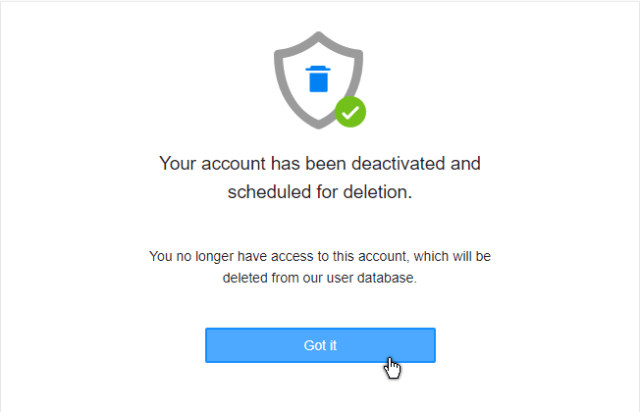
How do I move emails and All files from YAHOO to Gmail…then dump Yahoo…thx
Hi,
there is a way to keep using yahoo mail with thunderbird though.
I received those yahoo reminders as well and as a consequence switched authentication settings in thunderbird to OAuth2 by doing this:
for the yahoo account:
server settings: method of authentication: OAuth2
smtp settings: method of authentication: OAuth2
(see also: https://www.thunderbird-mail.de/forum/thread/85036-yahoo-sagt-ich-soll-konto-l%C3%B6schen-und-hinzuf%C3%BCgen-geht-das-auch-einfacher-ja/?postID=464557#post464557 ) in German; but the pictures explain it all.
It works perfectly.
Greetings.
Rosika