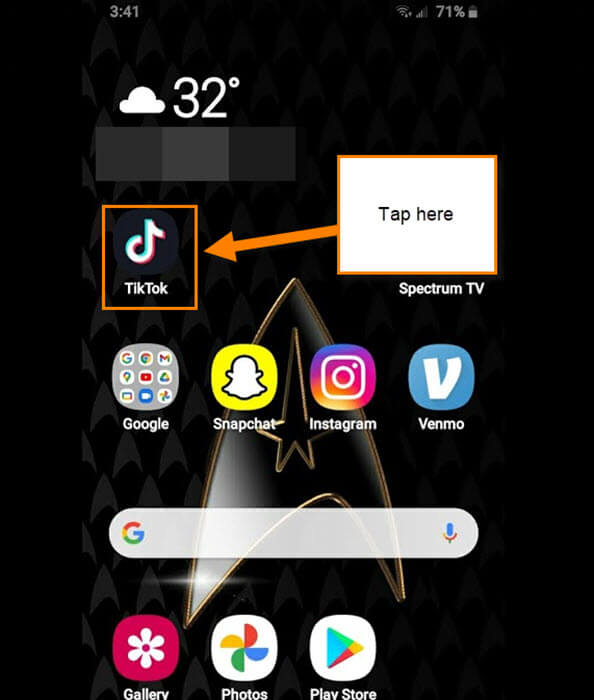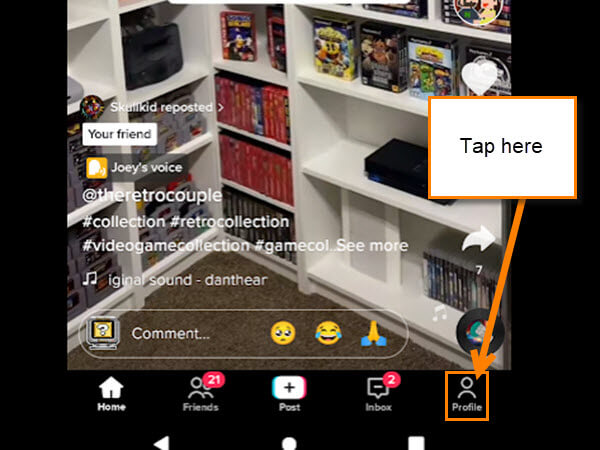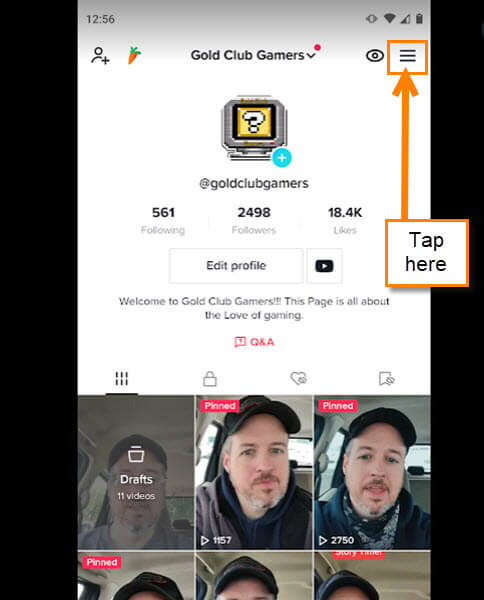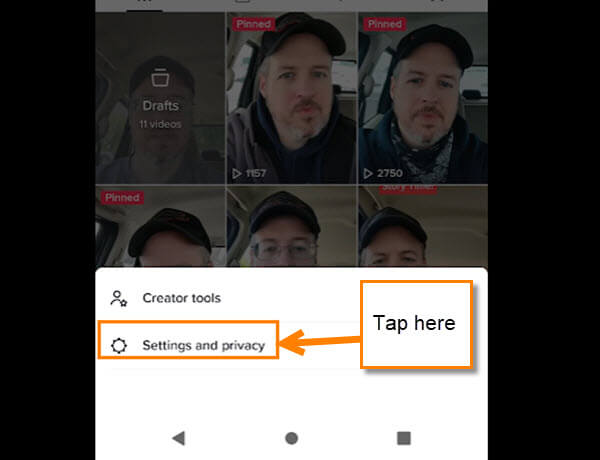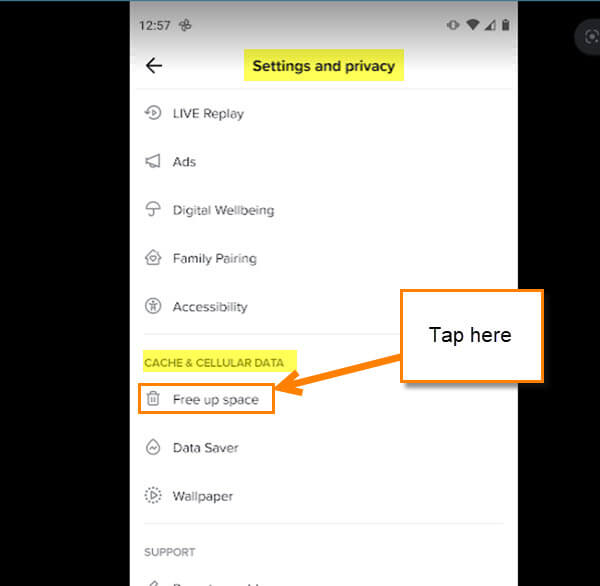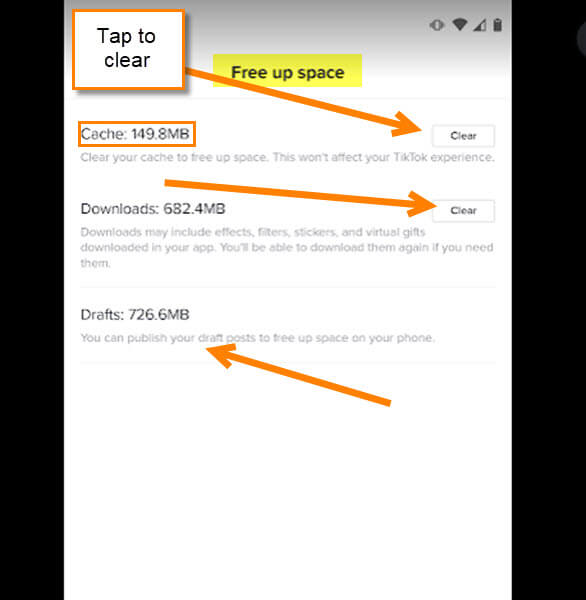If you have not been living under a rock you have probably heard of TikTok. This app has become a big part of my business (creating gaming videos). It also is something that I like using to create funny videos to share with others. Yep, this old man uses this app that was made for you young ‘uns. When using TikTok, you create videos (drafts) to share online with your Fans, Family, and Friends. As with any app, you will use up memory on your device when using it. It is important to clear the cache every so often to free up the memory that was used with the app. Since this is something we should all know how to do, especially if you are using the app, I want to show you how you can clear the cache easily. Before we get into this lesson, check out some other articles I have written about this app:
- How To Create Stickers On TikTok
- How To Reply To A Comment On TikTok
- How To Change Privacy Settings On TikTok Video
- How To Upload A TikTok Video From Computer
Time to pull out those devices and get this lesson started.
How To Clear TikTok Cache
This will be shown using my Motorola Edge Android phone.
Step 1: Find the TikTok app on your device and tap it.
Step 2: Once the app is open, look to the bottom right. You will see the Profile link there. Tap it.
Step 3: On the profile page, look to the top right and tap the 3 horizontal lines.
Step 4: A menu will appear at the bottom and you will want to tap the Settings and privacy link.
Step 5: Here on the Settings and privacy screen you will look under the Cache & Cellular Data section. Tap on the Free up Space option on the menu.
Step 6: The Free up space screen is where all the magic happens. They give you three options here:
- Cache
- Downloads
- Drafts
For this article, we will be only dealing with the cache option. To clear this all you need to do is tap the Clear button to the right. After tapping the Clear button, you will see a window making sure you wish to do it. Tap the Clear button. Done.
You can use this area to clear up more space on your device by clearing the downloads but I will let you decide on that.
You now know how to clear the TikTok app cache. Plus, you know where some of the other options to clear up your memory are hidden. Time to get out there and share your new knowledge.
—