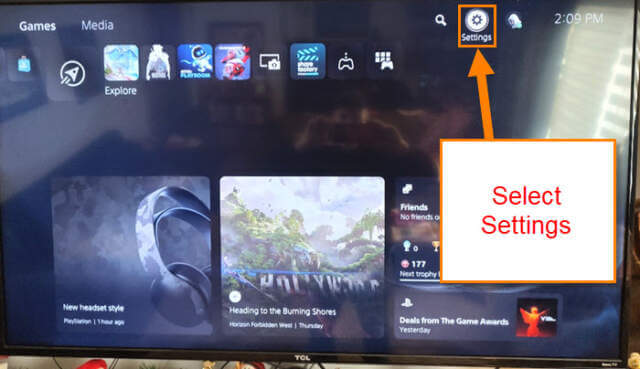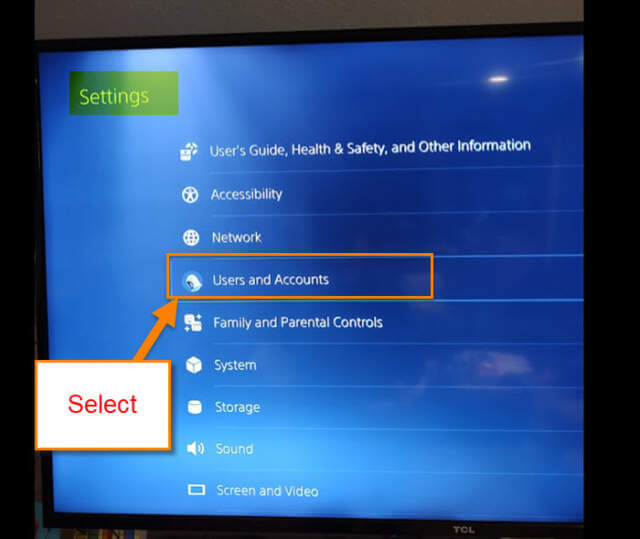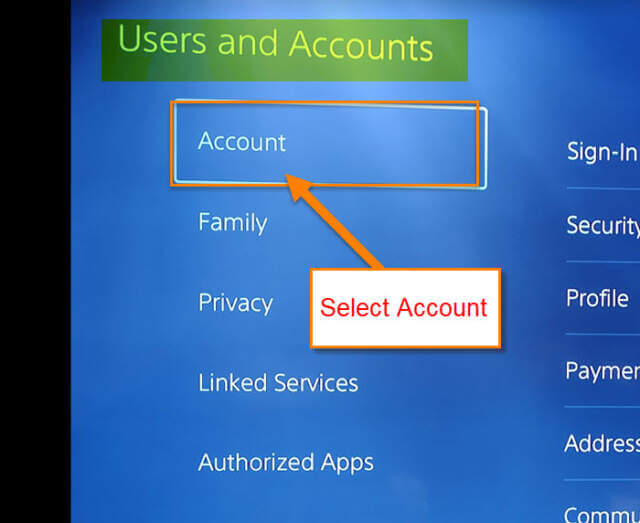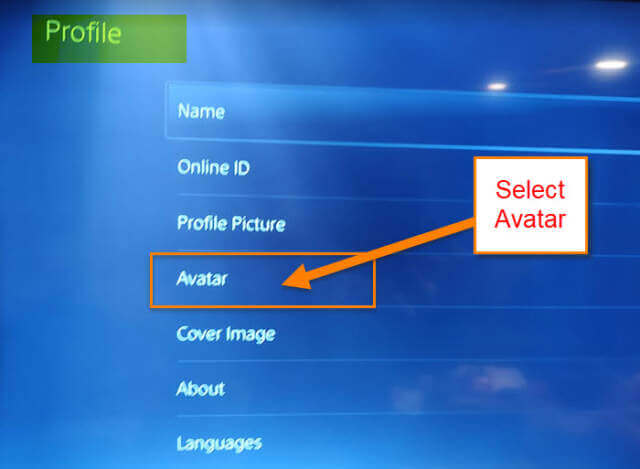This week I wanted to continue on with the PS5 lessons. When playing on our console you might notice a profile picture for the account. That is your PS5 avatar that everyone sees when you are online. You might have not known that you can change that to something else if you want to spice up your profile. Before I jump into this, make sure to check out other articles that I have written about this console:
- How To Manage PS5 Notifications
- How To Turn Off Voice Reading On PS5
- How To Manage PS5 Microphone Settings
Also, make sure to check out these other ones I have written about other consoles:
- How To Set Up User Passcode For PS4 Profile
- How To Set Date And Time On PS4
- How To Turn On PS4 Voice Commands
Now that this is out of the way, let’s start our new lesson. Turn on your PS5 and log in.
How To Change Avatar On PS5
Step 1: Once you are logged in look to the top right for the Settings icon. Select it.
Step 2: On the Settings menu find Users and Accounts.
Step 3: On this screen, you will see a menu to the left. From this menu select the Account option at the top.
Step 4: You will be moved to the middle of the screen with a few options. Here you want to select Profile.
Step 5: From the Profile screen menu find the Avatar option and select it.
Step 6: Here is where all the magic happens. At the top, there are categories for the avatars. Look through them all to find the right avatar for you. Many of these come from the games you have played so the more you have played, the more options you will have. Select one and you are all set. DONE!
That is how easy it is to change your profile avatar on your PS5.
—