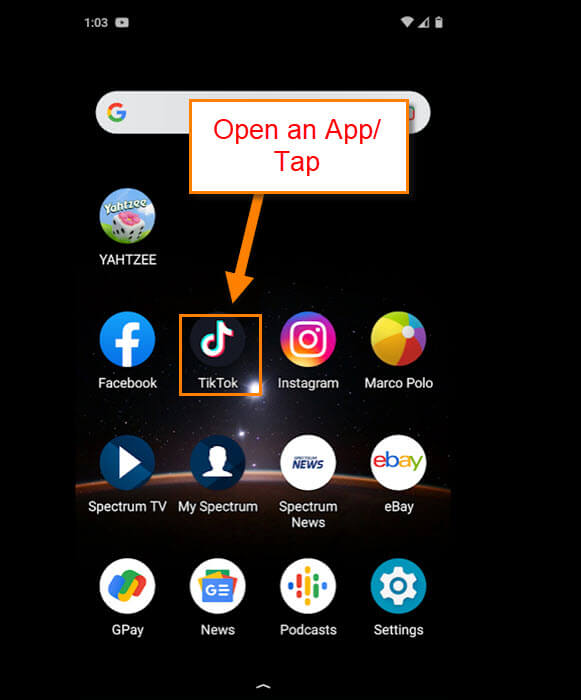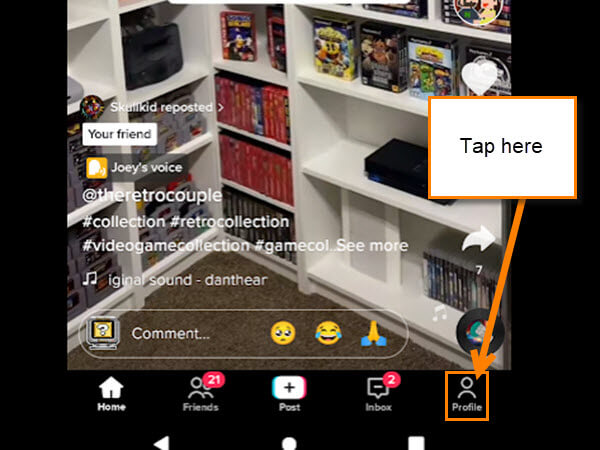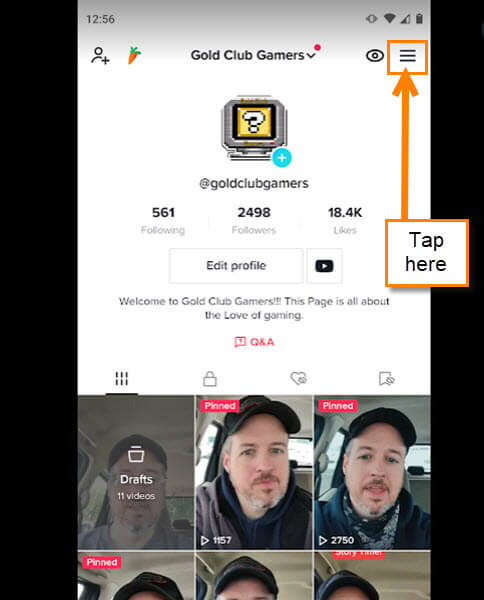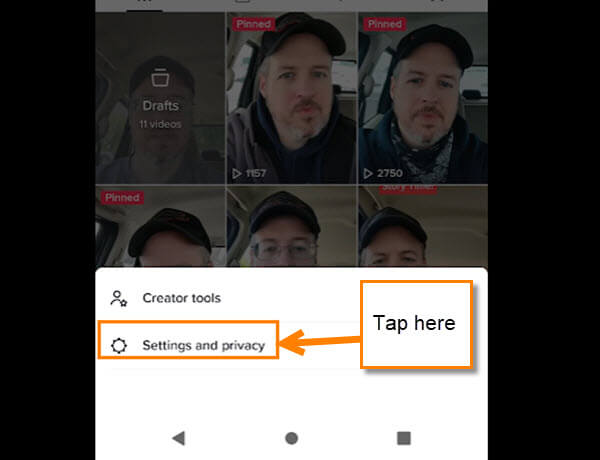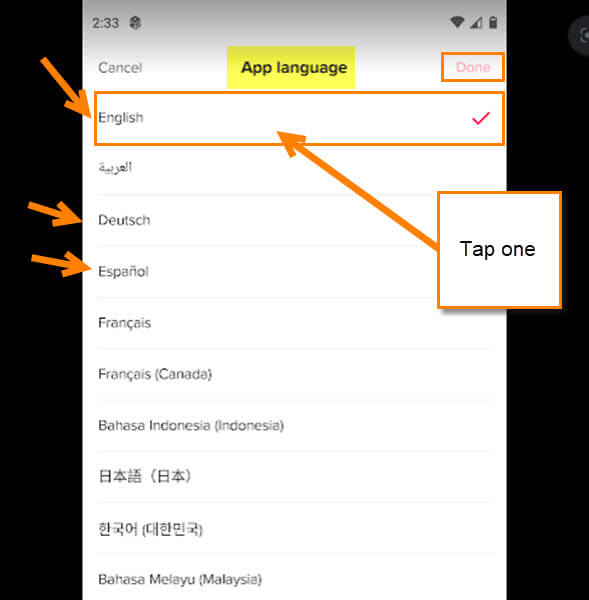Many of you probably have used the TikTok app, maybe for your own videos or to watch some for entertainment. Either way, I wanted to share another tip about using this app. Yep, I have written a few articles on this subject, and here are some of them for you to read:
- How To Clear TikTok Cache
- How To Create Stickers On TikTok
- How To Reply To A Comment On TikTok
- How To Change Privacy Settings On TikTok Video
Now that you have checked out my previous articles, it is time for me to share another tip with you. This time I wanted to show you how to change the default language on your account. Some good reasons to do this are if it was changed on you and you did not mean to or maybe you moved to another country and want to immerse yourself in the language. No matter why you want to do this, I will walk you through the steps to change it. Time to pull out those devices and get this lesson started.
How To Change TikTok App Language
This will be shown using my Motorola Edge Android phone with the TikTok app.
Step 1: Find your TikTok icon on your device and tap it.
Step 2: Once in your app, look to the bottom right for your profile link. Tap it.
Step 3: On your profile page, look to the top right for the 3 menu lines. Tap it.
Step 4: From here, tap the Settings and privacy link.
Step 5: On the Settings and privacy screen, look under the Content & Activity section. You should see the option, App Language. Tap it.
Step 6: Here is where all the magic happens. Tap the language you wish to change your app to. Once you tap the language you want, then tap the Done link at the top right. You have now changed the App language on your device.
That is all you need to do to change that app language. Time to share your new knowledge with the world.
—