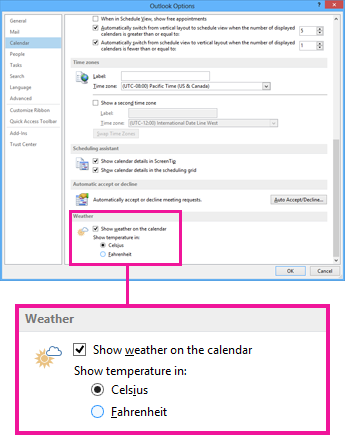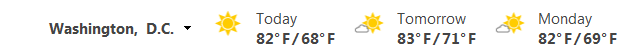Outlook displays temperatures by default using the Fahrenheit scale. You can, however, have it displayed using the Celsius scale.
Follow the steps below to learn how:
- Click on File | Options | Calendar.
- Under Weather, click Celsius.
- Click OK.
Now, Outlook will display temperatures in Celsius!
Bet you never even noticed that it displayed the weather at all did you???
—