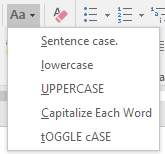When writing, I find the need to change the case of words or groups of words. This can be done one at a time but I have been used to being able to select a drop-down list in Word.
I would select the words and on the Home tab, in the Font group, and pull down the change case drop-down list. I was looking for a way to do it in Google Docs as this is my word processing program of choice now.
Using Google Docs
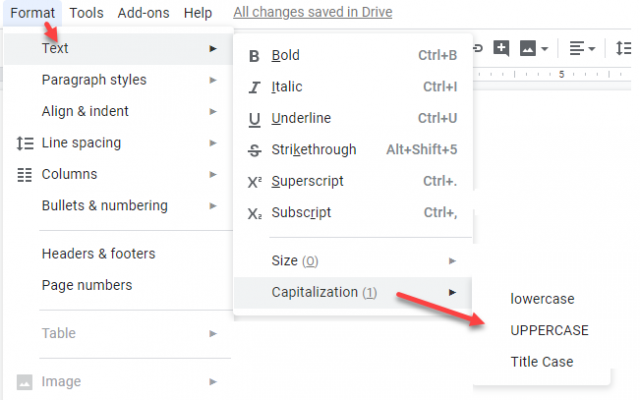
In your document, select the words you want to change.
From the Format tab, choose Text > Capitalization and then choose one of three options: lower case, UPPER CASE, or Title Case.
Using An Add-on
This works great but there is an Add-on that gives you more options.
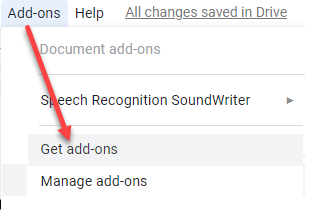
Select Add-ons > Get add-ons
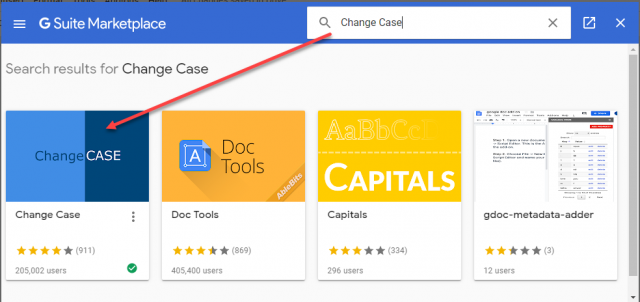
In the search box, type Change Case, then open the Change Case add-on to add it to your Google Docs Add-ons list.
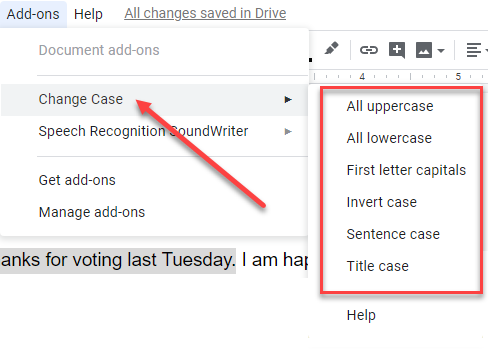
Select the words you want to change. From the Add-ons tab, click Change Case and then choose one of six options.
Summary
Although there is a way to change the case in Google Docs from lower to upper to title case, there is no way to perform other case changes. I hope this add-on will prove as useful to you as it has for me. Another tool for the toolbox.
Dick
—