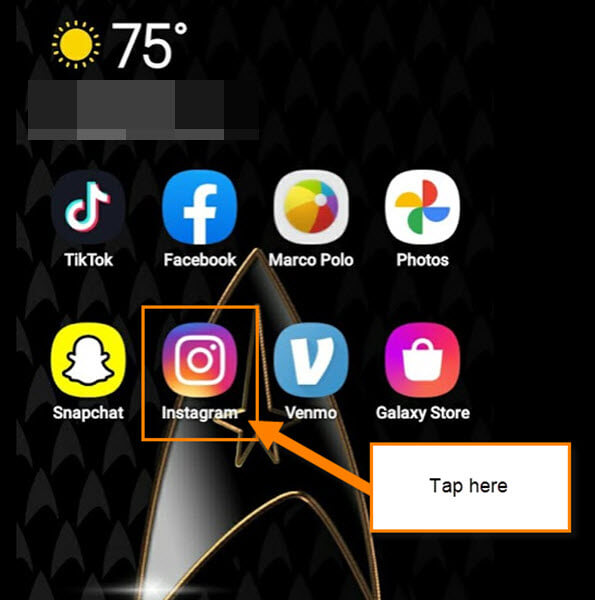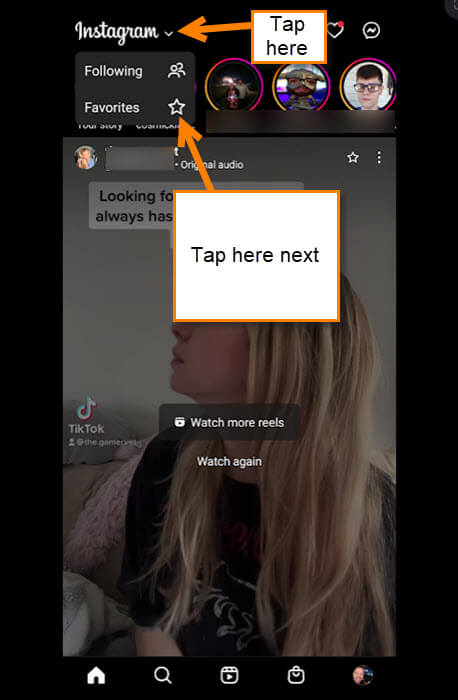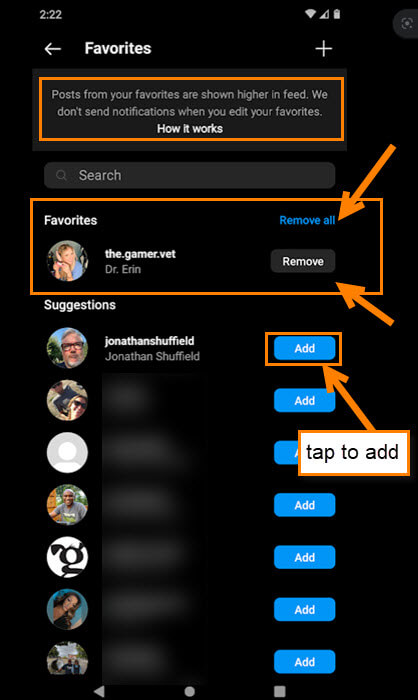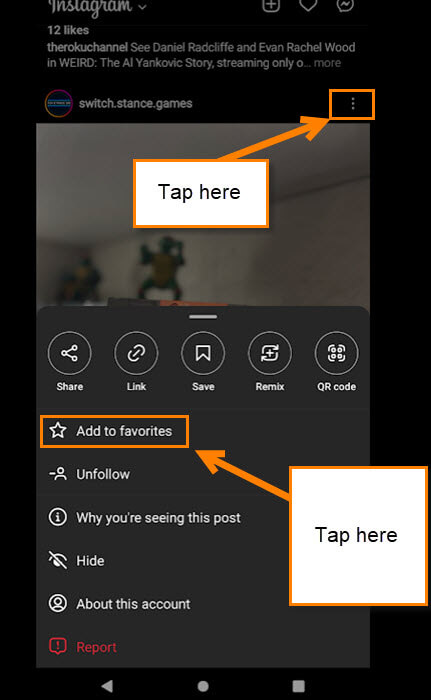Many of us use Instagram and Facebook every day. In my business, I use both and have written many articles about them. A few years ago, I wrote an article on how to take control of your feed on Facebook. You can find that here:
How To Take Control Of Facebook News Feed
This talked about how to prioritize what you see first by selecting the people to show first on your feed, That made me think that there must be a way to show the people you follow on Instagram posts first. As always, I figured out how you can favorite users so you can see their posts more than others. Before I get this new lesson started for you, make sure you check out some of the other ones I have written about this Instagram:
- How To Archive Posts On Instagram
- How To Manage Saved Instagram Posts
- How To Save Instagram Posts
- How To Turn Off Instagram AutoSave
Time to pull out those devices and start learning.
How To Add To Favorites On Instagram
This will be shown on my Motorola Edge Android phone using the app.
Step 1: Find the Instagram app on your device and Tap it.
Step 2: Once in the app, look to the top left. Here you will see the Instagram title and a down arrow to the right of it. Tap it. You will now be given two choices:
- Following
- Favorites
For this article, we will Tap on the Favorites.
Step 3: We are on the Favorites screen where you only see posts from people you favorited. At the top right, Tap the menu link.
Step 4: This will take you to the screen where you can manage your Favorites.
How it works: Posts from your favorites are shown higher in the feed. We don’t send notifications when you edit your favorites.
- Search (Type in the name of the Instagram account you are looking for)
- Favorites Section (Here you can Remove all or remove one at a time from this section)
- Suggestions Section (Here you can Add people you might want to favorite. Do this by Tapping on the Add button to the right of the person)
This is the screen to add and remove people from your favorites. If you are wanting to add someone after seeing their post, continue on to the next step.
Step 5: When looking at their post, Tap the 3 dots at the top right corner. This will bring up a menu where you can tap Add to Favorites. Tap it. Done…
That is how you can add people on Instagram to your favorites. As I showed you in Step 2, you can Tap that link at the top and choose Favorites to see all their posts. Plus, this will move your favorites higher in the feed so you can see them more often. Time to share your new knowledge.
—