- Right click an empty place on your desktop and select Personalize from the menu that opens.

- In the Personalization window that opens click Change desktop icons to open the Desktop Icon Settings Window.
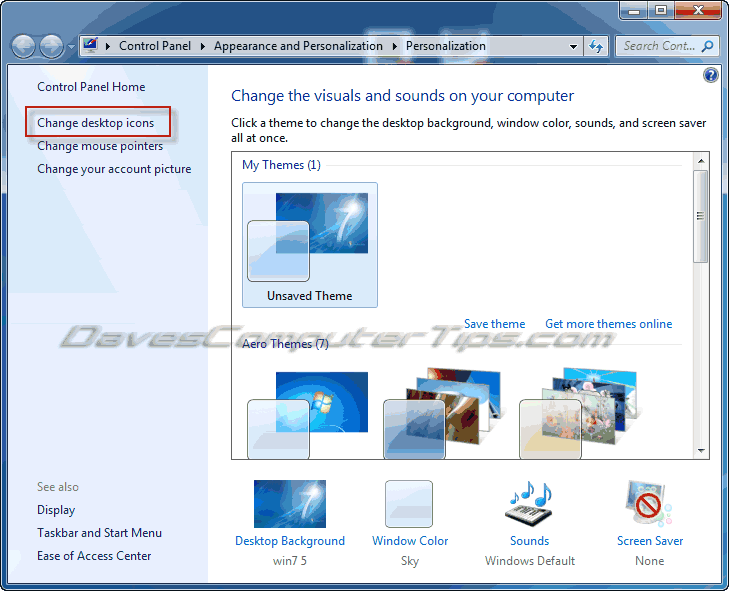
- In the Desktop Icon Settings window uncheck the box adjacent to the icon(s) you no longer with to appear on your desktop.

- Click OK to close the window and see the changes.
There you have it! You’ve just customized your desktop. Aren’t computers great?