A few weeks ago, my wife couldn’t log in to her Outlook (ex Hotmail) account on Google Chrome and kept receiving the following message:
Please retry with a different device, use a VPN, or other authentication method to sign in. For more details, please see https://go.microsoft.com/fwlink/?linkid=2317517
I followed the link, but didn’t find it particularly helpful.
Please Retry With A Different Device…
What surprised me was Microsoft suggesting a VPN when the company repeatedly advises against such tactics, presumably for security reasons. Anyway, after many failed attempts to log in, including changing her password, I used another browser in which I had installed the Surfshark VPN extension, and we managed to log her in. But this was clearly a temporary solution because, frankly, using a VPN to use an email client doesn’t make any sense. This issue also affected her mobile app, and fortunately, I had set up an emergency Gmail address as a backup for receiving one-time codes for password changes.
Anyway, fast forward to today, when I managed to unchain my wife from her desk, I had another go at solving the issue. In fact, she always declines to remain logged in to Outlook for her own reasons, so I went back to the login prompt, typed in her email address, but then hit ‘use another way to login’ or words to that effect (instead of a password), so I chose that option. Since she uses a four-digit PIN for Windows and her entire Microsoft Live account, I used that and managed to log in in a flash. Problem solved!
But this issue plagues many more people who still haven’t been able to solve the problem, so perhaps Microsoft’s weird messages could be a little more helpful? As they are, they are very ambiguous, especially on the VPN front.
—
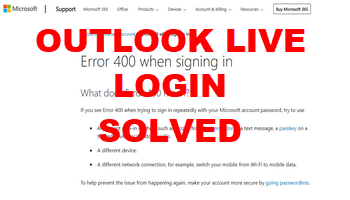
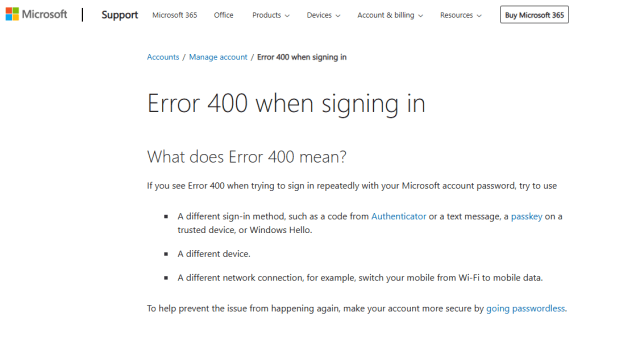
You solved it becos you had a PIN . I dont have any pin etc. except another e mail address hwich is for recovering pass words etc. I am sufferin for last 2 days . Pl. help
manoj dosi
Manoj
I would try the alternative email address and then, when you do manage to get in, set up a pin and possibly your phone as well. All these will help to recover your account.
I don’t have a pin, but used 2-factor verification and recovery email, however, it’s not even giving me the option to send a recovery or a code or anything on that email. The VPN hasn’t solved the problem either.
Oh my go thank you! This has been bothering me so much lately. My @outlook address is fine, but my @hotmail one kept doing this! Even the official forums didn’t mention simply trying the PIN.
Glad I could help, Laura!
Did not work for us. Really disappointing that MS knows this is an issue and so many people are having problems.