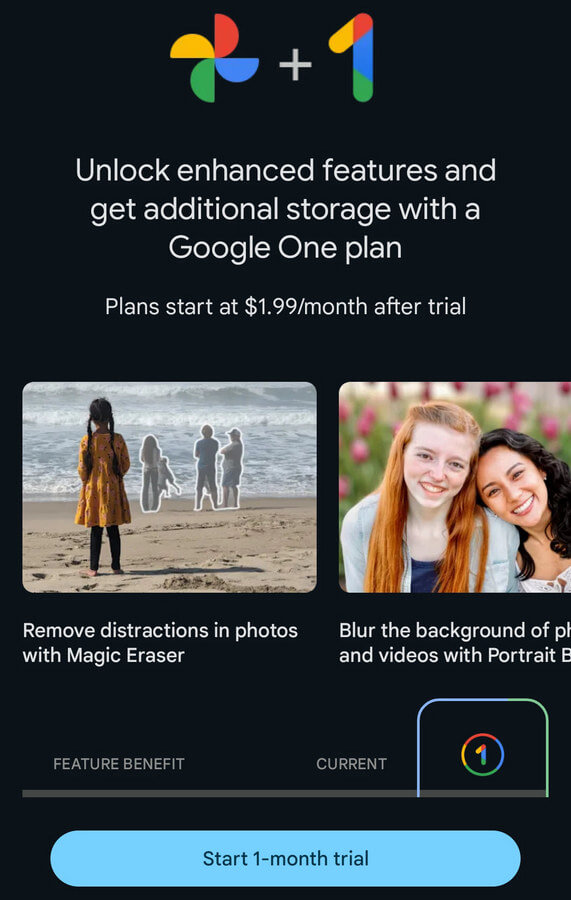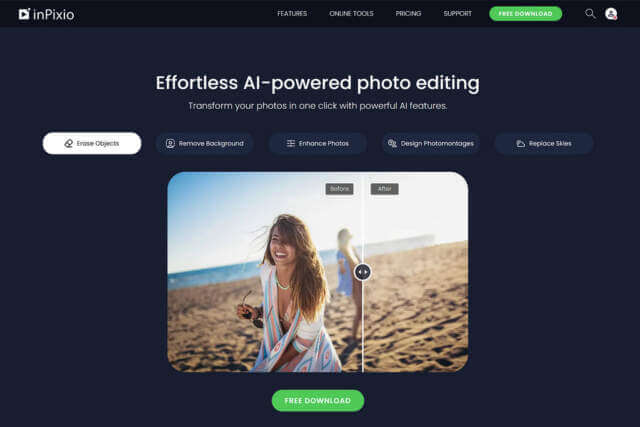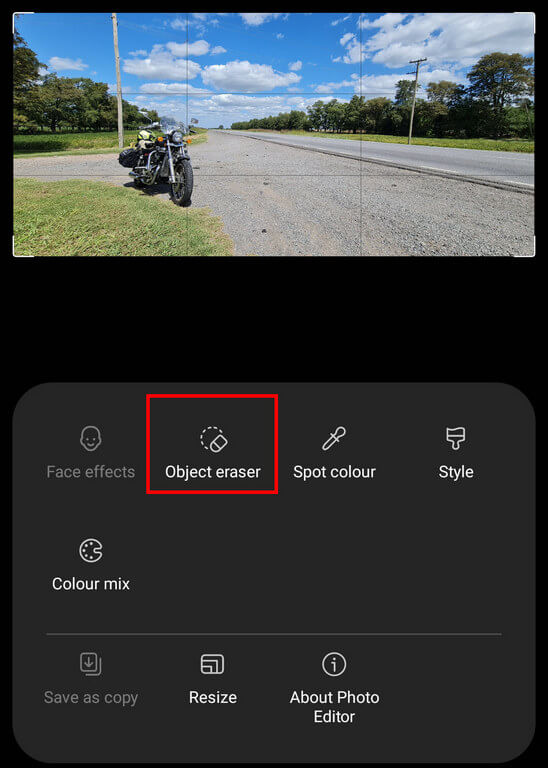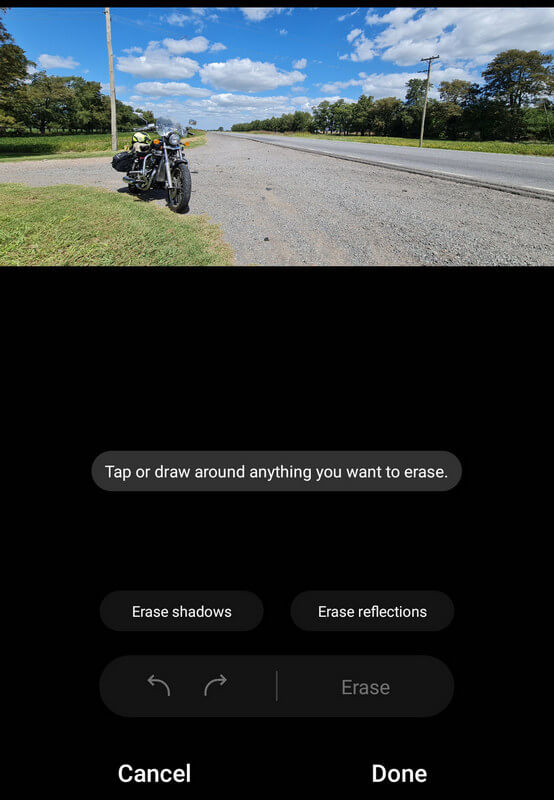Removing background objects and photobombs in your favourite photos has always been both fun and very popular. But finding the software to carry out the task without being gouged is not so easy. Google recently introduced Magic Eraser to the Photos app and I only became aware of it through an enticing notification, so I gave it a whirl. It’s very good at what it does, no doubt with the help of AI, but it’s not free and many of the features are only available for mobile use.
In order to use Magic Eraser and many other tools in the Photo app, you’ll need to sign up for Google One at $2 per month, which also gives you more storage space.
Other Eraser Tools Available
One of the most heavily advertised programs for erasing unwanted objects and backgrounds is inPixio Photo Studio which gives you a limited free trial with the full version costing an expensive $60 per year. I remember trying it once after being bombarded by their Facebook posts, but it was fiddly and didn’t live up to my expectations because once the offending object had been removed, what was left in its place was a mess.
To be honest, there are hundreds of other programs of this type, but you have to keep an eye out for snake oil sales and dodgy software, and frankly, I haven’t got time to test them all.
Here’s a selection of eraser/object removal apps from Microsoft Store which shows just how many of these programs/apps are available. I can only assume that many will be freemium.
Samsung Object Eraser Is Free
But wait, if you run a Samsung Galaxy phone, Object Eraser is available free of charge in the Gallery app. I only discovered this by accident once I saw the Google tool, so it pays to investigate.
Just to illustrate how effective Object Eraser is, I wanted to remove the telegraph poles in the above shot and it was a simple case of opening the photo in the Gallery app, tapping the pencil (edit) icon, then the three vertical dots (more) and selecting Object Eraser.
I always save the finished work as a copy so as not to overwrite the original file and I was very pleased with the end result, although I would need to remove the cables running through the air over the road, but you get the drift.
Erasing unwanted objects, be they lamp posts, humans, animals or other annoying details is a great way to improve your photos, but finding a free resource to achieve this isn’t always easy.
Microsoft Needs To Catch Up
I have a family subscription to Office 365 which gives me 1TB of storage on OneDrive and there’s only a limited amount of editing that can be done on that platform, either using the mobile app or desktop program. Google’s Photo app beats it hands down for features, even though most of the really excellent tools are locked behind a subscription model, which I’m loathe to sign up for full-time, although I may try a month and report back.
Do you ever need to remove annoying objects or humans from your photos?
—