How Do You Use Copilot?
Many of my clients are still unaware of what Copilot is and how it can be used. There are few limits on what you can ask and there isn’t a wrong way to ask it. You can use it to ask personal, current news, or technical questions and even ask it to help guide you on what you are looking for.
Copilot vs Other AI Assistants
This article is focused on Copilot. It is not the only one out there and arguably not the best. It is, however, now part of your Windows experience with one on your Taskbar that will open the main version. 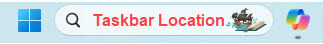
Two locations in Edge make it one of the easiest to access and use. The upper right icon will open a side window in the browser. 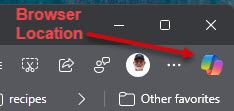
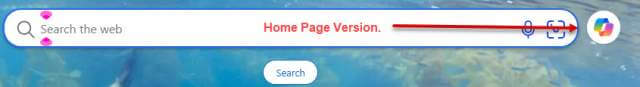
Answering Questions Is Copilot’s Power. Here are some Popular Examples
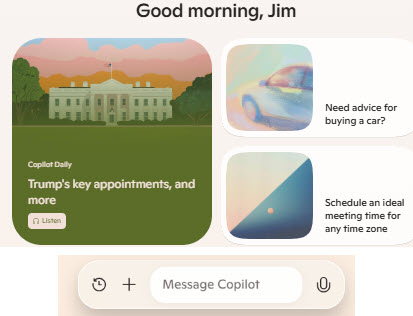
- Tech Support – Just about every question you might ask your local PC repair person you can ask Copilot, saving yourself the cost of a tech’s visit. From hardware to software Copilot can provide you with step-by-step instructions that will walk you through processes you might not have experience with. Copilot is faster and more precise than web searches and is faster than a tech forum in getting help.
- Health and Wellness – Home remedies for a rash, or ingrown toenail. Best exercises for my age or eating healthy tips.
- Learn new Skills – Need help adding a backup camera to your car, get the cooking times for your Instant Pot. How to get more tomatoes per plant or why you should use a primer to paint your bedroom walls.
- School Studies – Copilot can offer explanations for complex concepts, offer study tips, and guide you in finding the right answers.
- Entertainment Guide – Copilot can offer personalized suggestions based on your interests, and find books or movie suggestions based on your preferences.
- State and Federal help – Which states make you pay SS taxes (there are nine states by the way). How long can I stay in a foreign country with a visa?
- Science, History, News, and Hobbies – Copilot can provide you with the most up-to-date answers for these topics.
- Brainstorming – Let it help you write just about any project. Write your story, and write the perfect anniversary congratulation. Assist in the sad writing of a eulogy or the happier task of writing a best man’s speech to the groom. It will even help you create slogans for your marketing campaign or suggest tag lines to convey your brand’s identity. Copilot is all you need.
- Songs, Poems, and Memoirs: Yes, Copilot will offer Verse, Chorus, Bridge, and Outro in writing a song for you. Want help writing a Sonnet, Haiku, Limerick, or several other types of poems?
Summary
I use Copilot almost every day. I repair computers but there are long-forgotten techniques I haven’t used in a while that are instantly available to refresh my memory and even update my skills. I could have filled this entire article with solutions my clients have paid me for that could have been answered by Copilot.
You are only limited by your imagination when asking questions. The Web and Taskbar versions are similar but serve different purposes. The taskbar version provides general assistance and handles Windows-related questions better. The web version is better at providing assistance related to web browsing.
Pro Version: I don’t see a benefit of a home user paying $20 per month for a Pro version even if it can be embedded in Microsoft Office 365.
Now the bad news.
Copilot is not perfect, it now asks for an annoying daily sign-in. 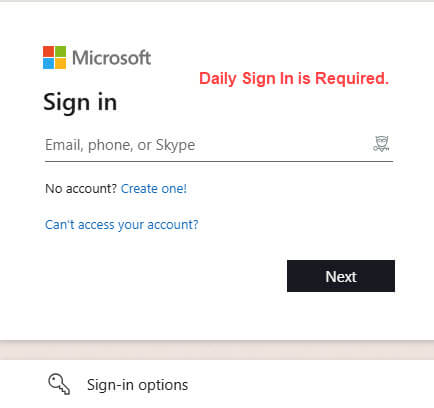
It also makes mistakes that can lead to frustration. Some of its step-by-step instructions don’t match what you see on your PC. Some of it is because Microsoft makes subtle changes to a feature, but Copilot might refer to the previous. I just had a situation where Step 2 asked me to click on the three dots in the upper right corner and even provided an image, but the three dots did not exist on my system. They were changed to the “next” box at the bottom of the page. This can make the following steps useless. Another recent answer suggested I use Cortana which was essentially replaced in June 2023 by Copilot.
One final bit of bad news is that subscriptions to Microsoft Office 365 will increase by $4 to $5 because of Copilot even if you do not purchase the pro version. I believe these minor errors will be eliminated in time and “as-is” is a great tool.
—

Thanks Jim for your pros and cons (so to speak). I get my fair share of useless information when just searching Google. The pitfalls you mentioned is enough to keep me away from using any AI, for now. Maybe several months down the line I might give it a try, Mindblower