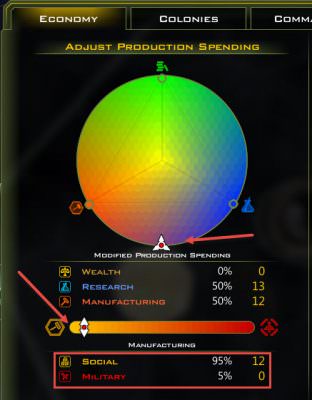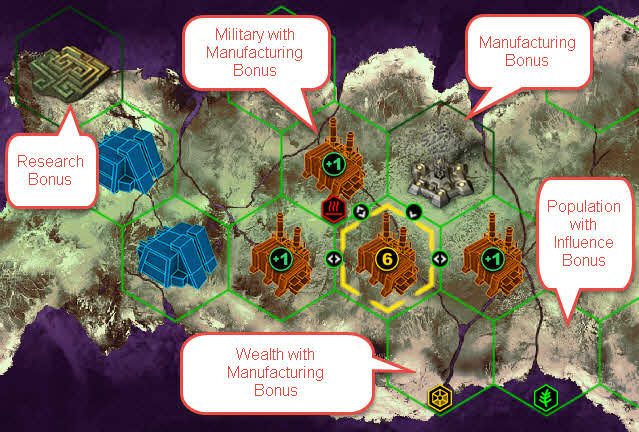Introduction
In the previous installment of this article, Galactic Civilizations III – How To Win – Part I, I tried to give you some pointers for setting up your game and some advice for game-play concepts that will serve you throughout your Galactic Civilizations III (GC3) Spacefaring adventure.
Turn 1 is so important that I’ve devoted this entire article to it.
In Part III, I will take you step-by-step through turns 2 through 20 and try to show you some goals to shoot for at each stage of the early game.
If you learn nothing else by reading the following paragraphs, then please remember this:
- Get as many high-quality planets as you can, as early as you can.
- Nick them from the outer reaches of your territory first and work you way back from there. The reasoning for this is that you want to keep them out of enemy possession. Every planet you steal makes you stronger and your enemies will be that much weaker as a result.
- The only exception to Rule #2 is that you do want a nearby quality planet to bolster your Shipyard. More on that later…
It’s a space race, pure and simple.
Update – 1.81 July 26, 2016
I received an update to version 1.8 which was released July, 26, 2016. From what I can see, there is nothing here that will impact my current winning strategy. Here are the particulars taken directly from the GC3 Steam Community Site—
Change log
- Improved level loading time
- Updated notification system. Notifications now appear on the left-hand side of the screen rather than the tab on the right. Notifications can be filtered based on priority or turned off in the game options menu.
- Ai is more likely to engage you multiple times in a single turn.
- Fixed occasionally blank battle prediction text on the Battle Preview window.
- Fixed an issue preventing Malevolent “Eager” traits bonus from show up in tooltips.
- Make the “Can not afford” and “Can afford” colors on tier 1 mercenaries more distinct.
- Replaced “Tariff Stations” tech specialization with “Trade Tariffs” in all tech trees.
- Fixed issue preventing Assault Carriers from using High Capacity Carrier Modula.
- Fixing a case where sometimes a player is blocked from attacking an asteroid it had previously attacked and blown up.
- Added collapse and expand buttons to each header in the campaigns/scenarios list, to allow collapse scenarios for that campaign. This will allow us to add more campaigns in the future.
- Built units now start with full movement points.
- Mining colonies being attacked or culture flipped now give an alert instead of displaying the battle confirmation dialog.
- The rebellion status of a planet is now properly cleared upon successful invasion
- Fixed a save crash in multiplayer.
- Fixed several bugs that would make the audio stop playing in mid-game.
- Fixed a rare infinite loop while looking for patrol tile when the ship has no battle rating power.
- Fixed an a infinite tooltip loop.
- Custom maps now properly randomize anomalies if the option is checked.
- Added “Planets Annexed” to match reports
- “Random” opponents can be assigned to teams.
- Ship descriptions now remove multiple spaces
- The email address entry field now gets keyboard focus when the Registration dialog is opened.
- Updated the Mercenary ship “The Wraith” to make it clear it gives a fleet-wide buff to repair.
- Updated Mercenary ship “The Willow” to have a Jamming of 75% from 50% to match its description. Also changed the tool-tip from Evasion to Jamming.
The items that interest me the most are:
- Improved level loading time – It takes about 40 seconds to get to the Main Menu on my machine. It then takes a significant amount of time to load a saved game. I am curious to see how these times are impacted by this change.
- Updated Notification System – The Notification System has always been weak, in my opinion. The part I hate the most is that it gets bulked up with information I honestly don’t care about. I am looking forward to a more robust and useful tool.
- AI is more likely to engage you multiple times in a single turn – This won’t matter to me at all. The AI either loves me or are afraid. Unless something has been drastically changed in this version, they won’t attack in either case.
- Make the “Can not afford” and “Can afford” colors on tier 1 mercenaries more distinct – Bless them for fixing this, and all who complained about it, and for getting it done so quickly. My old eyes praise thee, Stardock.
Here’s How – By The Turns
Turn 1
If Turn One is not the most important turn in the game, then I don’t know what is– maybe the Winning turn? If you don’t get a bunch of stuff accomplished in the first turn, then you’ll be behind from the get-go– it’s that important. Get these things done before you hit that Next Turn button. Here’s what you need to do:
Governor Settings
The Wheel and Slider
The first thing you want to do is get your Manufacturing and Research set up correctly.
Set that Wheel to 0/50/50– Wealth 0%; Research 50%; Manufacturing 50%. Ignore that you will have a deficit income of -3 gold from the start, and you’ll probably be in the red for the duration of the game. I’ve said it before, money is easy to come by in this game, and by turn 100 you should be rolling in dough despite the deficit.
Note: I’ve played games where I was losing several hundred gold per turn and still had tens of thousands in the bank. I’m telling you, don’t worry about it. (I wish real life was like that.)
Next thing is move that Slider all the way to the left to about 95/5 — Social 95%; Military 5%. You are going to be buying ships the first few turns and you want your planet’s infrastructure to go up as fast as possible. With these settings, you should be able to build basic Factories and Research buildings in three turns each.
Research
Next step is Research. If you’ve chosen the Intuitive Special Ability, you have quite a lot of Research points waiting for you. Open up the Technology Tree, and go to the Exploration Branch.
Choose Interstellar Travel, then Hyperdrive Specialization; you’ll get both of these free right off. This will give you faster ships. Now go to the Relations Branch.
Here, you’ll want to choose Universal Translators; you’ll get this one free, too.
Your fourth choice is Diplomatic Reasoning. You’ll get quite a few points towards this research, but it probably won’t be completed this turn.
These two techs will make the AI like you right away. They’re going to like you a lot more when Diplomatic Reasoning is completed. When they like you they stay out of your hair. When they like you they will give you better deals when you trade with them. When they like you, you can use and abuse them. Always abuse the Trading System in GC3. The AI does and so should you. Did I mention they stay out of your hair?
Home World Buildings
This is a Home Planet start that is truly wonderful. It is exceptional, in fact. Don’t expect this every time– it’s a luck-of-the-draw thing.
You want your Home Planet to be a powerhouse Manufacturing Capital by turn 60 at the latest. Start by building four Factories in a group that can be expanded upon as the game progresses. Plan ahead. Unlike GalCiv II, adjacency is a factor in this game. Keep that in mind when planning each planet’s layout. Don’t let Bonus Tiles dictate your building placement, though. If it works in your favor, fine. If not, then ignore it and build according to your needs.
You can see in the above example how fortunate I was with this starting setup. That Wealth tile offers a manufacturing bonus to adjacent tiles, so I’ll be planting another building there to further that boost, such as a Durantium Refinery, or Anti-matter or Solar factory. Even though it provides a Wealth bonus, it would be a total waste to put an Economy-type building there.
That 6+ factory will eventually become a Manufacturing Capital building. I can foresee this planet pumping out 700+ Manufacturing points per turn in the near future. That means by turn 60 or so, when the natives are getting restless, I’ll be able to build some of the best military ships available to me in a turn or two. Or anything else I may need. Pretty awesome stuff!
With a beginning such as this I am already confident of a sure win, and it’s only the first turn!
Note: On higher difficulty settings turn 60 seems to be about the time the other races commence whining and sniveling about how problematic you have become. This may happen a little sooner or more likely a little later in the game, but it will happen eventually and you want to be prepared for it. There are ways to appease their angst and I’ll talk about that later. Right now, we have bigger fish to fry.
Research will be limping along in the beginning, so throw a couple Research facilities into the queue to begin another group and help things along. Your home planet won’t be focusing on Research in the long run, but in the beginning, given its relatively high population, it will be of considerable help.
Design Ships
Colony Ships and Constructors
Next thing– design some Colony Ships and Constructor Ships. The default starting Colony Ship is way too expensive at the beginning of the game. You want to design some that are much less expensive to build (and buy).
Go to the Ship Designer and create a Colony Ship with one Hyperdrive Plus engine, and one Environmental Support module. Don’t bother with sensors on this one– you don’t need them. Besides, they cost money and time. Time is precious and you don’t want to waste it.
You’ll notice that to keep my forgetful mind in check, I note what components my ships are carrying. I also name them in such a way as to help me roughly know their capabilities by simply looking at their names. A Colony Ship like this would be called, for example, Colony Ship D1 R1. It’s a Colony Ship with one Drive (D1) and one Range module (R1).
When you are young, you don’t need these mental Band-Aids. Sadly, I no longer enjoy that most fleeting of conditions.
Also, notice the Manufacturing Cost is 99. Multiply that by 10 and that’s how much gold it will cost you to buy it outright. That’s considerably less than the default Colony Ship you started with.
While you’re in the Designer, you might as well create a couple more Colony Ships. Using the same conventions, name them D2 R2, D3 R3, and so on. Use any combination you like– just keep them as cheap as possible.
Do the same thing with Constructor Ships. You’ll be needing them soon enough and you want some good ones at the ready.
The Ship Designer in GC3 is one of the best around. It’s easy to get so wrapped up in it that your forget all about playing the game proper. It would seem that some players don’t play the game at all– they just design ships! There’s no crime in that. Do what you like– it’s a game after all and should be fun. That’s the whole reason for buying it in the first place.
Sensor Boat
 Note: If you don’t have the Mercenaries Expansion, then you’ll probably want to design a Sensor Boat, too. The Mercenary Bazaar will sometimes have a magnificent Sensor Ship that you can buy for a lot less than one you can build yourself.
Note: If you don’t have the Mercenaries Expansion, then you’ll probably want to design a Sensor Boat, too. The Mercenary Bazaar will sometimes have a magnificent Sensor Ship that you can buy for a lot less than one you can build yourself.
A Sensor Boat is basically a ship that can “see” a really long ways out. You’ll want it to move reasonably fast, but you want sensors sticking out of it like spines on a porcupine.
Using the image on the left as a guide, you can see that there is one Hyperdrive Plus engine (D1), one Environmental Support module (R1), and seven, count them, seven Interstellar Sensors. This gives you a ship that has the same range and speed as our Colony Ships, but boy, will it punch holes in that Fog of War!
It will also cost you a whopping 2230 gold to buy it. I definitely think it’s worth the cost because it gives you an extremely fast way to uncover that Fog of War and exposes colonizable planets in the fastest possible way.
Shipyard
If you need a Sensor Boat, buy it at the Shipyard. You’ll get it next turn.
No Sensor Boat? Then go to your Shipyard and punch up one of your new Colony Ship designs. Buy it for around 990 gold. You’ll get it next turn.
Movement
Note: If you have the Mercenaries Expansion, you will want to find that Bazaar as quickly as possible. I’ve done some counting and I’ve never seen a Bazaar farther away than 15 tiles from the Home Planet. Use your Scout to uncover the Fog of War surrounding your Home World until you find it. The sooner, the better.
Move your original Colony Ship to your Home Planet. Now pick a direction and move it out of orbit. Put .5 Population (Pop) on it. This also adds 2 Pop to your planet– an instant boost to Raw Production on your Home World.
Pick another direction for both your Scout and Survey Ship. Try to pick directions that will unveil nearby Solar Systems as soon as possible. Your first goal is to find a nearby planet, of reasonably good quality (Class 10+ is a nice one), to colonize. This is simple luck of the draw. If you don’t find a good one in the first few turns, then grab the best one you’ve found. You need to add it’s production value to your Shipyard as soon as possible.
You also want a Pragmatic Ideology point ASAP to get those three free Constructors. More about them a little later…
A Word About Anomalies
In the above image you can see that I’ve indicated an Anomaly. It’s a Ship Graveyard and it’s defended. I never attack defended Graveyards with my all-important Survey Ship. I’ve seen expert players do this and wish they hadn’t. The potential benefit does not outweigh the risk.
There are four types of Anomalies in the game:
- Ship Graveyards – They can yield gold or free Ships. Sometimes they are defended and sometimes not. You can’t tell without exploring them
- Artifacts – These are the best in the game. You’ll either get a free Tech (the one you’re currently researching) or quite a bit of gold
- Capsules – These will get you some gold or a 25% bump to the Tech you are currently researching
- Space Junk – Just some gold– anywhere from 100 down to as little as 1. It’s a roll of the dice, as with all Anomalies
Note: There can be Precursor Anomalies, too, if you have purchased that Downloadable Content (DLC). They are always defended and you need some decent early game ships to defeat them. If memory serves, they are about 230 to 250 hit-points strong.
Tip: I usually just use a Rally Point to mark their position for later reference. I do the same for Pirate Bases, too, so I don’t inadvertently send a ship within range of their slimy grasp.
Anomalies are important in this game, especially in the early phases. And you don’t want to waste them, particularly the Artifacts and Capsules.
Important Tip:
During the early game, you want to focus your Survey Ship on exploration. But if you spot an Artifact or Capsule, make a beeline for it. In either case, and this is vitally important, BEFORE you explore that anomaly, switch your Research over to an expensive Tech that you know you’re going to want in the future. Orbital Manufacturing is a good choice. You can sometimes get all the way up to Large Hulls without spending a single Research point on those very expensive Techs. Sweet!
It is a pain to do all that clicking, but believe me when I tell you to abuse this tactic throughout the game. It is a powerful ploy that will gain you tremendous (and free) technological leaps that you would have otherwise missed.
The point is that should you get a free Tech from an Artifact, or a 25% bump from a Capsule, you want to apply it to a Tech that would normally take many turns to get. You most certainly don’t want to use up an Artifact on a Tech that you’ll be finishing in a couple of turns anyway. That would be a horrible waste of resources.
After you have finished exploring the Artifacts and Capsules in a given turn, don’t forget to switch your Research focus back to what you were researching before. It’s easy to do. Just ask me.
If you have completed everything that’s been discussed in the preceding paragraphs, you can finally hit that Next Turn button.
The rest of the turns are going to be a lot simpler. (Did I hear somebody whisper, ‘Praise the Drengin!’?)
You already know the basics for a great Winning Start. In Part III of this GC3 series, I will delve into some details and goals on a per-turn basis, beginning with Turn 2 and beyond. “Onward, Jeeves!”
Have fun!
Richard
—