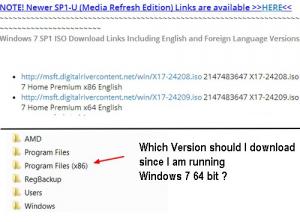July 11, 2014

Jim Hillier said
Okay, you don't need any additional software to do that. As I said in the earlier post, just copy or move all those personal files onto an external drive beforehand.
It is a Desk Top and the model # is EL1360G.
I have an old movie on a DVD-RW. Could I erase it and burn the videos and images on that?.
Thanks for your patience.
July 11, 2014

Am having a curious problem since we did the factory re-install.
Everything was working fine and the computer was actually running faster than it used to.
I would normally run CCleaner once a week and on average CC would say there were around 500 files to be cleaned up.
But this week is the first time I used it since the factory reinstall and it showed almost 2,000 files to be cleaned up. After I let it do its job [ thinking it was the right thing to do], the windows update problem returned along with other stuff and the computer got slow again.
I did a system restore to a date right after the factory reinstall and everything was good again but I noticed that Windows had to do at least 24 updates and most of it was .NET Framework.
I did not want to go running back and consult you guys right away.
So, today I downloaded and used two other "CCleaner alternatives" and tried them to see if they showed the same results...and they did, supposedly there are over 2,000 files that need to be cleaned up.
This time I did not click on the "clean up" . I just wanted to see some of the files...and sure enough...it was NET Framework again !!!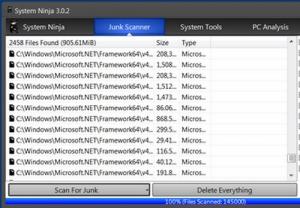

Myles, we would need to see the full path to the folder. My guess is that they are temporary installation log files created when .NET Framework patches are applied through Windows Update.
If that is the case, then they should be perfectly safe to delete.
Please run the cleanup tool again and expand the section which displays the location/folder information so we can see the full path. You can do that by simply dragging the column divider from left to right until the full path is displayed. Then take another screenshot and post it here.
Cheers... Jim
July 11, 2014

Jim Hillier said
Myles, we would need to see the full path to the folder. My guess is that they are temporary installation log files created when .NET Framework patches are applied through Windows Update.
If that is the case, then they should be perfectly safe to delete.
Please run the cleanup tool again and expand the section which displays the location/folder information so we can see the full path. You can do that by simply dragging the column divider from left to right until the full path is displayed. Then take another screenshot and post it here.
Cheers... Jim
Jim, I tried to expand to show the path like you said but the location folder section did not expand.
Question. The first result showed 2,458 files found 905.61 mb and now after this latest scan it only shows 464 files found 660.42 mb. Why would that be?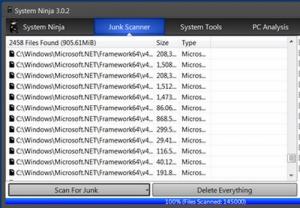

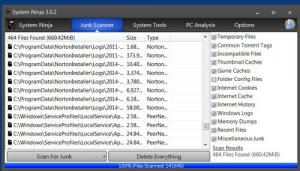

Myles, does the full path show in a popup when you hover the mouse cursor over a file location in the list?
The second screenshot (464 files) is not showing the .NET Framework files, so that's probably why the number is much smaller. But I've no idea why the first scan and screenshot would list the .NET Framework files and the second scan and screenshot wouldn't. It doesn't make a lot of sense. Maybe it deleted those .Net Framework files after the first scan?
July 11, 2014

No the second scan DID show the .NET files I just took the screen capture after I went down the list.
After both scans I did not delete anything. I wanted you to see the results of the scan before I did anything.
I'm going to do another scan right now and place the cursor over the file location and see if it shows the path.
Okay, got it! Apparently, those files are not needed for .NET Framework to work properly but they are required for update purposes. If the files are removed, it will not affect the way .NET Framework actually operates but you will no longer be able to apply .NET Framework updates... which pretty much corresponds with your own experience.
http://superuser.com/questions/193586/200mb-mzz-files-in-net-4-0-directory-what-are-they
If that information is correct, which your experience seems to suggest it is, then CCleaner and others should definitely NOT be marking those files for deletion. In fact, I'm very surprised to hear that CCleaner did flag them.
There is also advise on the net regarding .NET Framework and failed updates which involves repairing the original installation but it's difficult to equate a 'repair' with a brand new installation.
I'll ask the other guys to take a look at this and see what they can come up with.
Cheers... Jim
Moderators
April 28, 2013

Hi Jim. Out of curiosity sake I downloaded the System Ninja 3.0.2 cleaner that myleswest is using. Sure enough it reports the .Net Framework Files as junk files. The files I found are located in C:\Windows\Microsoft.Net\Framework64\v4.0.30319\SetupCache\v4.5.50938\. Their are several files in this folder and they have one thing in common. Each file has a Eula, Localized Data, and Setup Resources.dll. I think I would be very careful in the use of this cleaner. I know some software require .Net Framewrok 4.0 and 4.5 in windows 7. Will be uninstalling System Ninja 3.0.2. Daniel.
July 11, 2014

Jim Hillier said
Thanks for your input here Daniel, appreciated mate!
Yes, I had my doubts regarding System Ninja, but the CCleaner thing throws me.
Cheers... Jim
Okay guys, after hearing what Daniel said I went back and tried CCleaner again. This time it showed it's usual normal result with no .NET files showing up as "junk". And this was right after I ran those "Ninja" scans. In all these scans I never deleted anything. I only wanted to see the results of the scans.
I actually downloaded and used another utility called 'Clean Up' so as to see the results of a it's own scan and Clean Up showed the same as "Ninja".
This all sounds so strange, but like I said earlier, when I let CCleaner delete all those 2,000 junk files it said it found the system was a mess and I had to do a restore and install all those .NET files all over again to get things back to normal. Please try to understand my being so cautious. That's why I am bothering you good fellas again.
Here is my brilliant plan...lol... Since it seems CCleaner is back to working like it's supposed to...I will rely on it and use it once a month. Will get rid of those other 2 cleaning utilities and like I did with my ex wife...forget the whole episode ever happened. Good plan?