July 11, 2014

I am running Windows 7 64 bit.
I keep getting a notice that there are 9 windows updates waiting to be installed.
They seem to download okay and then go through the process of installing.
But then I get a notice that nothing was installed because of an error.
Followed the instructions in Microsoft Troubleshooter and even tried using the "Fix It Tool' but nothing helps.
Any other ideas as to what I can try to do would be appreciated.


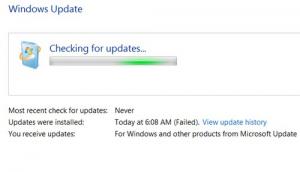



July 11, 2014

David Hartsock said
Can you try to install them one at a time. If one fails move to the next one and try it.
Can you also post a pick of the listed updates before you attempt the install, or at least list them?
I did as you suggested and marked one at a time to install. It always said it "failed".
I restarted the computer after every try, and when I went back to install the next one it always showed one less than before.
So I repeated the process all 9 times. until finally it showed there were no new downloads to update.
Then, I shut down the computer, went to have dinner, came back, turned on the computer, went to Windows updates just to see......and it showed I now had the same 9 Updates to be installed.
I used Malwarebytes and Microsoft Essentials to do full Virus Scans but nothing was found.
Its almost like I have "Gremlins" living in my computer!
Have attache the images you requested.


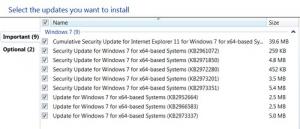



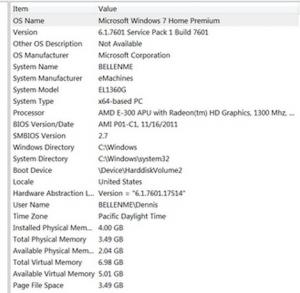

Moderators
April 28, 2013

Had the same problem with Windows Vista this morning. I think it has something to do with automatic updates. Click on the start button and see if their are any pending restarts. I had to use the shut down and install update option and after restart let the automatic update run again. If you can do a search for the error code 80070308, you will find several options available. Daniel.
I've read through a couple of threads involving very similar issues, and the same error number, and several people have had success using this freeware from Tweaking.com: http://www.tweaking.com/content/page/windows_repair_all_in_one.html
July 11, 2014

Jim Hillier said
I've read through a couple of threads involving very similar issues, and the same error number, and several people have had success using this freeware from Tweaking.com: http://www.tweaking.com/content/page/windows_repair_all_in_one.html
Well guys, I want to thank you for all the advice on what I should try to do to fix the Windows Update problem but everything has failed. I tried every suggestion but the Updates will simply not update.
From what I hear and understand, now my only alternative is to reinstall back to factory install conditions.
I have two questions....# 1...Can I do that without the Windows 7 disk?
And # 2.....Can you suggest an "easy" to understand back up program I can use before I attempt the Factory re-install of Windows 7 ?
July 11, 2012

Hey buddy, do you have a Recovery Partition ? Go click Start, click on Computer and you should see 2 drives if there is a recovery partition, one should be labeled Recovery.
Look at this, I used it, and liked it.https://www.comodo.com/home/backup-online-storage/comodo-backup.php?
#1 - As Claw said, if the computer includes a restore/recovery partition, you can use that to restore to factory settings. If not, you can download the official Windows 7 SP1 ISO here: http://www.w7forums.com/threads/official-windows-7-sp1-iso-image-downloads.12325/. Just make sure it is the exact same version as the one you are running.
#2 - What is it you want to back up? Do you want to create an image to go back to in case anything goes wrong or are you just looking to back up existing data?
If the latter: Just copy or move all the personal data you want to retain onto a flash drive or external hard drive, depending on how much data is involved. Use the "export" settings within your browser to create a backup of your bookmarks. And, if you're using a local email client, use its "export' options to save a backup of contacts and email account settings, and save all that to the USB drive as well.
Cheers... Jim
July 11, 2014

Claw said
Hey buddy, do you have a Recovery Partition ? Go click Start, click on Computer and you should see 2 drives if there is a recovery partition, one should be labeled Recovery.
Look at this, I used it, and liked it.https://www.comodo.com/home/backup-online-storage/comodo-backup.php?
Hi, I did as you said but the only thing that I saw after clicking on Computer was this...[image attached].
And I went through the whole process of downloading the Comodo backup and even installing it but then even though it was "free for personal use" they wanted my credit card info. So I uninstalled it.

No problem Myles, nothing to excuse.
Partitions are created when a single hard drive is divided into multiple sections. Even though it's still only a single hard drive, Windows sees these "partitions" as separate drives.
Not all computers come with a recovery partition and, even if they do, the partition is sometimes hidden. Can you please let us know; is your eMachines a desktop or laptop and what is the exact model number?
July 11, 2014

myleswest said
Guys, you have to excuse this old man, I'm not the sharpest tack in the box when it comes to computers. I do not even know what a "partition" is. Please excuse my ignorance, fellas.
I just want to make sure I don't lose my videos and images and documents. I figure I can always download again any programs that I like .











