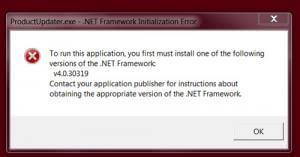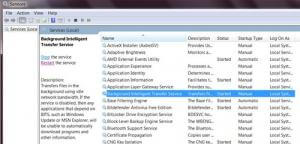July 11, 2014

I'm running Windows 7 Home. Yesterday as I went to shut off my computer it said it had 61 important updates before shutting down. After an hour it said that "all updates failed". Then the computer got very slow.
I hope I did not do wrong, but I started top panic and did a complete fresh "Factory Install".
But now Windows Update is acting like it's completely dead!
HELP!


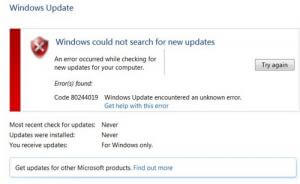

Hey Myles - Check out this guide to fixing Windows Update error 80244019: http://windows.microsoft.com/en-au/windows-vista/windows-update-error-80070422-80244019-or-8ddd0018
It applies to Vista but should also be relevant for Windows 7. Seeing how it is a clean install, you can probably skip the first part (scanning for malware) but definitely follow the guide to services and how they should be set.
As for the error message on startup referring to .NET Framework, that is a software trying to update itself which requires that .NET Framework is installed. Once you get Windows Update working, you will download .NET Framework as part of the Windows Updates and that message should disappear.
July 11, 2014

Hi Jim,
Maybe the screen is different in Vista?
This is the screen I get but in following the instructions where do I find the "Start up type"?
In the Services window, double-click Background Intelligent Transfer Service.
On the General tab, under Startup type, click Manual, and then click Apply.
Click the Log On tab, and make sure the service is enabled in every hardware profile listed.
Moderators
April 28, 2013

Hi Myles
I am not exactly sure what you are asking but if you double click on the Background Intelligent Transfer (BITS) it will open to the startup type window, which is set on Automatic (Delayed Start) in my W7.
If you did a factory reset make sure your date and time is being displayed correctly.
July 11, 2014

dandl said
Most of that is disabled in my W7 services, except for the .Net services. Are you running W7 SP1 after the factory reset and also the latest IE11, if you are using IE.
Yes I am running W7 and IE 11 but IE 11 never seems to run good. It always seems slow. So I use Firefox. Google Chrome seems too intrusive.
I just checked on the windows update and it is downloading 216 items!
If I were brave I would try switching over to Windows 10 but the last time I tried it when it was first available there were too many problems with it for me.
Thank you for your great help Jim. [ again ]
July 11, 2014

Well, I assumed the problem was fixed, but.... It took 5 hours and 40 minutes for Windows to download and then install all the 216 updates. It then shut down and restarted with windows saying "Windows is configuring updates".....then after another 30 minutes of waiting for that to be done windows suddenly says...." Failure to configure updates"..."Reverting changes" which took another 5 hours!
Any ideas?
July 11, 2014

David Hartsock said
Just to simplify things try a few of the smaller updates at a time.
So strange that now it is no longer wanting to download the 216 updates as before. It now says there are only 6 optional updates available.
I chose those 6 but it has been running for the last 6 hours and shows 0% complete.
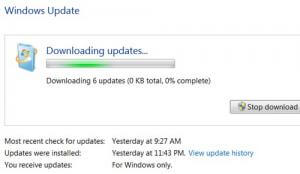

Moderators
April 28, 2013

Hi Myles
Myles, I have installed W7 in a whole lot of machines and to get W7 to a completely updated machine has to be done in small steps as Dave has mentioned.
If this were my machine my first step would be to reset the Software Distribution Folder and set Windows Update in the "NEVER CHECK FOR UPDATES" and run the check for updates manually.
I have never been able to install all the W7 updates without failed updates. The security updates will usually install and the recommended updates for W7 will usually install but the .Net Frameworks updates I will save for last along with the optional updates and some of them will not get installed
July 11, 2014

dandl said
Hi Myles
Myles, I have installed W7 in a whole lot of machines and to get W7 to a completely updated machine has to be done in small steps as Dave has mentioned.
If this were my machine my first step would be to reset the Software Distribution Folder and set Windows Update in the "NEVER CHECK FOR UPDATES" and run the check for updates manually.
I have never been able to install all the W7 updates without failed updates. The security updates will usually install and the recommended updates for W7 will usually install but the .Net Frameworks updates I will save for last along with the optional updates and some of them will not get installed
Do you think there would be less of a problem with the windows updates if I upgraded to Windows 10 ?