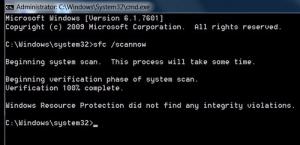July 11, 2014

I am running windows 7 pro and everything was running fine when all of a sudden there is no sound for videos, music files. or anything online.
Example - when I click on a video I get this pop up window...image attached.
I ran the trouble shooter but I have no idea what it is saying is wrong or how to fix it.
Does anyone have an idea what could be wrong?
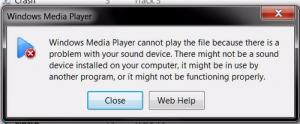

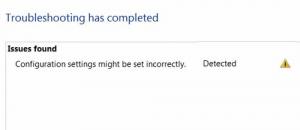

July 31, 2012

Hi Myles,
You will need to re-install your sound drivers. The following presumes you are using your on-board audio chip and not a dedicated sound card.
* Open Device Manager
* Find the entry for your audio device
* Uninstall it
* Re-boot your computer and Windows should re-install the drivers for you
* If not, then you will have to download and install them manually (you can get the latest drivers from your motherboard manufacturer's site)
Hope this helps,
Richard
July 11, 2014

Richard Pedersen said
Hi Myles,You will need to re-install your sound drivers. The following presumes you are using your on-board audio chip and not a dedicated sound card.
* Open Device Manager
* Find the entry for your audio device
* Uninstall it
* Re-boot your computer and Windows should re-install the drivers for you
* If not, then you will have to download and install them manually (you can get the latest drivers from your motherboard manufacturer's site)I followed the instructions but still no sound. I checked the external speakers and the are fine. I checked the volume control and it shows the volume is normal and fluctuating with the tone of music and videos. image attached.
The Computer is also hooked up to my TV and so I disconnected the PC to see if the TV sound played and it did.Hope this helps,
Richard

July 11, 2014

I followed the instructions but still no sound. I checked the external speakers and the are fine. I checked the volume control and it shows the volume is normal and fluctuating with the tone of music and videos. image attached.
The Computer is also hooked up to my TV and so I disconnected the PC to see if the TV sound played and it did.
July 31, 2012

Hi Myles,
* Right-click the speaker icon in your system tray and choose Playback devices
* For test purposes, disable any and all Enhancements.
* Go through every tab and make sure everything is correctly set to match your system including the speaker configuration. Use the "Test" button to see if you get sound that way. Keep trying different configurations until you find the right setup.
* Be sure that any speakers you don't have connected are not checked in the configuration settings. In particular, the Center Speaker if you don't have one connected.
Without having my hands on your computer, these frustrating problems are hard to diagnose. Basically, you'll have to keep mucking about with the settings until you hit upon the right solution.
Hope this helps,
Richard
July 11, 2014

Well, I've got good news and bad news! I've tried all kinds of checking and clicking and repairing and the good news is....the sound is working again! The bad news is...I have no idea what I did to get it to working again!!!
But thank you for your help and guidance.
Note: Could the problem have had something to do with "malware"?
I say that because now I've noticed that the Browser Icons are not working. The browser(s) is in the program start menu but now I can't get 2 of the 3 browsers to start up.
July 31, 2012

Hi Myles,
Most hackers don't take the time to infect sound drivers. there's no money in it for them.
That's very strange and is indeed suspicious. However, I can't imagine it is in any way connected to the sound problem.
I would try running a full scan with whatever AV program you are using. Malwarebytes is another good choice to use for manual scans. It checks for things that normal AV programs don't.
If all else fails, try re-installing one of those browsers to see if things are corrected.In some cases, In Programs and Features, there is an option to Repair an installation. If it exists, I would try that first.
You can also run Command Box in Admin mode, and run SFC to check the integrity of your system files (the command line is: sfc /scannow).
Hope this helps,
Richard
July 11, 2014

Thank you for your help Richard.
I ran every malware program I could find and every one came back with Zero Malware results. Tried the web browsers again but they refused to open so I uninstalled and then downloaded and installed....now they both work. Strange eh? Both browsers unable to start on the same day the sound stopped...lol...That sounds like the title of a movie.....'The Day The Sound Stopped'...lol.