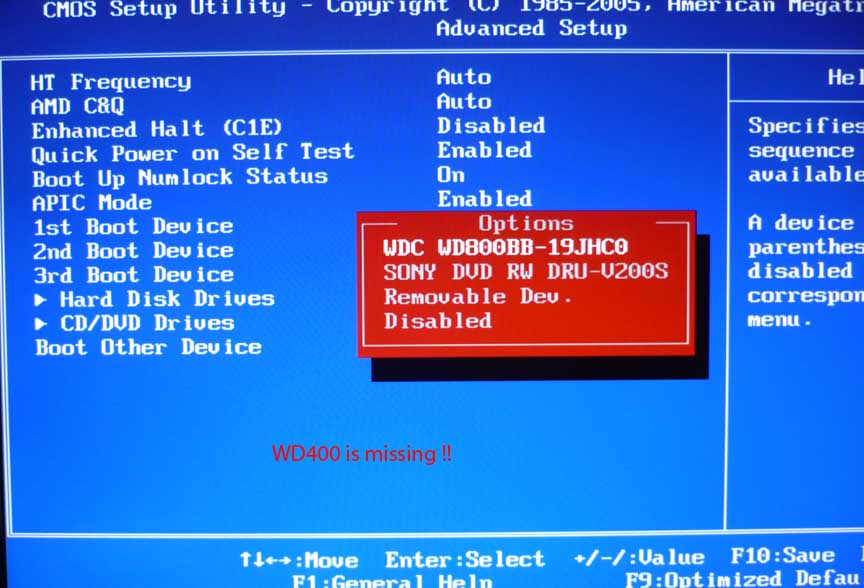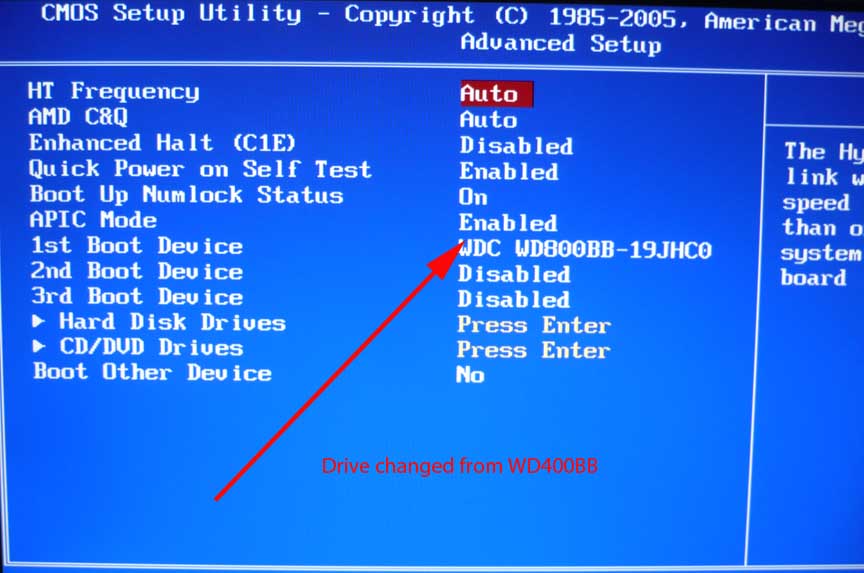February 17, 2010

Hey Fella's
I built my wife a new quad core Windows Ultimate machine. Everything went pretty smooth. Except the drive that I backed up all of her info (not the only place) will cause the machine to not boot. It'll just sit there with the arrow cursor in the middle of the monitor. In this configuration I can bring up the BIOS and the only drive that shows to boot order is this hdd with no operating system.
Unplug this hdd (IDE) and everything works great.
All other drives are SATA
The "C" hdd is plugged into the SATA 1 slot (there is no "O" according to the manual)
The jumper on this problem drive is set to CS
......
My best guess (not knowing the motherboard make and model) is it either defaults to IDE devices for boot, or there is a setting that controls which interface has the primary drive connected. Have a good look through the motherboard manual or let me know the brand and model.
Do you have an external enclosure or adapter?
On page 33 of the manual (page 29 by page numbers) the first boot device should be the Sata drive - if you are unsure what that is boot into BIOS without the IDE drive attached and write down what the BIOS refers to the drive as.
Change Boot Other Device to NO, and if possible change second and third boot device to None (I don't know if that is an option on that MB).
Save and exit. Allow the computer to boot to verify the SATA drive boots with the BIOS settings - if it works power off and add the IDE. Boot again.
If that doesn't work head to page 35(page number 31) and see what SATA Configuration and Onboard SATA Mode are set to.
Dave said
If that doesn't work head to page 35(page number 31) and see what SATA Configuration and Onboard SATA Mode are set to.
What were the answers to these questions?
For grins, move the jumper on the drive to the Master setting and plug the drive into the connector farthest from the motherboard - Blue should be in motherboard and Black should be the farthest.
1 Guest(s)