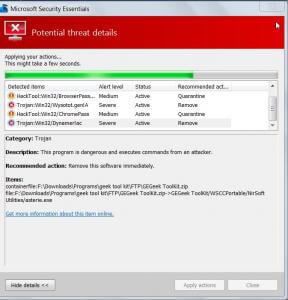February 7, 2010

Hi Folks
I have a puzzling problem . Very frequently when I click on any link it opens a totally unknown page - different each time. Closing it and clicking again goes to the desired page. It has now started happening even with my emails in Yahoo. Clicking on an email opens some other site first.
I have Windows 7 Home version, and I use
Malwarebytes, Microsoft Security Essentials, and Advance System care8.
What else can I do? So far nothing else had happened, but today the laptop suddenly went out and needed a restart. Is there anything to be done before it erupts in a major problem?
Thanks.
February 7, 2010

Hi Jim
1. I use Chrome and Firefox and it happens in both.
2. I regularly ( weekly) clean with Malwarebytes and Microsoft Security Essentials as well as Iobit software, and they regularly find malware and clean it.
3. Yesterday something curious happened. I did full scan by MSE ( I usually do quick one), it took nearly 5 hours and found a long list. when I clicked on "clean" it started but hanged about halfway through. I had to uninstall it, download a new version and reinstall it. Haven't done a full scan again yet should I do so?
Thanks for the quick response.
February 7, 2010

I tried full scan again by MSE.
It took 5 hours and found malware. asked to clean it took 5 hours again and got hung. I had to close it via Task Manager.
It looked like this.
Other programs like Malwarebytes and Iobit have already done the cleaning before this.
What can I do next? the computer is also getting slow and becomes unresponsive at times .
Thanks
Well, the item that you've highlighted is definitely a false positive. It is associated with NirSoft utilities which are perfectly safe but sometimes flagged for their potential. So, nothing to worry about there. I would, however, like to see descriptions for the other 3 items.
Please perform a full scan using Malwarebytes Anti-Malware and post a screenshot of the results.
Okay. There's a couple of browser/search engine plug-ins listed which will definitely cause redirects (landing on the wrong page).
Hopefully you removed all those items in the list and that should fix the problem.
Just to help clarify; is the computer itself running slow or is it the Internet which is running slow? In other words; is the computer slow when you go to open say Control Panel or Computer, or one of your personal folders such as Pictures. Or is it just slow for things you are doing on the net?
February 7, 2010

Sorry My Net was down and have just been restored hence my silence
The problem of slowdowm is also intermittent usually with the comp.
I have done cleaning with Malwarebytes and MSE full scan and also defrag. so far it seems ok. Now will only do full scans .
Thanks for patient and detailed guidance
Jim you are a gem !