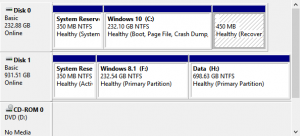Moderators
April 28, 2013

Hi Jim
From carbonterry"s screenshot I can understand the C drive and the F drive.E drive must be a data drive. Not sure what the T drive is used for.
If everything is installed correctly, then carbonterry would have two w7 entries.
If carbonterry is wanting to save his W732 bit then he could use something like Aomei Partition Master to clone to the F drive, but that drive would have to be unformatted. After the clone he could unplug the SSD and boot into the HDD. If the HDD is booting he could then shutdown and plug in the SSD and use Aomei to delete and reformat the partitions on the SSD. If Aomei or Disk Management will not delete the partitions on his SSD then he will have to use Diskpart or a bootable Gparted DVD.
If carbonterry does not want W7 to create a reserved partition, then just create the partition before installing W7 64bit.
Hope this helps. Daniel.
Terry, the first thing you need to do is disconnect the external drive (T) - Windows will not install if any external drives are connected - then try again.
Everything else looks okay, Windows should install once you disconnect that external drive.
If it still won't install, temporarily disconnect the internal data drives as well, then try again.