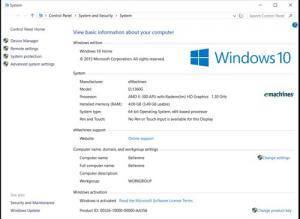Moderators
April 28, 2013

Ok now click on the Security and Maintenance Tab, click on the Recovery Tab and on that page you will find the "if you're having problems with you PC, then go to Settings and try resetting it" you click on that and it should take you to your recovery options.
You can also access this through your Control Panel icon if that is on your desktop.
Post another screenshot if you have to. Good luck. Daniel.
July 11, 2014

dandl said
Ok now click on the Security and Maintenance Tab, click on the Recovery Tab and on that page you will find the "if you're having problems with you PC, then go to Settings and try resetting it" you click on that and it should take you to your recovery options.
You can also access this through your Control Panel icon if that is on your desktop.
Post another screenshot if you have to. Good luck. Daniel.
Well, I did what you said and everything seemed to go great. I went back to window 7
Ir started up, I logged on like always...and then....just a black screen! I waited and waited, then went to the old Ctrl + Alt + Delete to get the task manager up.
I had to ask Task Manager to find "desktop" but it said it could not. I then typed in Firefox and it found it. That is how I have to get to everything now because I have no Desk top. Every hair on my head is now gray!
Moderators
April 28, 2013

Sounds like explorer.exe has quit working for some reason. I had this happen to me when I was running the W10 Tech Previews and my only option was to reinstall W7.
Something is probably caught in a loop and is blocking explorer.exe from running.
I know this is frustrating but sometimes a reformat and reinstall of the OS is the only course of action providing you have a retail version of W7, or a W7 backup image.
By the way I am running XP,W7 and W10 in a three boot configuration so if I can help I will. Just start a new thread in the W7 forum.
July 11, 2014

dandl said
Sounds like explorer.exe has quit working for some reason. I had this happen to me when I was running the W10 Tech Previews and my only option was to reinstall W7.
Something is probably caught in a loop and is blocking explorer.exe from running.
I know this is frustrating but sometimes a reformat and reinstall of the OS is the only course of action providing you have a retail version of W7, or a W7 backup image.
By the way I am running XP,W7 and W10 in a three boot configuration so if I can help I will. Just start a new thread in the W7 forum.
Is there a link where I can download a copy of Windows 7 Home Premium?
July 11, 2014

dandl said
I do not know where one can obtain a download of W7. If you could download this W10 Media Creation Tool you might be able to make a DVD or a bootable USB stick drive and put W10 back on that PC. I have ran that tool right from the USB stick.
It looks like the Windows 10 has destroyed my computer! Since I tried to roll back to Windows 7 I have had a black screen with no desktop. I have to access all of my programs through the Task Manager.
Have tried to install a legal copy of Windows 7 but it will not accept it or any back up files at all. Even through the Task Manager, if I try to locate a file a pop up window says "cannot find" or "not registered".
If anyone has any solutions please let me know. I live on a limited budget and cannot just go out and buy a new computer. Thanks.
Moderators
April 28, 2013

Myles, you are going to have to do a clean install of W7 on your machine. I have a retail copy of W7 and if I could let you use it I would and you could you use your product key for activation.
You know if you are only using this machine for web surfing and email or facebook then you might consider a Linux Distro like Ubuntu or Linux Mint.
July 11, 2014

dandl said
Myles, you are going to have to do a clean install of W7 on your machine. I have a retail copy of W7 and if I could let you use it I would and you could you use your product key for activation.
You know if you are only using this machine for web surfing and email or facebook then you might consider a Linux Distro like Ubuntu or Linux Mint.
I would appreciate using that retail version of windows 7 but with the way the PC is acting I'm not sure if it will accept it?
Whenever I search for the simplest item/file it says "cannot find" or it is "not registered". I don't even know/understand what the means.
I downloaded Windows 10 again and tried to reinstall it and the pop up window said there is an error and that it might not be a genuine copy of Windows 10???? It was downloaded right from Microsoft.com! The system is just not recognizing files.
Do you think it still possible to do a "clean install"? And if so, how?
July 11, 2014

dandl said
Myles do you think we could do a remote connection to your PC?
Whatever you want me to do I will try to do do but I have no idea how all that stuff is done.
Will that mean any private info on my PC will become non private like passwords and financial account info?
Right now I am reading up on how to do a "clean install" of Windows 7, but I am concerned about the part where I should delete "other partitions" during the process.
Daniel - I changed your email address for your own safety. The internet is alive with bots constantly scanning for genuine email addresses to harvest, you should never post a proper email address.
Myles - Sorry to read about your issues, not much fun. At this stage, I believe the only way out of your predicament is to restore to factory settings or get your hands on Windows 7 installation media.
Are you able to get to the eMachines Recovery Management module? You could try this: During startup (before the operating system actually begins to load) hold down the Alt key while continually tapping F10. If that gets to to the eMachines recovery module, select Restore to Factory Settings (or similar).
Moderators
April 28, 2013

Jim Hillier said
Daniel - I changed your email address for your own safety. The internet is alive with bots constantly scanning for genuine email addresses to harvest, you should never post a proper email address.
Myles - Sorry to read about your issues, not much fun. At this stage, I believe the only way out of your predicament is to restore to factory settings or get your hands on Windows 7 installation media.
Are you able to get to the eMachines Recovery Management module? You could try this: During startup (before the operating system actually begins to load) hold down the Alt key while continually tapping F10. If that gets to to the eMachines recovery module, select Restore to Factory Settings (or similar).
I know Thanks
Is their anyway I could use my W7 installation through Remote Desktop Connection to get Myles back up and going?
1 Guest(s)