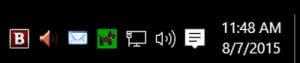July 11, 2014

Since I have downloaded Windows 10 I can no longer watch online video's.
Even when trying to watch videos on Youtube all I get is a black screen with audio.
Sometimes the black screen says video not supported.
The black and sometimes "green" screen is only where the video should be.
Hope someone has the solution to this annoying Windows 10.
I can still watch any of the videos I have saved on my PC , just nothing online.
July 11, 2014

dandl said
Sounds like a browser thing. Have you tried both IE and Edge browser?
I get the same negative results when I use Firefox. But I found this article that might explain the problem..........
>Windows Media or other plugins stopped working after Firefox update
The Windows Media plugin is disabled in the latest Firefox. This article explains how to turn it back on.
Although trying to follow the help instructions on Firefox is always confusing for me I will give it a try.
But then I still have the identical problem when using 'Microsoft Edge'.
July 11, 2014

dandl said
Make sure flash player is installed and enabled in all your browsers.
I went back into Firefox and found a check box to "uncheck" which allowed Adobe Flash Player to have free access to streaming videos.
It seems the latest version of Firefox by default will not allow Adobe Flash Player to play because of security risks.
Hooray! Problem solved!
July 11, 2014

This morning I turned on my PC and I tried to use the windows 10 search box si I could follow your instructions but it no longer works! It will not accept my typing any text into it and the windows 10 icon in the task bar is not working either.
When I try to bring up Microsoft Edge all I get is a quick flash and then it disappears!
I can click on anything else and it works fine.
I am sick of this Windows 10 nonsense. Is there a simple way to roll back to Windows 7 ?
Moderators
April 28, 2013

What are you calling the Windows 10 start icon?
1 Guest(s)