Moderators
April 28, 2013

https://davescomputertips.com/still-get-windows-10-for-free-after-29th-july/
Myles, read this article written by Jim. I have never tried it but it might work.
July 11, 2014

dandl said
https://davescomputertips.com/still-get-windows-10-for-free-after-29th-july/
Myles, read this article written by Jim. I have never tried it but it might work.
Hi guys, I tried that link for the 3rd time now but the results are always the same.....It takes about 3 hours for it to load up to 99% and then it goes no further. I let it run for another 2 hours at the 99% but it just keeps running. It never finishes loading. Does anyone have an idea of what might be wrong? I'm running Windows 7 Home]
Myles,
Make sure no external USB drives are connected.
Go to Windows Update and change the setting to Never install updates.
Stop the Windows Update service, either through the Services applet, or open an elevated command prompt, type in the following command: net stop wuauserv and hit Enter.
Then try upgrading again.
July 11, 2014

Jim Hillier said
Myles,Make sure no external USB drives are connected.
Go to Windows Update and change the setting to Never install updates.
Stop the Windows Update service, either through the Services applet, or open an elevated command prompt, type in the following command: net stop wuauserv and hit Enter.
Then try upgrading again.
I tried to follow your instructions but when I attempted to enter net stop wuauserv in the command prompt it said there was a system 5 error. [image attached]
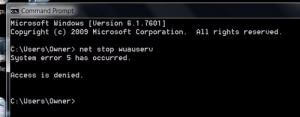

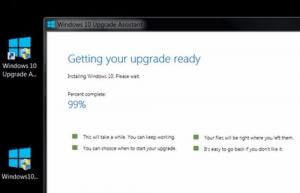

July 11, 2014

Jim Hillier said
Yes Myles, that's what an "elevated" command prompt is, run as administrator.So, is the second screen shot recent, meaning that the upgrade still balked at 99%, even after making those changes?
I restarted the Windows Upgrade Assistant at 7:PM. It is now 1:28 AM and it has only downloaded 57% of Windows 10 Upgrade. Have to wait and see if it can get to 100%.
July 11, 2014

Yay! Lol...After only 9 1/2 hours my PC is finally upgraded to Windows 10. I now have Windows 10 thanks to you.
I live out here in the Arizona desert and I'm forced to pay an outrageous fee for terribly slow internet service. So I will blame the slow download and upload speeds on the service provider.
Thank you for your help.
1 Guest(s)










