March 4, 2011

Hi folks,
My Win 10 machine somehow removed my Thunderbird e-mail reader completely!
I downloaded and installed the latest version but have one problem.
I have a backup ldif file for my address book, BUT see the attached screenshot, I don't see how to actually import it??
You see it does not have an option to actually start the import??
Can anyone help??
I can't see any attachment with your original post Peter.
I just went through the Import process and it worked fine. The first menu allows you to choose what to import- select "Address Books" then click Next.
In the next menu you can select the source including file types- then click Next.
File Explorer opens: navigate to the file location, highlight the correct file and then click Open.
In the next window you should see details of the contacts- click OK. Then, when the import completes, click Finish.
All working fine here mate.
March 4, 2011

Thanks again Jim,
I tried Thunderbird support as well and this is what they said -
I can see that you have downloaded and installed a theme add-on. It looks like the 'Two little birds'. https://addons.thunderbird.net/en-us/thunderbird/addon/two-litle-birds/ Reviews for this add-on theme do say that back areas cover parts of various windows so that buttons are not visible.
Suggest you select another theme like the default 'Light' theme. Then you may see the Tools > Import window correctly.
This worked.
Also attached first screen pic I posted which shows the original problem.
Don't know why that did not come through.
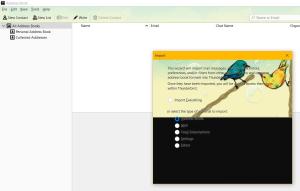

1 Guest(s)













