September 17, 2008

I am unable to enable core isolation due to an old driver, wdcsam64_preview8.sys
It is listed along with wdcsam64.sys
Device Manager does not show it. So how can I remove it as it is not used/necessary? Can I do so safely by using regedit, Mindblower!
"For the needy, not the greedy"
September 17, 2008

Richard. V20H2 of 10, the latest using WAU program. On a different topic, each time I reply or make a new post, even though I am recognized, I still have to move items to prove I am human. And my reply to Core Isolation is not shown, Mindblower!
"For the needy, not the greedy"
July 31, 2012

Mindblower said
I am unable to enable core isolation due to an old driver, wdcsam64_preview8.sysIt is listed along with wdcsam64.sys
Device Manager does not show it. So how can I remove it as it is not used/necessary? Can I do so safely by using regedit, Mindblower!
HI MB!
This was found:
You can uninstall this driver by using device manager.
(start computer with wd device attached.) You will see the WD Ses device. and uninstall the driver, remove it from disk. Do this only when you do not use any of the WD software involved (smartware....). Restart again, try to enable core isolation. If it is still complaining about the wd ses driver, follow the procedure again, as it is now using a previous version of the driver that might be available in the driver store.
Repeat this untill all versions are gone.
Hope this helps,
Richard
September 17, 2008

Richard. I tried that link already, uninstalled two inactive drivers which shown being from the publisher as oem16.inf driver, but the wdcsam64.sys is still showing in windows\system32\drivers and windows\system3...\wdcsam.inf_amd64_7.... as well as the wdcsam64_prewin8.sys file, preventing core isolation.
That is why I asked if they could be deleted from those directories or via the regedit option. See 3 attachments, Mindblower!



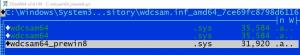

"For the needy, not the greedy"
July 31, 2012

Hi MB!
Windows will reinstall those drivers if they are deleted.
* You should first open the device security page in Settings where the Core isolation option resides
* Attach the WD device
* Open device manager and uninstall those drivers
* Then, as quickly as you can, toggle that Core Isolation option in Settings. This needs to be done before Windows has a chance to reinstall those drivers
Both WD and Microsoft are at fault here. An old driver should not keep you from enabling a security measure on your system.
Let me know how that works out for you,
Richard
1 Guest(s)









