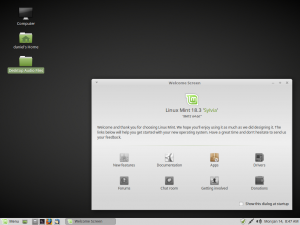Moderators
April 28, 2013

Signed into Windows Insider using the fast ring and downloaded and installed Preview Build v18312. This was not installed on my main machine but was installed on my "do what I want to with" machine. The only real problem I had with the install, it did not install
drivers for the Universal Host Controllers, so no USB ports. The work around was to use a PS2 keyboard and mouse, that I happened to have, to access Device Manager and to uninstall the updated UHC driver, I had installed, and then manually install the Windows UHC drivers. This would not have happened if I had did a clean install. Everything is working well now.
This is the "This PC" property screenshot.
This is the "Disk Management" screenshot. If I had did a clean install Windows would have put a boot partition in front of C Drive, I do not like that and will not allow that on my PC. Since I will not be doing a System image of this Preview, then I will keep the Recovery Partition.
Looking forward for the next Preview Build.
Got v18312 in dual boot with LM Sylvia 18.3. I have ran a lot of different Linux Distros but Mint on a SSD really does well, and it is very easy to set up. One more way to run W10.
1 Guest(s)