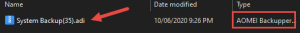If this PC came from Best Buy, then I would seriously doubt it had W10 Pro installed
The PC came from Best Buy with Win7 installed, not Win10. I'm assuming ajs1017 has since upgraded the machine to Win10.
Whether ajs1017, wants to or not, his best option is to reinstall with the Home edition of W10 to get his machine activated
Agreed. The activation message from MS clearly indicates that the digital license is for Win10 Home and it appears ajs1017 has installed Win10 Pro. That definitely needs to rectified first and foremost.
I have no idea where the Aomei image file is stored
According to an earlier post from ajs1017, the image is stored on a USB external drive.
I also never use the Windows PE to create the boot CD, I always use the Linux ISO.
IMO, a bootable USB flash drive is far preferable to a bootable CD. And, in my experience, the Linux-based bootable media is nowhere near as reliable as the WinPE based bootable media. I would always recommend creating the WinPE bootable media.
February 7, 2015

Let me clear up a few things:
When I purchased my Desktop PC it was back in 2010 and was loaded with WIN7. I held out as long as I could in updating to WIN10 since I really liked WIN7. However, Microsoft had other plans and forced the update on me one night while I was working on my PC. Yes, WIN10 automatically started to install. Wow!!!
Anyway, at that point I could do nothing but let the WIN10 install which I am now thinking probably was the Home edition. I do have two other laptops that have WIN10 Pro versions on them and I believe that is where the confusion came in.
I added a Text File pertaining to one of the options I am seeing on the Internet in getting WIN10 activated for Free. Please let me know if this is a viable legal option at this time?
In response to your last question seen below, I will try that tomorrow and let you know: Can you connect the external USB drive (where you saved the image) to a working computer and see if you can locate any files with the .adi file extension?
Thanks again guys for all the support!
I do have two other laptops that have WIN10 Pro versions on them and I believe that is where the confusion came in.
You stated in an earlier post that you downloaded the Win10 ISO via the Media Creation Tool. If you went through that process on one of the laptops running Win10 Pro, the resulting ISO will automatically match the OS edition already installed on that machine. So, the resulting ISO will also be Win10 Pro, whereas you need Win10 Home which was the version originally installed on the machine you are trying to fix. That particular model came with Win7 Home installed and when it was upgraded to Win10 it would have automatically been upgraded to Win10 Home.You need to download the Win10 Home ISO and install that first. You might then have a chance of a successful and legal activation.
The method described in your attached file is not legal. It appears to be utilizing KMS keys which are used by volume license customers- large organizations, businesses, schools, etc - and leaked to the public domain. The keys included in the list for each edition might or might not work and, even if they do work, they probably won't work for very long. All of these types of free activation methods are illegal and very iffy.
Your best bet by far would be to do the following:
1) Download the Win10 Home ISO using the software I linked to earlier- make sure to select the correct language and architecture (32-bit or 64-bit). Considering the age of the machine, it will almost certainly be 64-bit: https://www.heidoc.net/joomla/technology-science/microsoft/67-microsoft-windows-and-office-iso-download-tool
2) Install Win10 Home and then, if not activated automatically, follow the steps to activate: https://www.majorgeeks.com/content/page/5_ways_to_activate_windows_10.html
Let us know how you get on locating that .adi file. If you do manage to locate it, please let us know the date the file was created.
February 7, 2015

Gentlemen, my system is up and running with WIN Home edition. Thank the Lord!!!
Sorry for the late response but I had issues replying to your latest entry on 6/21.
Every time I logged on and clicked on the ADD REPLY - nothing happened.
Anyway, that "adi." file had to be from another backup software product since AOEMI does not use those files.
Over this weekend I am going to try to backup the whole system once again with AOEMI software one more time and see if it takes.
I will let you know how I make out!
Thanks again for all your patience and assistance!
Have a good day and be safe!
Good to hear! Is it activated?
Anyway, that "adi." file had to be from another backup software product since AOEMI does not use those files.
I can assure you that Aomei Backupper definitely save its images to .adi files. I have used Aomei Backupper for a long time and still am. See attached image.
Yes, please let us know how you go with Aomei, I am here if you need any assistance.
You have a good day too.
February 7, 2015

Sorry about that Jim.
The statement made above was supposed to be "the vhd file" which I believe was from the software product EaseUS Todo.
So, I did get to backup the system to my External drive using AOMEI and can now see an adi image extension file out there.
Thanks again for all the help!
I will be making a donation in the near future!
God Bless you my friend - Jesus Loves You!
1 Guest(s)