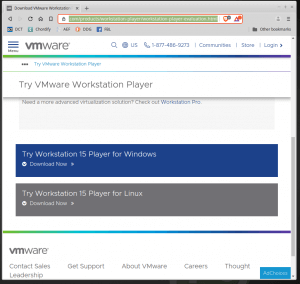Moderators
April 28, 2013

Download the VMware Player for Linux.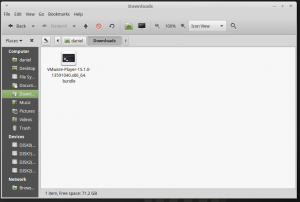

My downloads go into my Downloads Folder. Check to see if the VMware Player Bundle is their.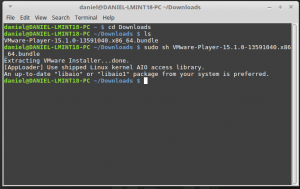

Open terminal and type " cd Downloads " to change the directory.
After in ~/Downloads $ type " ls " to list contents
You should now see the VMware Player Bundle download
While at the ~/Downloads $ type " sudo sh
VMware-Player-15.1.0-13591040.x86_64.bundle
or whatever the newest VMware version might be. I usually type the sudo sh and copy and paste the bundle file
Hit enter and the install should begin, answer a couple of ? and VMware Player should install to your Linux OS.
sudo is for elevated privileges and sh opens the script file.
The Player is free for non-commercial use
Now I will buid me a XP virtual machine, or maybe a W10 virtual machine.
How about W10 VMware virtual machine running on a Linux Mint 18.3 host.
1 Guest(s)