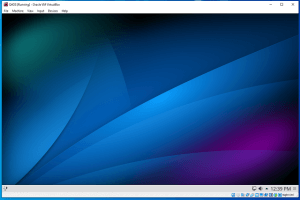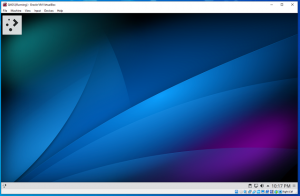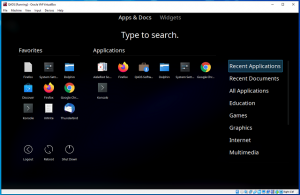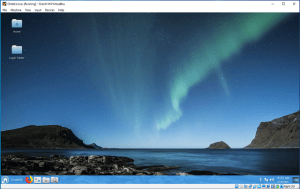Moderators
April 28, 2013

Q4OS KDE Plasma running in VirtualBox v6.1.6. You will need a 64bit system to run this distro, and at least 2048MB memory with VirtualBox. Once installed the system is fairly easy to configure by running the desktop profiler. Q4OS even has it's own version of the VirtualBox Guest Additions that can be downloaded and installed, did not even have to use the terminal, unlike some other distros.
After running the desktop profiler one can then install other software that is available. It has Google Chrome installed but I also installed Mozilla Firefox and Mozilla Thunderbird.
Q4OS also can be installed with the Trinity DE but the Q4OS KDE Plasma DE, if one's, system will run it, is looking very good.
Will run this for awhile just to see how and what I can do with it in a VM.
Moderators
April 28, 2013

Right click on the desktop and open the add widgets.
You will now have a desktop with applications.
You can also right click on the kde launcher>chose alternatives>and change the look of the launcher. I have mine set for application menu.
How about an DT with some icons? You can pretty much create and rename and pin just about anything one wants to the desktop.
1 Guest(s)