Moderators
April 28, 2013

Moderators
April 28, 2013

Sorry about the delay but I had to get Java working in my Linux Firefox to be able to post. Dave, I installed Linux Mint 17.0 from a live cd I already had and then upgraded to 17.3. To create the VM one can use either Oracle Virtualbox or VMware Player, I prefer the free version of VMware Player, for various reasons.
That being said. Linux Mint has come a long ways with it's GUI but to install the VMware Player one will have to use the Terminal. If enough interest is generated then I would be more than happy to share my knowledge, of this setup. One has to remember any VM is limited to what the VM is able to do and by the hardware on the host machine.
Maybe Marc could do a article on using Linux for everyday and not just for gaming. I plan on using Linux Mint for awhile.
BTW, W10 would not be my first choice of a VM to use, I am and will be creating a XP VM in the near future.
I don't think I'll be writing about Linux in the near future Daniel, but this is an interesting article;
http://www.howtogeek.com/236807/how-to-mount-your-windows-10-or-8-system-drive-on-linux/
Moderators
April 28, 2013

I have read some of that but I do not plan on doing a dual boot with W10. That is why I installed it in a VM. I do have a dual boot with XP but I plan on wiping that drive and installing W7, the only reason I need W7 is for Skype, there just isn't a good Linux alternative for Skype. I can get Skype to run but there is no support for video calls.
Moderators
April 28, 2013

Don't know if anyone is reading this but it has been fun to me and has kept me occupied the past few days. Kinda helps with the post holidays blues. Anyway the preceding is a follow up with this PC setup.
 This is my windows drive with XP and W7 installed. W7 is the default windows OS
This is my windows drive with XP and W7 installed. W7 is the default windows OS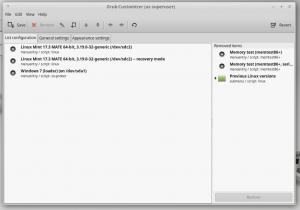 Now things get interesting. This is my grub bootloader entries in which I use the Grub Customizer tool to help with editing just like one would use Easy BCD for windows. In order for this to work one has to install Grub into the /dev/sdc2/ partition. on boot up one will have a menu to choose from. You will have two Linux entries and one for W7. If you choose W7 then you will boot into the bootloader for windows and you can choose either XP or W7. Never set the windows bootloader timeout to 0, I usually set mine on 10sec. If you set it to 0 then you will only be able to boot into the default OS. Maybe someone can tell how to capture the boot menus on boot up.I also use a Gparted live CD to remove the boot flags from the windows drive OS's and flag the Linux drive boot partition as bootable.
Now things get interesting. This is my grub bootloader entries in which I use the Grub Customizer tool to help with editing just like one would use Easy BCD for windows. In order for this to work one has to install Grub into the /dev/sdc2/ partition. on boot up one will have a menu to choose from. You will have two Linux entries and one for W7. If you choose W7 then you will boot into the bootloader for windows and you can choose either XP or W7. Never set the windows bootloader timeout to 0, I usually set mine on 10sec. If you set it to 0 then you will only be able to boot into the default OS. Maybe someone can tell how to capture the boot menus on boot up.I also use a Gparted live CD to remove the boot flags from the windows drive OS's and flag the Linux drive boot partition as bootable.You may be asking why he evens bothers with this. One I enjoy it, Two I will find a alternatives for running my PC, Three if Linux stays around I will wean myself from windows.


Moderators
April 28, 2013

As you can see the bootloader paths for XP and Linux go through the NST folder created by EasyBCD in the root of the W7 partition. I have made W7 as the default boot entry simply because it is where I will edit my boot order from. When creating the Linux boot entry with EasyBCD, chose the Grub2 from the drop down menu and not Grub Legacy.
Now, to keep from booting into the Grub bootloader, I use the Grub Customizer to edit the boot file and set the timeout to zero and remove all entries except for the kernel I want to boot into.
I have my Linux/Windows machine all set up and running like a champ, and it is being used more than Widows. For all you Vista, and W7 users out their, give it a try you might just like it. I know I do.
This will be my last update on this topic unless someone out there is willing to break from a total Windows PC and try something different.
1 Guest(s)











