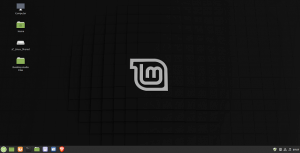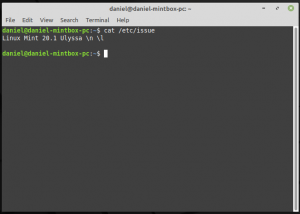Moderators
April 28, 2013

Meet Mint LMDE, a distro that is based on Debian instead of Ubuntu. LMDE uses the Cinnamon DE instead of Mate
as the DE. I have been pleasantly surprised as to how it is running in this VirtualBox VM. The install and setup was very easy, compared to Debian, the Mint team has really did a good job with this Distro.
September 17, 2008

Hi dandl. I'm wondering if you may be the person to ask a question about LMDE 20.1 MATE. Everything is working wonderfully, but when I'm in Chromium I cannot right click using my mouse. The right click works elsewhere (e.g. desktop, etc.), just not when in my web browser. I've looked into the settings option within Chromium and see no option to enable/disable anything that is related to the mouse.
Any ideas? Thank you in advance. Let's get this LM forum going! 🙂
joseywales
Moderators
April 28, 2013

Hi joseywales!!!
LMDE is the Debian edition of Mint, and is based on Debian, where as Mint Cinnamon and Mate are
based on Ubuntu. I ran LMDE in a VirtualBox VM for awhile but I am now running Mint Mate 20 in
a VM. Chromium can be squirrely on and Distro, as you can see I had Brave and Firefox installed on
my LMDE. Firefox should be installed, and if it is, is it doing the same thing. I will install Chromium
on Mint Mate and see what happens.
Nice to hear from another Linux user on this forum. If W11 turns out the way I am reading, a lot pf
PC users may have to rethink Linux.
September 17, 2008

Awesome to hear back from you dandl! I actually uninstalled Firefox because when I was using OpenSUSE last month it was annoying to me that every time I clicked on a line in Thunderbird it would open with it, despite having Chromium set as my default browser. I ultimately found a way to resolve the issue, but since I've been a Chrome user (one Windows) for quite some time when I installed LM I decided to just uninstall Firefox as a pre-emptive strike so as not to have the same issue.
Please let me know how your trial goes, because as of now I have no context menu in Chromium and it's driving me nuts.
Thanks for the reply and support.
joseywales
Moderators
April 28, 2013

@joseywales
Mouse worked perfectly with Chromium in Linux Mate. I suspect you uninstalled some dependecies when
you uninstalled Firefox or corrupted your Firefox profile and it has affected Chromium. Try using Chromium
incognito mode. You might even try to reinstall Firefox.
Moderators
April 28, 2013

Uninstall Chromium and reinstall Firefox first and then reinstall Chromium. Are you running LMDE
in a VM?
You can use the " sudo apt-cache depends chromium " command to check chromium
dependencies.
https://sleeplessbeastie.eu/2018/07/02/how-to-display-package-dependencies/
A useful website.
All this is using Chromium in Mint Mate.
September 17, 2008

Well, not to be a complete PIA, but now when I boot up I get nothing on my desktop other than the wallpaper and my cursor. The only reason that I'm able to be here to tell you this is because I was simply bashing on my keyboard and finally hit a key that popped something up and I was able to search for an application.
WTF has happened to my LM setup?!?! I'm a newbie, to be clear, but I've dabbled with various distros in the past (LM is my favorite as it's the best option for new Linux users) and I've not had this particular situation occur.
Any ideas? I've tried to reboot about 1/2 dozen times and the same problem persists - desktop wallpaper, mouse cursor (which is responsive but clicking left or right buttons does nothing) and that it.
Sorry if I'm being a pest, I just don't know where else to look for support.
Thank you, again, in advance.
joseywales
P.S. - my context menu is still working in Chromium, so there's that small victory to cling to for now.... 🙂