Moderators
April 28, 2013


Since I have been laid up with a bum leg, from taking a fall, I thought I might do a little PC housekeeping. As you can see W10 is on an SSD and W7 is on 500GB HDD. Since Aomei Free Partition will not transfer from MBR to GPT I used Diskpart to convert the 1TB HDD to MBR. AS you can see I have already moved W10 to the first partition on the 1TB drive. Now I have to move W7 to the 1TB HDD, so booted into W7 and used Aomei to shrink W7 and then cloned it to the 1TB drive. If I had tried this in W10 all Aomei would let me do is a copy of W7, but by booting into W7 I was able to use the "migrate OS to SSD or HDD function.
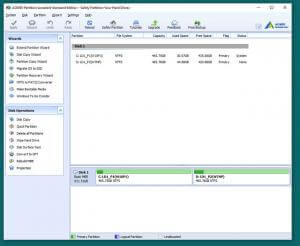
This is screenshot of both OS's cloned to the 1TB HDD, this same clone is also on my SSD, which I have taken ofline but may use in the future. I also had to reset drive letters and rename partitions, I also used Easy BCD which is installed in W10 to write the W7 bootloader for dual boot.
One final word. SSD's are fine and are really fast but I am willing to sacrifice a little speed for more storage for my OS's.
It is now time for Acronis system backup.
Moderators
April 28, 2013

Jim Hillier said
SSD's are fine and are really fast but I am willing to sacrifice a little speed for more storage for my OS's
It depends on how many bays are available in the tower, but OS on SSD and all data on HDD works for me Daniel.
You are right Mr Jim and I have taken that approach for long time. Kinda of meant this as a tutorial for the Aomei Free Partition software. It does work really well and it is very easy to use. The WD drive I used was and is almost as fast as my SSD, just not as quite.
Moderators
April 28, 2013

I think it is a 220GB SanDisk, it is still in the case, can't remember what model it is. I can't beat the bootup speed but after WD HDD is running I can hardly tell the difference. I know SSD's are the trend but they do tend to be a little pricey once they pass the 500GB range. Have to give a thumbs up for Aomei it worked like a champ.
SSDs are like everything else Daniel, there are better ones and there are not so good ones.
I'm running Windows 10 on a Samsung 850 EVO 250GB and it boots lightening fast. Very much faster than when I'm booting from the WD HDD.
Yes, cost is definitely a factor. That's why many users these days, including myself, will utilize a smaller capacity SSD for the system and a larger capacity HDD for personal data. Honestly, if one can afford the additional cost, it's well and truly worth it. I could never go back to a HDD on my main machine now.
1 Guest(s)










