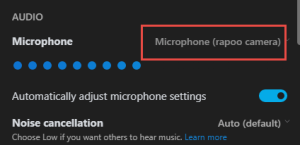Hey MB,
Are you using video with Skype via a webcam? If so, the webcam will also have a mic built-in which might be confusing Skype.
Try this, with the Skype app running go to Settings > Audio & Video. In the main panel you should now see a thumbnail of the video feed and under that you'll see Audio settings listing the microphone being used.
Click on the name of the mic and, if there's more than one mic connected, they'll be listed and you can choose which mic to use.
In the screenshot below you'll se that I'm using the mic built-in to my Rapoo webcam.
September 17, 2008

Thanks Jim. I started using the ear buds mic combination but Skype informed me that my mic was not connected. Purchased the headset combo. Selected the headset and can now use the mic, but the sound only comes from the built in speakers. I am blocking webcam access. Not sure if this is the problem. Will try your recommendation tomorrow, Mindblower!
"For the needy, not the greedy"
September 17, 2008

Thanks for your assist Jim. After countless hours of more searching and trying out various options I decided to close my Skype account, and that was another nightmare. Seems Microsoft does not want individuals closing accounts, Mindblower!
"For the needy, not the greedy"
1 Guest(s)