July 11, 2014

I am running Windows 7 Pro 64 bit.
My DVD drive was playing fine but then one day it stopped running and the DVD drive icon was missing. The draw still opens and closes when I place a dvd disk in it. The PC status light acts like it's reading the disc but then just stops. The Device Manager does not list the DVD device anymore.
I have attached images of the info I could find on my PC.
Does anyone have an idea of what the problem and solution might be?

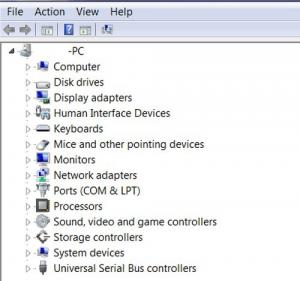

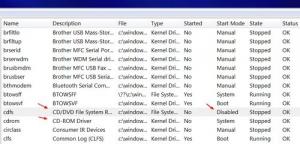

July 11, 2014

Richard Pedersen said
Hi Myles,
You will have to make sure your BIOS/UEFI still "sees" the drive. If not, then you either have a faulty cable or a faulty drive.
Try changing the cable. They do go bad sometimes.
And sometimes, the drive just dies...
HTH,
Richard
Thank you for your advice Richard.
Rather than spend money on repairing this old computer, I guess I could simply buy and use an external DVD drive. They don't seem to be expensive.
July 31, 2012

Hi Myles,
Before spending any cash, I'd make sure the drive is bad in the first place.
You could also try hooking it up to another computer. If it works there, then the problem is with your computer, and not the drive. And it's probably a simple matter of changing a setting in BIOS/UEFI,
Richard
July 11, 2014

Richard Pedersen said
Hi Myles,
Before spending any cash, I'd make sure the drive is bad in the first place.
You could also try hooking it up to another computer. If it works there, then the problem is with your computer, and not the drive. And it's probably a simple matter of changing a setting in BIOS/UEFI,
Richard
I'm just not sharp enough to even attempt to try that. The reason I have this old Dell PC is because I can't afford to buy a new one. If I were to mess up the workings of it I would be without a computer for a while.
July 11, 2014

dandl said
Hi Myles,
Don't know if you got your dvd icon back, but I had the same trouble with W10 after installing an update today. I had to unplug the drive while the system was on and shut down the PC and plug the drive back in and reboot the system.
I will definitely give that a try. Thank you for the tip.
July 11, 2014

dandl said
Hi Myles,
Don't know if you got your dvd icon back, but I had the same trouble with W10 after installing an update today. I had to unplug the drive while the system was on and shut down the PC and plug the drive back in and reboot the system.
I did what you suggested but the results were still no DVD detection/icon.
I'm now leaning towards it being because of a dead DVD/optical drive or whatever.
But thank you all for your suggestions relating to this problem.
If I can put aside a few pennies for purchasing a decent refurbished PC, does anyone have a favorite website that I might browse in search for one?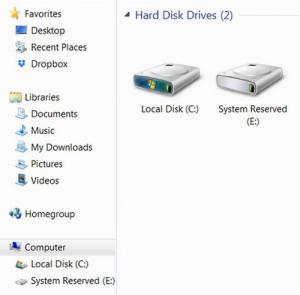

Moderators
April 28, 2013

You probably are right, you might find the make and model of your DVD drive and try to find the driver for it, if it is a Dell DVD drive then try Dell support for the driver. You might search Ebay or Amazon and find a fairly cheap DVD drive for that machine, most any Sata DVD drive will work. I do believe this would be cheaper than a refurbished PC. Do you want an old HP PC that is running Vista and Linux?
July 11, 2014

dandl said
You probably are right, you might find the make and model of your DVD drive and try to find the driver for it, if it is a Dell DVD drive then try Dell support for the driver. You might search Ebay or Amazon and find a fairly cheap DVD drive for that machine, most any Sata DVD drive will work. I do believe this would be cheaper than a refurbished PC. Do you want an old HP PC that is running Vista and Linux?
Thank you so very much for the offer of the Vista PC, dandl. But my girlfriend just informed me that if I can find a refurbished PC or PC on sale, that I like, she wants to buy it for me! Sounds like a good deal, eh? But I just know this going to cost me, somehow one way or another. LOL.







