The caps lock button, which causes everything you type to be in capital letters, is often pressed by accident. The results aren’t life threatening, but having to retype a sentence or two can really tick me off. Many have looked all over the internet for a way to warn them when the Caps Lock key is mistakenly pressed.
It turns out that the answer is right inside Windows! Windows has a feature called "Toggle Keys". When the toggle keys feature is enabled your computer emits a beep when the caps lock or num lock keys are pressed, and a different beep when they are pressed a second time to turn them off. It’s a feature I enable on all of my computers.
Turn on Toggle Keys in Windows Vista and Windows 7
Type Ease of Access in the Start Menu and click the top result – Ease of Access Center, which will open the window below.
Click "Make the keyboard easier to use", which opens the window below.
Halfway down you will see a checkbox and Turn on Toggle Keys. Click the checkbox to place a check and hit apply. Now each time you hit the caps lock or num lock keys you will hear a beep.
Turn on Toggle Keys in Windows XP
Click the Start Button>Control Panel>Accessibility Options, which will open the window below.
Place a checkmark in the box labeled "Use Toggle Keys" by clicking the box with your mouse. Click OK to close the window.

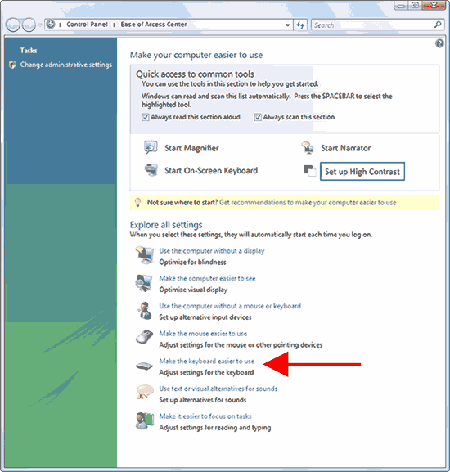
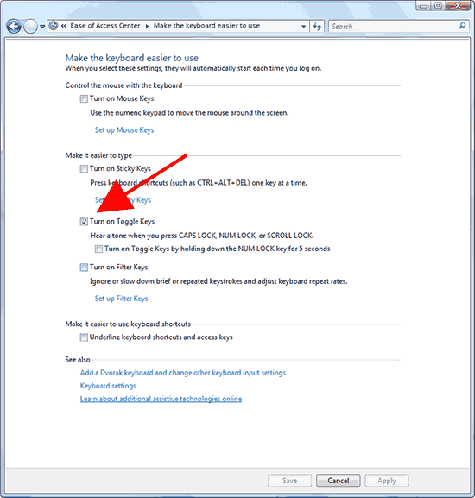
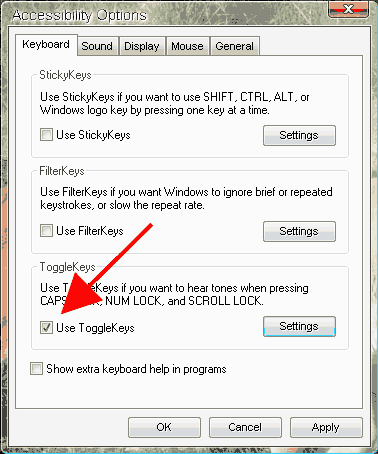
Dave,
I have W7/64 on a Dell desktop. Caps lock and Num lock come and go as they please. I have the toggle box checked in Control Panel but if the toggle wants to display on the screen it will otherwise it won’t. Microsoft has really dudded with this.
If you don’t need or use CAPS LOCK, go to https://www.techsupportalert.com/content/how-tame-annoying-caps-lock-key-windows.htm to learn how to turn it off.
Good day Mr. Dave:
i would like to ask for an help with regards€ to my PC. Everytime I press the CAPS LOCK button my PC turns off immediately. and when I press letter “s’ there’s a symbol sign of this “€”. I need our help sir.
Thank you Sir. Hoping for your response.
Hello, Dave.
My keyboard and/or Microsoft Word issue is a strange one indeed. After several minutes of typing in Word, the Caps Lock suddenly works in reverse. Not only that, but if you try to type a period, for instance, with either the lock on or off, it will input the carrot sign instead. Then, if you try to save the document because it’s pretty obvious that something is amiss, a popup window comes up with the words “applying styles.” And then, if you try to type again, it highlights large blocks of text rather than letting you type. Eventually, I just restart the computer and do it all over again.
The technician at HP I spoke with today seems to think it’s just a matter of reinstalling the Windows 7 OS and hoping for the best. Do you think there’s an easier fix? Thank you, sir.
Hi John – In my opinion, reinstalling Windows would be very much overkill. Sounds to me like there may be some errant settings in Word. Try resetting Word back to default… suggest you visit this MS webpage here: http://support.microsoft.com/kb/822005
Cheers… Jim
Thank you, Jim. A friend of mine said it may also just be a matter of the space bar sticking periodically. I’ll look into both solutions. Thanks again.
Hi sir dave
I have a problem that whenever I press “s” a euro sign appears, also pressing caps lock causes my computer to shutdown. When I press 2 it displays the date. I hope you could’v
d help me with my problem.
your royal daveness,
sire, I have a serious problem with new hp pavilion running win 8; I cannot use the caps lock, or I should more correctly state that if I use the caps lock it immediately produces following script 5zc2vx,m?> (some of those are capitals but eh…well you know…….) and basically locks up………. the same is true using an external keyboard so I doubt the problem is hardware …except !!! the ‘gvb’ group seem inop on the laptop keyboard only. perhaps this is a simple fault/warranty issue but it’s duplication with an external keyboard (gvb work fine there) is very confusing…….
have you any advise to impart? may I bask in your glorious wisdom?
regards,
connor the challenged
I had a weird situation recently, yesterday in fact, when only certain characters would appear on screen.
I Googled and Googled and found out that thousands, if not millions of others had a similar problem.
That came as quite a relief until I noticed that the right shift key had got stuck down and I felt suitably chastised afterwards.