I like to keep my desktop neat and clear of most icons. But then I noticed the Microsoft edge icon, which I swear I deleted a dozen times already. I suspected a corrupt something in my system. Did some research online. No corruption, only Microsoft. Every time Edge updates in the background it places its icon on the desktop.
There is a registry edit to stop this.
Standard Registry Editing Warning: The following instructions will ask you to edit your Windows Registry. Be sure to make a backup of your Registry before you make any changes. Making mistakes in the Registry can cause hard-to-diagnose problems, or even keep Windows from functioning properly. If you don’t know how to back up your Registry, please read Windows Quick Tips – Backup/Restore Registry.
In the search box, type regedit.
You can navigate to the key or an easier way is to copy and paste this into the top bar that probably just says Computer and hit enter: HKEY_LOCAL_MACHINE\SOFTWARE\Policies\Microsoft
Scroll down through the Microsoft key and see if there is one there called EdgeUpdate.
If not, right-click on the Microsoft Key, and in the menu click on New and then Key.
And then type in EdgeUpdate, right-click on this EdgeUpdate key in the menu and click on New, then DWORD (32-bit) Value.
In the right-hand pane, you should see New Value #1.
Rename that to CreateDesktopShortcutDefault.
No spaces and use capitals where required. And if it’s not editable, simply press the F2 key on your keyboard first.
By default, its value is set to 0 (zero), so you’re done. If the key is already there and by chance has some other value, double-click on it, and in the Value data box, type 0 (zero) and then click on OK.
To my knowledge, no restart is required. If the icon does come back after this, check that all keys are set and restart your system.
Another one-finger salute to Microsoft’s bullying. 🙂
For more Microsoft Edge articles, read here.
—
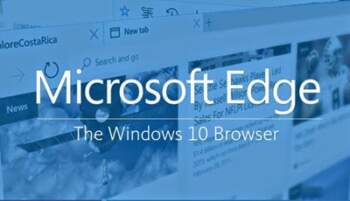
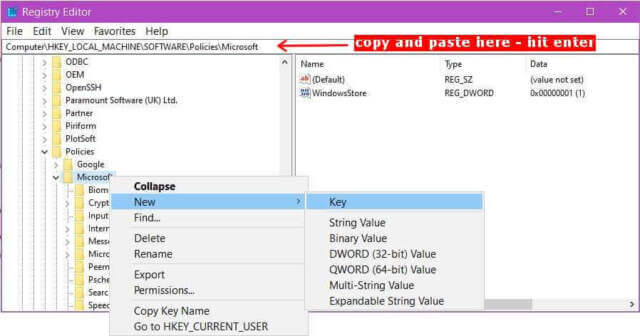
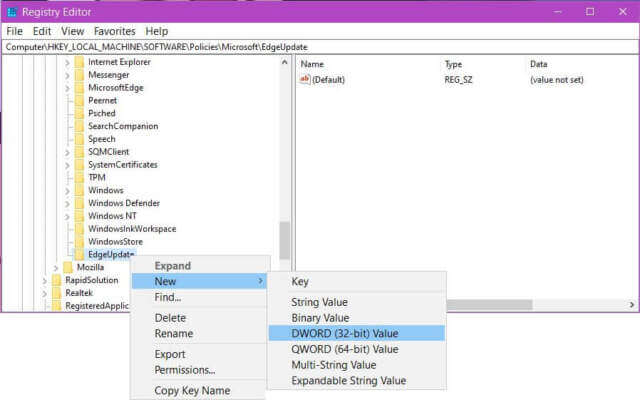
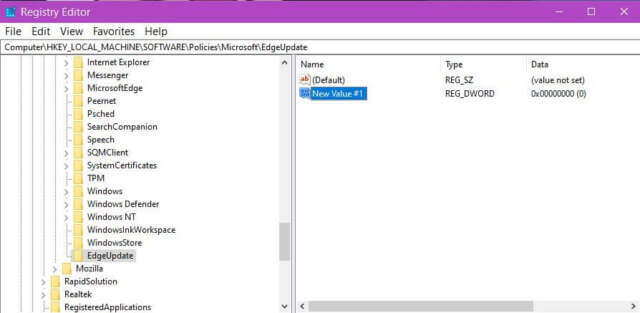

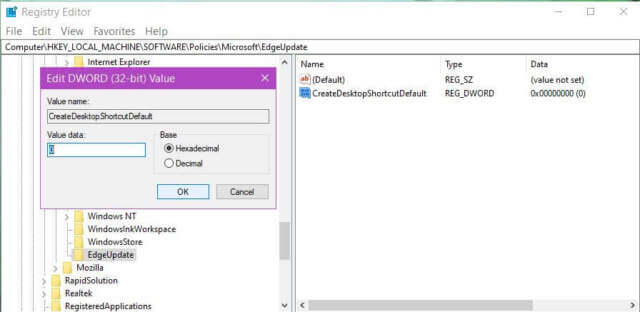
Good find!!!!
Thanks Terry,
About a week ago I noticed the Edge icon on my desktop and figured the update triggered it. Will see if this fix works. Thanks Again!
Robert
Thanks Terry, another little annoyance you would think the folks at Microsoft would provide an EASY fix.
Awesome Terry. I too noticed that it’s been doing that. I don’t like unnecessary icons.
It must be an industry standard. Firefox icon keeps reappearing on my desktop. Interestingly, Edge is not my default browser and I have never seen an Edge desktop icon (nevermind, I just looked and there it is, in fact it has a modified date of today!). Well, thanks for the fix!