Those of us who have reached, shall we say, a certain age, will well remember the old black and white photos we used to snap using equally old cameras. If you have any black and white photos saved in digital format that you would maybe like to colorize, you can easily and quickly add color via a free online service provided by Image Colorizer.
Working With Image Colorizer
The site is very easy to navigate and use. To get started, visit Image Colorizer and click on the Colorize! link in the menu across the top of the page:
Next, drag and drop your image files into the box provided and then click START.
NOTE: Image Colorizer supports a maximum of five images at a time. Images should be no greater than 5 MB and/or 3000×3000. Supports jpg, jpeg, and png formats.
The process is quite fast (per photo) and you’ll be presented with a Download button on completion. The images do not download in the usual manner though– the colorized images open in a new tab and you need to right-click the image and select Save image as. Here are a couple of before and after images processed through Image Colorizer:
I experimented with a number of black and white images and the results were excellent overall. Skin tones, in particular, were spot on and colors were what one would expect.
The same site offers applications for Windows and Mac called Picture Colorizer which comes in a Freemium model. However, the free version places a prominent watermark across the bottom of the colorized image which is also restricted to a maximum of 1200×1200. Premium and Professional versions remove the watermark and size restrictions. There are also free apps, called Colorize!, available for both iOS and Android. The apps appear to work in much the same way as the online service but I’m not sure what restrictions, if any, apply.
BOTTOM LINE:
Image Colorizer’s online service is probably the best option for most users– it is free to use as well as being free from any watermarks, plus there is nothing to install and it works very well. If you have any old black and white photos saved in digital format head on over to Image Colorizer and give it a try, I think you’ll be impressed.
—
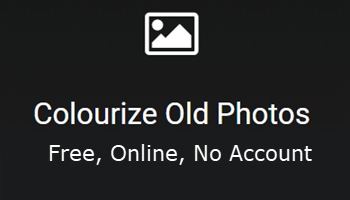

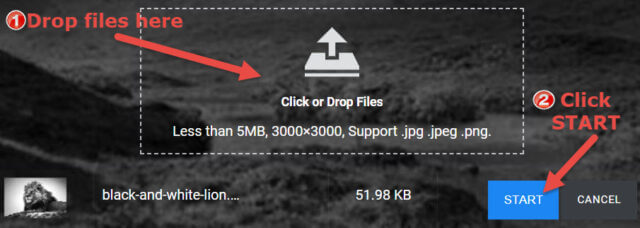


Thanks for the link Jim. Here is another free one that works quite well.
https://deepai.org/machine-learning-model/colorizer