EaseUS Data Recovery Wizard
Winners Announced!
The winners of this giveaway contest will be notified by email.
EaseUS has generously offered DCT five licenses for their Data Recovery Wizard Pro software. These licenses are currently valued at $69.95 for Windows versions and a Mac version will cost you $89.95. EaseUS also offers a trial version so you can try it out before you buy. The trial version is limited to 2GB of file recovery.
These licenses, once activated, are lifetime licenses but do not allow for upgrading to newer versions.
“EaseUS Data Recovery Wizard Pro is not only for deleted and formatted recovery, but also useful for more data loss issues like virus attack, human error, power failure, system crash, OS re-installation/upgrade, hard drive crash, software crash, or other unknown reasons.” ~ EaseUS
This contest has ended.
System Requirements
- Windows 10/8.1/8/7/Vista/XP
- Windows Server 2019/2016/2012/2008/2003
New Features In Version 13.5
- Supports repairing PDF, Word, Excel files
- Supports repairing PNG, GIF, BMP files
- Supports recovering mxf files
- Improved recovery quality
Ease Of Use
As with all data recovery programs, it is important to stop writing to the problematic drive as soon as possible. The longer you wait, the less likely it will be that you will be able to recover that important data you are looking for. With that in mind, EaseUS Data Recovery tries to make the process as easy as is possible.
Choose the drive you want to scan for lost data
You can also choose a drive or partition that has been formatted or lost.
Scan Your Drive/Partition
Data Recovery will run two scans:
- Quick Scan – A first scan to find all the recoverable files on the drive. This is a fast preliminary scan
- Deep Scan – Next a deep scan will be performed. This takes much longer but will find many more files that might be recoverable
Once the scans have finished, you can use the filters to fine-tune your search if you are looking for a particular type of file, such as pictures, documents, or videos. You can even search the Recycle Bin for recently deleted files.
Recover And Preview Lost Files
Once the scans have finished and you have chosen the file types you want to focus on, you can get a preview of any of those lost files. This will help you decide if they are indeed the files you want. Select the files you want to recover and let EaseUS Data Recovery do its job.
Note: Do not try to recover files to the same drive from which you are recovering data. While this program will likely allow this, it is not advisable because you stand a chance of further overwriting data that you might still want.
Conclusion 👍
I have tried many different recovery programs over the years and this one is about as fast and easy as it gets. Your results will vary depending on several factors. Most notably, how soon you get started on that bad drive/partition– immediately, if not sooner.
As is always the case with EaseUS products, this software does what it says it will do and I highly recommend it.
How To Enter The Contest
We’d appreciate it if you’d take a moment and submit a comment telling us why you’d like to win EaseUS Data Recovery Pro. However, submitting a comment is not required to enter this contest and will have no bearing on your chances.
For your chance to win, simply enter your name and a valid email address in the spaces provided below. After your entry is accepted you will be presented with options to visit/follow us at Twitter, Facebook, Instagram, and/or YouTube. By doing so, you will get more entries, increasing your chances of winning this giveaway contest.
Sharing the contest on social media is completely voluntary, but is encouraged.
Competition Rules:
- To enter, simply submit your name and a Valid email address. Your address will not be shared outside of this site
- You must submit a VALID email address. We need to contact the Winner, so disposable email addresses will not be eligible
- Additional entries may be earned by voluntarily sharing on Facebook, Instagram, and/or Twitter, or by visiting our YouTube page
- Shortly after the contest ends, the winner(s) will be chosen at random
- Winner(s) names will be posted on this giveaway page. Please check back here to see the winner(s) name announcement!
- The winner(s) will be notified by email at the email address used to enter the contest – be sure to use a valid email address that you check regularly
- Winner(s) must claim their license within five (5) days. After the five (5) day period, unclaimed prizes will be distributed at DCT’s sole discretion
- Entrants agree to allow DCT to communicate with them via email using the address provided by the entrant when entering the contest
Good luck to everyone!!
—


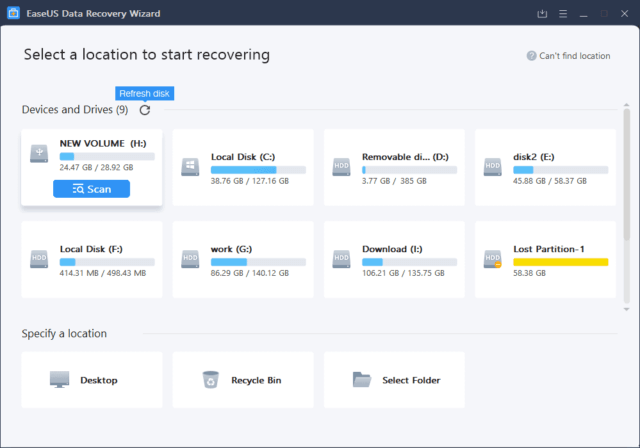
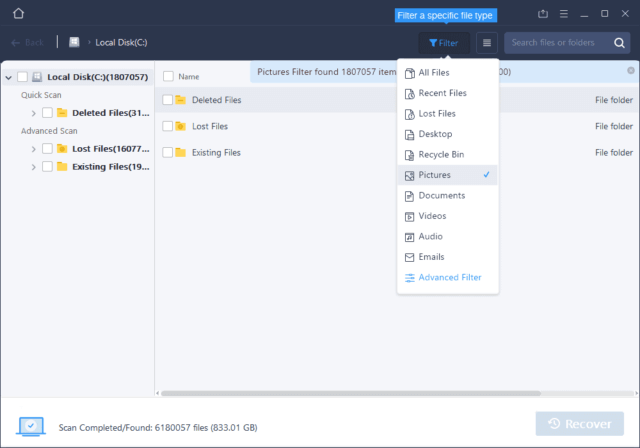
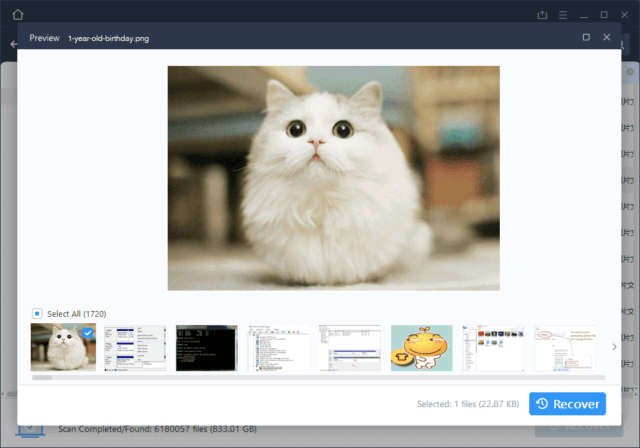
Would love to be able to recover data from some hard drives
I would like to recover files from a defective drive that I have.
Currently using EaseUS ToDo Backup and Data Recovery Pro would be a great addition to my tool kit.
Looks like a very nice piece of software.
Thanks for the giveaway and good luck everyone =)
Could very much use this. Thanks
Good software.
Great prize.
It is missing such a “must have” software from my pc.
Happy 2021 and healthy most of all to everyone.
Be good to see how this works. I have a drive which Win 10 backup wiped out my older backups and tried a few recovery programs but none worked apart from some trial ones which would not recover anything large enough. Thanks!
Want one
I have been hacked so many times and the crashes I have had since I am out in the country even though I have a cable business class account I still get power crashes on a regular basis. So this program will solve most of my problems if I don’t win one I will go and buy one once this give away is over thank you for the chance to win one.
Hi Brian,
The word “solve” indicates to me that you believe this recovery software will magically recover your deleted files. While it is designed to do that, no recovery program in this niche is foolproof.
The only true solution to your problem is to set up a regular backup schedule. To add to that idea would be to get yourself a good UPS to guard against those power outages,
Richard