There are many ways and programs to use to download YouTube videos to your computer. I used to use and recommend Ummy, but it went from a Free to a Full paid model. I also used YTD downloader. It’s ad supported. I don’t mind if it’s not too annoying, but then it got too annoying. I then had an extension called SaveFrom.net, but Opera recently warned that it had become malicious.
4K Video Downloader
So now I’m trying the 4K Video Downloader.
At the time of this writing it doesn’t come bundled with any third-party software to worry about. It’s pretty simple to use and it’s been my experience that most of these programs work the same way. First, I like to go into the Preferences and change a couple things, but in this case the options I was looking for were not there.
So, I clicked on the Smart Mode button, which looks like a light bulb and sure enough, the options were there to change quality or resolution and to change the download folder. At first I thought they were options you might have to pay to enable because they where unchangeable, but when I checked Enable Smart Mode, and I was then able to access the options listed below it.
Just click on one of the options listed to change it. I left the Format on MP4 – Video.
In Quality I usually use 720p. My Acer desktop cannot play back any higher than that.
You can choose the Subtitle language if you want.
And in my case I have two hard drives. I have a download folder set up on it, so I used the Browse button to switch to that folder.
So now we are ready. Open YouTube and find your video. Click on the Share button under the video.
In the box that opens click on copy.
Then go to the 4K Downloader and click on Pastelink (big green button), and that’s it. Your video should start downloading.
If you require more help using this program try these tutorials on their site.
Enjoy your videos.
—


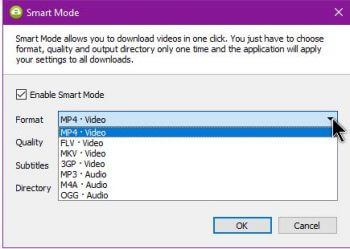
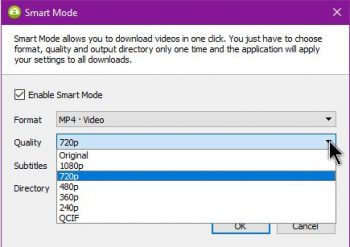

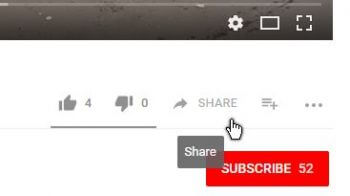
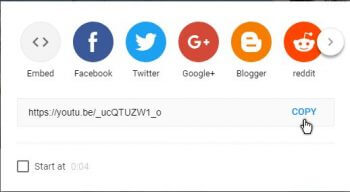
Hi Terry,
A great review, and a fine product/s which have been using both the 4K Downloader and the 4K YouTube to MP3 for some time.
Highly recommended.
JonInOz
Haven’t used the MP3 one. Seems to have a few nice features according to the website. A future article maybe.
Thanks
Your welcome.
I’ve been using a program called clipgrab whic seems to do about the same and is relatively easy to set up and use
“ClipGrab is a free downloader and converter for YouTube, Vimeo, Facebook and many other online video sites.
It converts downloaded videos to MPEG4, MP3 or other formats in just one easy step”
https://clipgrab.org/