*Applies to any operating system which can use JPEG images as wallpaper – including Windows 7/8.1/10.
Windows 10 includes a variety of brilliant Lock Screen background images which are added to periodically to form what is known as the “Spotlight” collection of images:
My main Windows 10 system currently has 46 of these images saved in a special folder:
C > Users > Your Username > AppData > Local > Packages > Microsoft.Windows.ContentDeliveryManager_cw5n1h2txyewy > LocalState > Assets
But, as you can see from the screenshot above, the images are not viewable directly from within their default location. In order to open/view and use the images elsewhere, you’d need to copy and paste them into a new folder (e.g. in the Pictures directory) and then rename them all with the .jpg extension.
However, MajorGeeks has made all 170 of these awesome 1920 x 1080 images available as JPEGs in a single download. All you need do is download the 126.3MB zip folder from MajorGeeks here: http://www.majorgeeks.com/files/details/windows_10_spotlight_wallpapers.html, and extract the contents. You can then not only easily open and view the images but also use the collection as rotating background wallpaper.
How To Set Custom Wallpaper in Windows 7/8.1/10
The steps are pretty much the same for each operating system. In windows 7 and 8.1 right click on the desktop and select Personalize. In the window that opens click Desktop Background:
Now, click the Browse button, navigate to and select the folder containing your images. Set your preferences from the options across the bottom of the window and, when finished, click Save changes:
In Windows 1o the process requires just one step – right click on the desktop and select Personalize – that will take you straight to the Desktop Background settings. From there, the steps are the same as above:
Here is a thumbnail preview of just a small selection of images included in the download:
Enjoy!


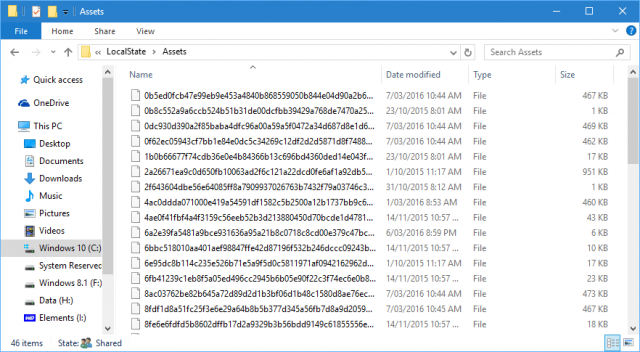
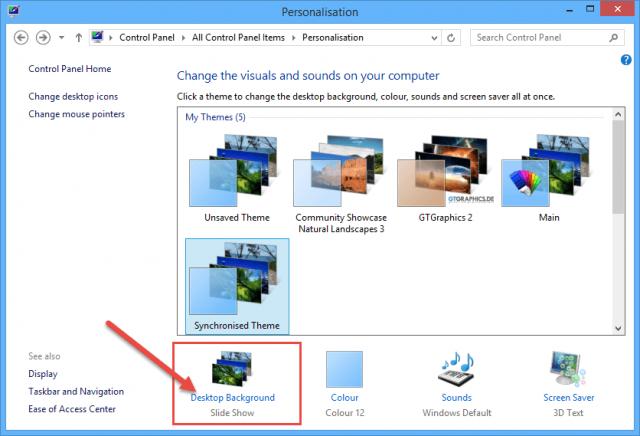
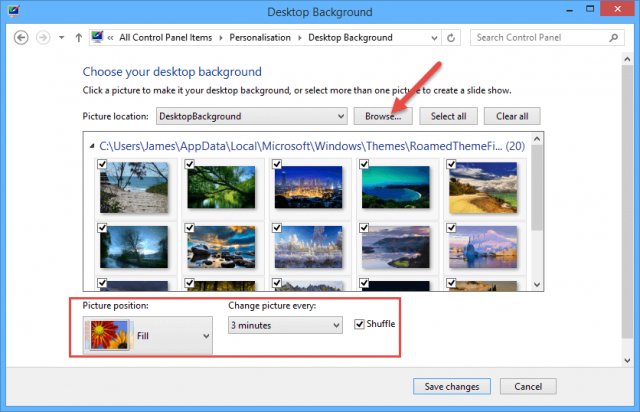
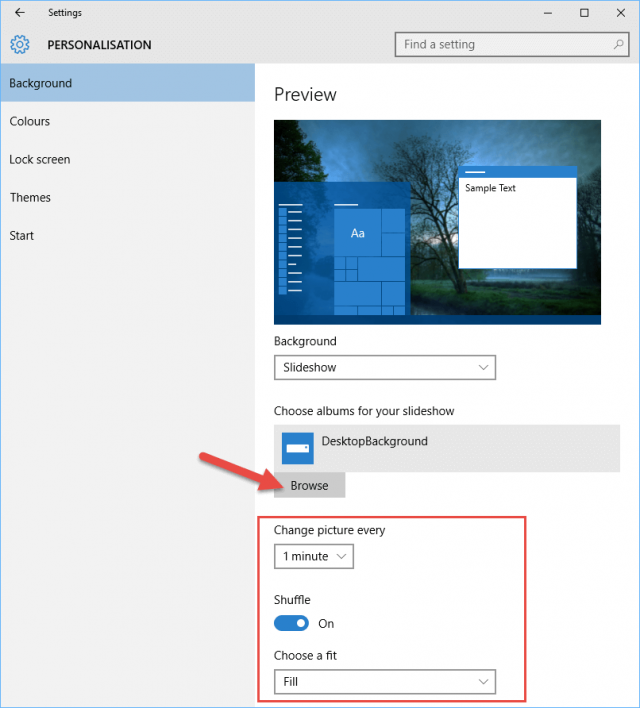
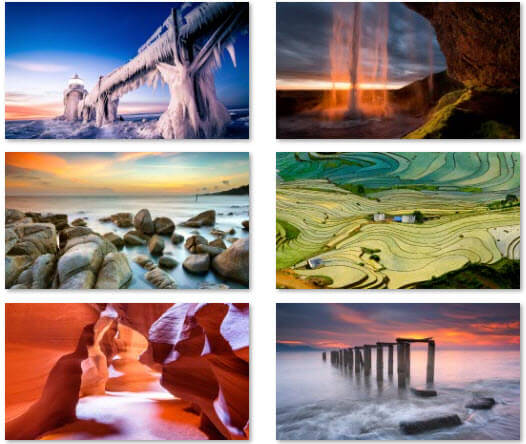
Very nice wallpapers. Thank you!
Excellent, thank you Jim!
aye, thanks mate. Hey, can you please come up with an article how how to change that god awful white background inside any page in windows 7 and 10? I can’t believe that thee is no way to change this reading background. or font colour. I am using on my windows 10, the high contrast of black background with light white but if I could go back to a regular background and change it to a little darker off white, I would. 🙂