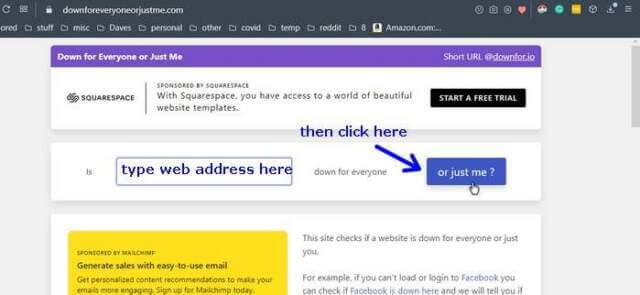You go to a website and you cannot access it. Two scenarios enter your mind: is the website down, or is there something wrong with my computer? An easy way to check is to go to the Down For Everyone Or Just Me Website
Type in the website’s URL you are trying to access and then click on the “or just me?” button. It will tell you if the website is down or not. If it is down, there is nothing you can do.
If it isn’t down, then it’s more likely that something on your computer is interfering.
If it’s your system:
Clean the cache or Temporary Internet Files:
- Bleachbit Junk File Cleaner Review
- Dr. Cleaner A Great Way To Clean Up Your Mac
- How To Add More Apps To Ccleaner List
- How To Use Wise Disk Cleaner
- New Privazer Version Cleans Even Deeper
Reset browser:
Disable extensions:
Use another browser:
Reset Your Network:
Feel free to share your thoughts in the comments section below.
If you have a question about any of your tech issues, try the DavesComputerTips.com Forum
Or Ask A Question on the DavesComputerTips Contact Form
—