I’m in a family subscription to Microsoft 365 Copilot, formally known as Office 365 (I wish MS would stop coming up with ridiculous names!), which gives us 1TB of storage with OneDrive, access to all the Office programs, and, if I’m not mistaken, unlimited use of Copilot. After major Windows 11 updates, a window appears inviting us to back up our PCs, and it looks like this:
You can choose to be reminded in three days, which is what I usually do, and then ignore subsequent prompts. An earlier version of this message used to show an option that read I don’t want this backup benefit, or words to that effect. The point here is that if you have already sorted out which folders you want to back up to OneDrive, why has Microsoft poked its fingers in, especially if it forces you to back up every damn thing on your PC.
Don’t Let Microsoft Take Over Your PC
On my laptop, I made the fatal mistake of hitting CONTINUE, and OneDrive proceeded to mirror/sync all the desktop icons on my main PC to my laptop, whether I liked it or not. In fact, the desktop on my laptop became unrecognisable with multiple icons that didn’t even match my main PC anyway. I had already set up OneDrive on my laptop to ONLY back up certain folders, and when I immediately went into OneDrive settings, some folder choices were greyed out. A subsequent reboot seemed to re-enable those choices, and I was able to bring the situation under control.
So, if you see the message asking you to continue with a total sync – for that’s what it is – following a Windows update, I would suggest that you ignore it and carry on with your life without Microsoft’s interference.
—

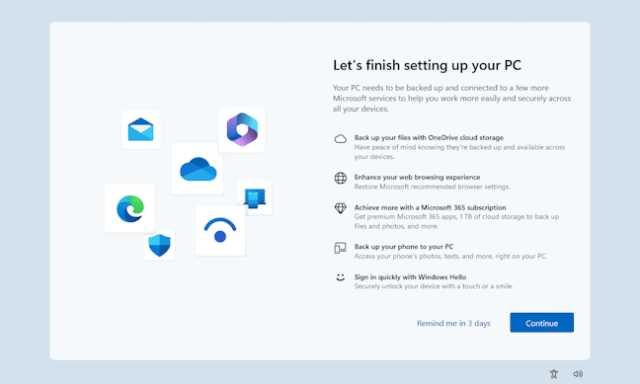
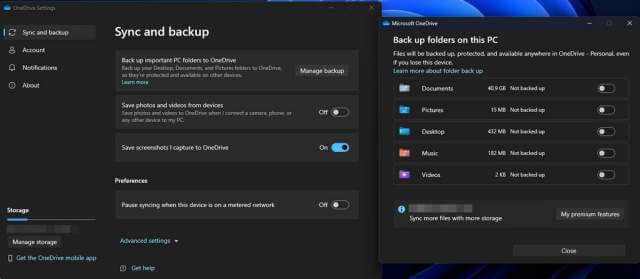
Had a similar issue where One Drive took all my desktop, documents, pictures, etc off my local drive to the cloud. It so without permission from me or my input. My solution, I transferred all my files from One Drive to Mega and got rid of One Drive altogether.
Hello Tony
I wouldn’t touch Mega with a ten foot pole. Besides, I’m on a 1TB family plan with Office 365/OneDrive.
Cheers
Marc
Really? What was your experience with Mega that put you off, Marc?
Tony
I am sometimes directed to download files from Mega which is extremely slow, unless you sign up with a plan.
I just don’t like it. Besides, I already have 1TB with Office, so why should I use Mega?
“The point here is that if you have already sorted out which folders you want to back up to OneDrive, why has Microsoft poked its fingers in, especially if it forces you to back up every damn thing on your PC.”
Why Marc ? Because they want to use your data. And if you believe that they don’t use Ai to read through it without your knowledge then I’ve got a bridge to sell you !
To late it took all of my photos from over 20 years and trashed them, who knows what else. Even after I turned off the link to my phone, I still have a partially active linkage and can’t get rid of it. They tried to do too much with the link to my phone, with too little knowledge or foresight.
Me, too!
Onedrive put me off on earlier versions and I became more determined to not use it going forward. I researched ways to completely eliminate it, but it comes back. I do not want cloud backup of any of my personal files.
I hear ya. I left the M$ ecosystem entirely and transitioned to Linux.
I found out, that Windows 11 takes over your Computer! There are things, that it blocks you from performing! Areas, that you can’t cut and paste information! Don’t mention, Microsoft Edge which it’s almost impossible to disable it! I uninstalled it and it left tidbits behind! That constantly remind you, of things you need it for.
Edge will be back on your PC your next Windows update. It’s considered a crucial Windows component by M$, and it behaves like malware.
My problem is that on my Windows 11 laptop, each time I boot, One Drive wants to finish installing. Never have and never want to use One Drive for anything. It is frustrating that I have to close, look for that X, to continue booting, Mindblower!
Hi MB!
Disable it in the Startup tab in Task Manager. It shouldn’t bother you again.
Thanks for that suggestion. Low and behold, when it booted up just now, that request disappeared. Checked and One Drive is disabled. Go figure, Mindblower!
I uninstalled mind with Revo Uninstaller! It removes everything. Then you disable Software updates.