There are literally thousands of mobile games to choose from on Android and iOS and while I’m a big PC gamer, my mobile gaming is usually limited to long-haul flights or those times when I’m stuck waiting for my name to be called. Many games are free, but those can plague you with ads, loot boxes, and paid upgrades which I tend to avoid. The first game I bought in 2013 was Asphalt 7: Heat, a racing game which at the time looked stunning, even on my Samsung Galaxy S3. It took me a while to get to grips with the controls and in the end, I found that the tilt option was the easiest method for steering the car.
I highly recommend using headphones when mobile gaming, not only to prevent annoying everyone around you but also because the sound will be ten times better than the tinny sounds from the mobile speaker. And believe me, the sound on mobile games is just as good as it is in desktop gaming when wearing a headset.
As regular readers will know, I’m a big Tomb Raider fan, so Lara Croft GO was a must-have when I bought it in 2017 and I’ve been playing it on three different devices to date: Galaxy S8, Note 8, and now my Note 20 Ultra. During that time I’ve flown to the UK four or five times and Lara Croft GO has helped enormously to break up the monotony of the thirteen-hour flights. In simple terms, it’s a puzzle game, with Lara facing numerous climbing and jumping challenges, often having to avoid foes such as giant snakes, or it’s instant death. It could also be described as a strategy game because you usually have to plan your next moves very carefully, as you would in chess for example. It’s helped the hours literally fly by, especially since I don’t enjoy flying one little bit, except maybe the landing part.
Mobile Game Controls
Most of the car racing games are pretty straightforward — you either choose tilt or tap right or left on the screen, with some other swipe actions for nitrous, etc. However, with Tomb Raider II (TRII), there are multiple actions, some of which need to be used simultaneously, which can be a real headache, especially when you’re just about to be devoured by a hungry T-Rex.
TRII can be a challenging game on PC, with some actions requiring a mid-air twist of the body in order to grab a ledge for example, so you can imagine what it’s like on a mobile phone. Still, I enjoy a challenge and practice does make perfect, even if I do die a lot.
On the other hand, games like Need For Speed No limits are much easier to control — just tilt the phone left or right, swipe up for nitrous, and hit the road.
Discontinued Games And Apps
TR II has been discontinued on Google Play and very probably on iOS too, but the good news is that if you had already bought it prior to its demise, you can still download the game through your account history. This applies to all apps and games as far as I’m aware and is especially important when you change devices. I can vouch for that because I’ve upgraded my phone about six times since 2013 and discontinued apps and games are always available to download again.
Alternatively, you can sideload an APK of games or apps that have been discontinued, at least on Android phones anyway. I’m not sure about iPhones, but it’s a simple process where you first allow the device to install apps from “unknown sources”. I’ve done this successfully with a number of apps and games, but I won’t link to an APK site here because a simple Google search should bring up the required results.
Google Play Pass
Much like Xbox Game Pass and others, you pay a monthly fee and all those paid apps and games should be included in Google Play Pass. I can’t see myself taking up that offer because I’m not a habitual downloader of paid apps and games. However, at $4.99 per month or $30 for a year’s subscription, it may be tempting for many. In fact, I’ve just checked and Google Play Pass is not available in Argentina, so no surprise there.
Mobile gaming is a lot of fun under the right circumstances and a great way of passing the time. Do you game on your mobile phone?
—

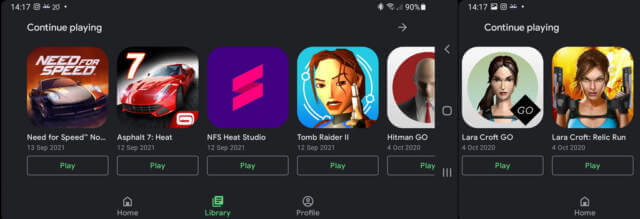


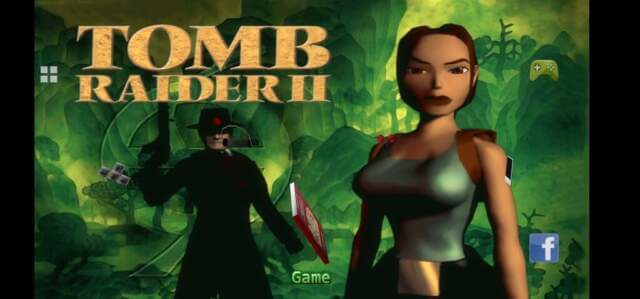


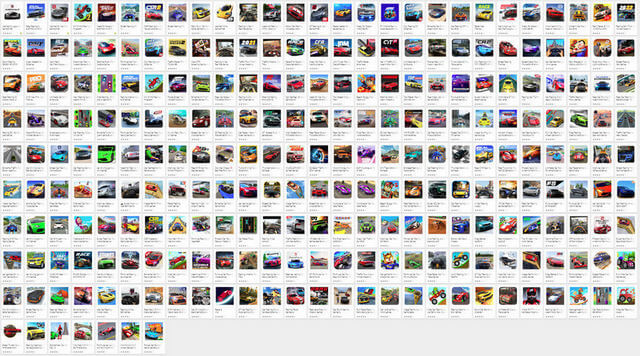
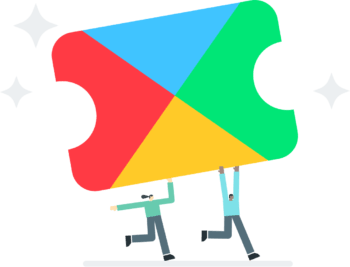
Wao.!!!
Very informative