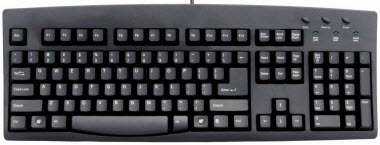 It’s been mentioned here previously just how useless and disruptive the Caps Lock key can be, especially for those who are frequently typing articles, reports, correspondence, or any text based documents. I’ve lost count of the number of times I’ve been eyes down, bashing away at the old keyboard only to glance up and see that I’ve inadvertently activated caps lock. What a pain, much backspacing and retyping ensues accompanied by an equivalent dose of cussing. Back in April this year we introduced readers to the very good SharpKeys remapping tool and showed you how to use this software to remap or disable the Caps Lock key… you can catch up with that article here: How To: Make The Caps Lock Key Work For You.
It’s been mentioned here previously just how useless and disruptive the Caps Lock key can be, especially for those who are frequently typing articles, reports, correspondence, or any text based documents. I’ve lost count of the number of times I’ve been eyes down, bashing away at the old keyboard only to glance up and see that I’ve inadvertently activated caps lock. What a pain, much backspacing and retyping ensues accompanied by an equivalent dose of cussing. Back in April this year we introduced readers to the very good SharpKeys remapping tool and showed you how to use this software to remap or disable the Caps Lock key… you can catch up with that article here: How To: Make The Caps Lock Key Work For You.
While SharpKeys might be a fine piece of freeware it does require installation and may also prove a tad complicated for some users. When it comes to these types of tools I prefer ‘portable’ plus simple, especially where a one-off operation might be involved. To that end I searched around and located a great little portable freeware called MapKeyboard. MapKeyboard is a mere 57KB zip download extracting to just 109KB, does not require installation (or course) and is so very easy to use yet totally effective. (MapKeyboard scans 100% clean through Virus Total)
MapKeyboard is a free program to remap your keyboard. Using MapKeyboard, you can alter any key on your keyboard to function as a different one or altogether disable it as well. This is an essential tool for laptop users and other people with keyboards whose keys differ from the standard 101 keyboard layout. The changes made are universal across all applications & games and best of all, MapKeyboard does not even need to be actively loaded in memory.
Remap or Disable the Caps Lock key using MapKeyboard:
In order for it to work properly, MapKeyboard must be run in administrator mode – simply right click the extracted executable and select “Run as administrator”. Click “Yes” in the UAC (User Account Control) prompt, and in no time at all a visual replica of the keyboard layout will appear on the screen:
Left click the key you want to remap or disable and it will turn green. Now open the drop down menu under “Remap selected key to” at bottom left of he interface. Select a new function from the list of options, including “Disabled”, and then click “Save layout”:
A quick reboot and your changes are now in effect. What could be easier.
- Download MapKeyboard from the developer’s website here: http://www.inchwest.com/mapkeyboard
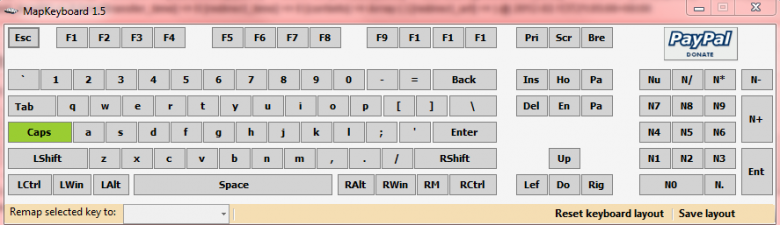
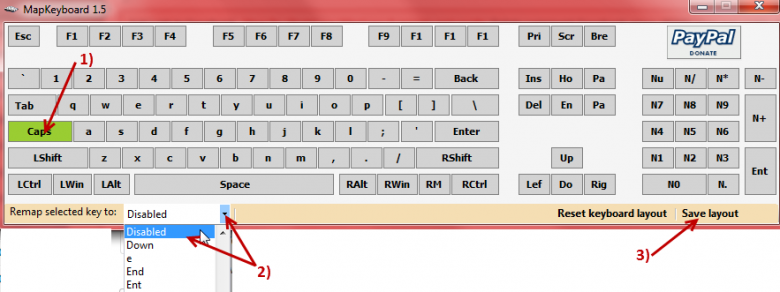
Jim, while that can certainly be useful if starting from scratch, there’s another alternative: I use a Microsoft Natural keyboard, and Intellitype software. With this I have selected to have my CapsLock key “unlocked” by hitting the shift key — close enough to the old typewriter setup to be familiar!
Chuck
Thank you for my early birthday present, Jim Hillier.
How did you know this was exactly what I wanted for ever?
Very cool and simple auto start-up FREEware.
IOU!