Computer terminology can sure be confusing. A large reason for that is because most computer terms are steeped in history and, although the technology has advanced, the terminology has often not been updated accordingly.
Disk vs Drive
- Disk: refers to the magnetic metal platter that is used to store data
- Drive: refers to the mechanical parts that are used to write data to and read data from the disk
In the early days of computers, the disk and drive were separate entities; a typical example would be the floppy disk and floppy disk drive. The floppy disk stores the data and is inserted into the floppy disk drive which is used to read data from or write data to the floppy disk. In the beginning, because of their sheer size, the hard drive and the disk were also separate entities. However, as technology advanced and hard drives became smaller and more manageable, the two components were combined into what is now known as a Hard Disk Drive (HDD) — a combination of the disk and the drive. These two terms are used interchangeably today when describing a Hard Disk Drive and, because both components are present, neither is more correct than the other. However, in modern parlance, I believe that “disk” is more apt when referring to the entire physical component.
To emphasize the fact that naming conventions have not kept pace with technology one only needs to look at the term “Solid State Drive”. Technically, there is no physical drive component involved and a more accurate description would be Solid State Storage.
Partition vs Volume
- Partition: strictly speaking, a “partition” is merely a chunk of a disk, it doesn’t necessarily need to contain a file system or to be formatted to store data
- Volume: once a “partition” has been formatted, assigned a file system and drive letter it becomes a “volume” capable of storing data with which the user can interact
While strictly not technically correct, the term “partition” has endured to describe both unformatted chunks of a disk as well as formatted chunks of a disk — even though the latter is more accurately a “volume”. To confuse the issue even further, Windows identifies volumes as separate “drives” and assigns drive letters accordingly. Does anyone know why, when Windows assigns drive letters, it always starts from the letter “C”? It’s because, traditionally, drive letters A and B were always reserved for floppy disk drives. Even though floppy disk drives are as scarce as rocking horse manure these days, the lettering convention for drives has not changed accordingly.
Credit: Wikipedia
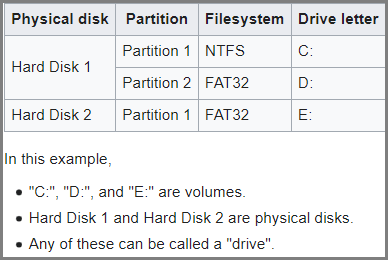
Drive and disk can be and are used interchangeably but there are definitely occasions when the crossover causes confusion. A reader recently submitted a question regarding Bitlocker wanting to know if he could use Bitlocker to encrypt the “whole drive”. I knew he meant the “whole disk” but had to couch my reply in terms that made sure he was also aware of the difference. Similarly, if you’re ever researching Bitlocker encryption online you’ll almost certainly come across the term “Full Disk Encryption (FDE)” which tends to suggest that standard Bitlocker encryption is capable of encrypting an entire disk in one fell swoop. Not so. Full Disk Encryption simply means encrypting an entire partition/volume as opposed to selectively encrypting specific files stored within that partition/volume. A more accurate term would be Full Drive Encryption or Full Partition/Volume Encryption.
NOTE: The above definitions are presented in layman’s terms. There are a lot more complexities to partitions and volumes, for example, but I’ve tried to keep the whole thing as simple as possible.
Yes, it is all very confusing and I hope I haven’t managed to muddy the waters even further. That would be entirely contrary to my intention. 🙂
—


Thank you for that fantastic and nostalgic trip, especially terms like floppies or floppy drives, Mindblower!